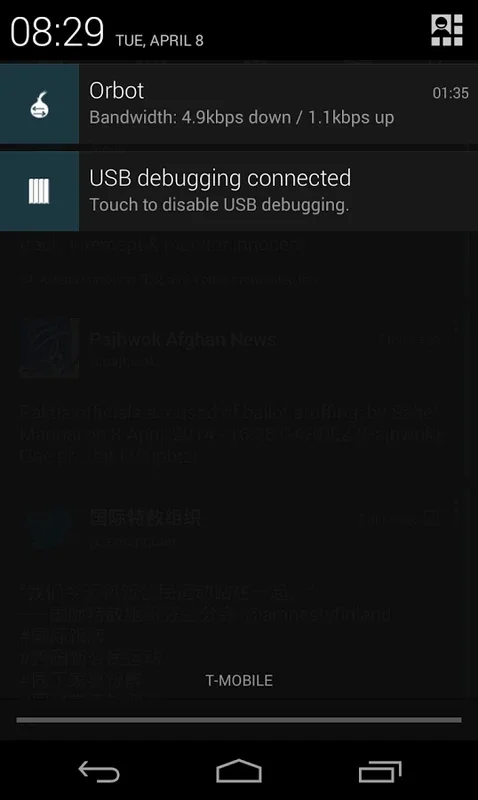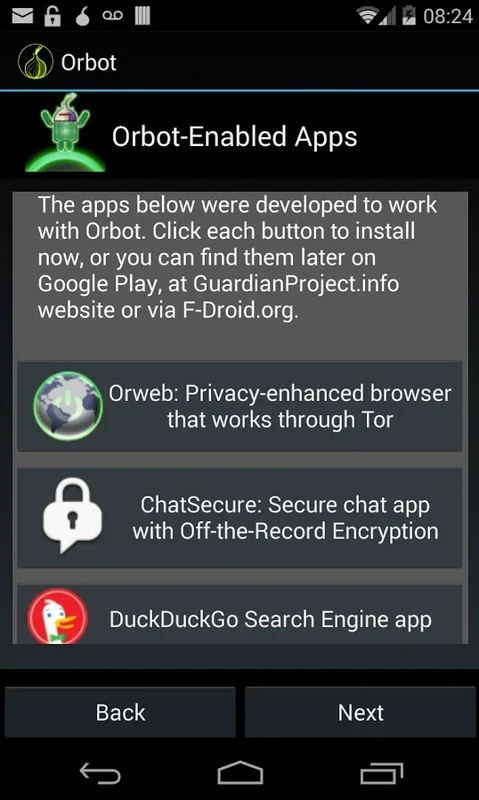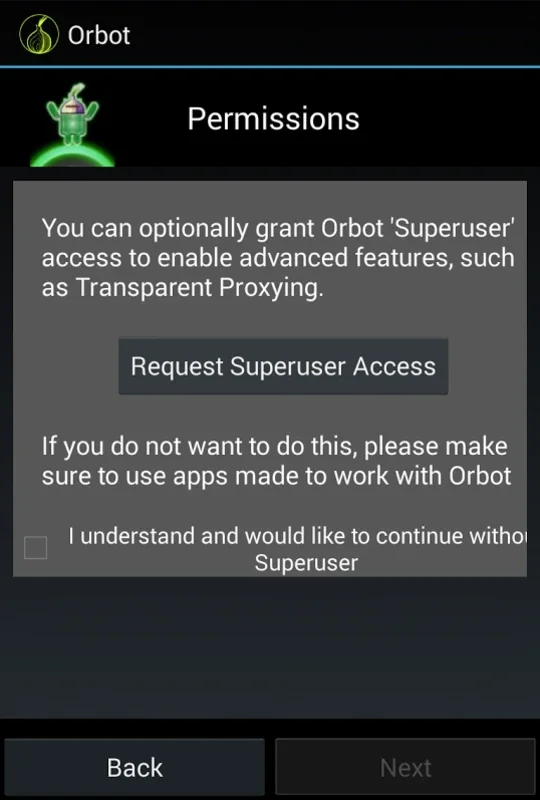Orbot: Tor on Android App Introduction
Orbot: Tor on Android is a powerful privacy tool that allows you to browse the internet anonymously and securely. It's the Android version of the popular Tor network, offering a robust layer of protection against tracking and surveillance. This comprehensive guide will explore Orbot's features, benefits, and how it enhances your online privacy.
Understanding Orbot's Core Functionality
Orbot works by routing your internet traffic through multiple relays, obscuring your IP address and making it significantly harder for anyone to track your online activity. Unlike traditional VPNs or proxies that connect you directly to a single server, Orbot's multi-hop design bounces your traffic across numerous nodes in the Tor network, effectively masking your location and identity. This process, known as onion routing, is the cornerstone of Orbot's security.
Key Features and Benefits
- Enhanced Privacy: Orbot's primary function is to protect your privacy. By concealing your IP address and encrypting your data, it prevents websites, internet service providers (ISPs), and other entities from monitoring your browsing habits.
- Anonymous Browsing: Orbot allows you to browse the web anonymously, making it difficult to trace your online activity back to you. This is particularly useful when accessing sensitive information or navigating websites that might be subject to censorship or surveillance.
- App-Specific Configuration: You can selectively choose which apps on your Android device use Orbot's proxy service. This granular control allows you to protect your privacy only for the apps that require it, while leaving others unaffected.
- Open-Source and Transparent: Orbot is an open-source project, meaning its code is publicly available for review and scrutiny. This transparency fosters trust and allows security experts to independently verify its functionality and security.
- Easy to Use: Despite its sophisticated technology, Orbot is designed for ease of use. The intuitive interface makes it simple to set up and use, even for users with limited technical expertise.
Orbot vs. Other Privacy Tools
While other privacy tools like VPNs offer some level of protection, Orbot distinguishes itself through its unique onion routing architecture. VPNs typically connect you to a single server, which can still be subject to monitoring or compromise. Orbot's multi-hop approach significantly reduces the risk of exposure.
Let's compare Orbot with a hypothetical VPN service called 'SecureVPN'. SecureVPN might offer faster speeds due to its direct connection, but it lacks the robust anonymity provided by Orbot's onion routing. If your priority is absolute anonymity and protection against sophisticated tracking attempts, Orbot's layered security is superior.
Another comparison could be made with a proxy service. Proxies offer a degree of anonymity, but they are often less secure than Orbot and more easily compromised. Orbot's decentralized nature and encrypted connections make it a far more resilient option.
Practical Applications and Use Cases
Orbot's applications extend beyond simple web browsing. Consider these scenarios:
- Accessing Censored Content: In countries with strict internet censorship, Orbot can help you bypass restrictions and access websites and information that would otherwise be blocked.
- Protecting Your Identity: If you're concerned about online tracking and surveillance, Orbot provides a strong defense against data collection by advertisers and other entities.
- Secure Communication: Orbot can enhance the security of your communication apps, making it harder for others to intercept your messages or track your online interactions.
- Whistleblowing: For individuals who need to communicate anonymously, Orbot can provide a secure channel for sharing sensitive information.
Setting Up and Using Orbot
Setting up Orbot is straightforward. After installing the app, simply launch it and enable the Tor proxy. You can then select which apps will use Orbot's services. The app provides clear instructions and guidance throughout the setup process.
Troubleshooting and Frequently Asked Questions
- Slow Speeds: Orbot's multi-hop design can sometimes result in slower browsing speeds compared to a direct connection. This is a trade-off for enhanced privacy and security.
- Connection Issues: If you experience connection problems, ensure that you have a stable internet connection and that Orbot is properly configured.
- Security Updates: Regularly check for and install security updates to ensure that you have the latest security patches and bug fixes.
Conclusion
Orbot: Tor on Android is a valuable tool for anyone who prioritizes online privacy and security. Its robust onion routing architecture, app-specific configuration options, and ease of use make it a top choice for anonymous browsing and secure communication. While it might not be the fastest option, the enhanced privacy and security it provides are well worth the trade-off for many users. By understanding its features and capabilities, you can effectively leverage Orbot to protect your online identity and freedom.