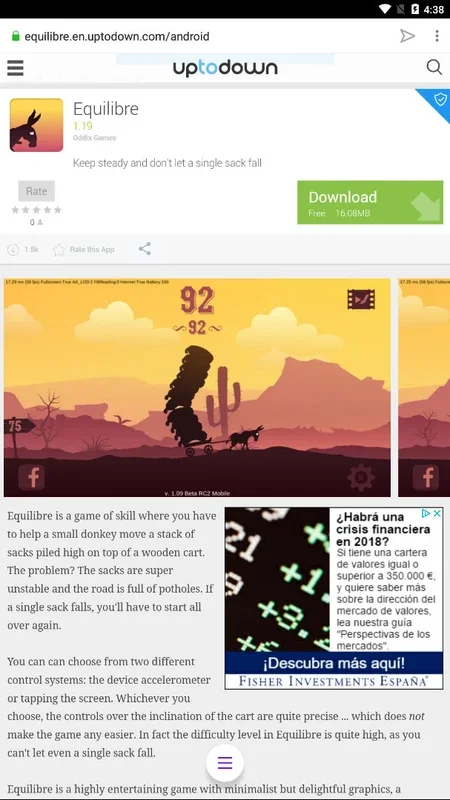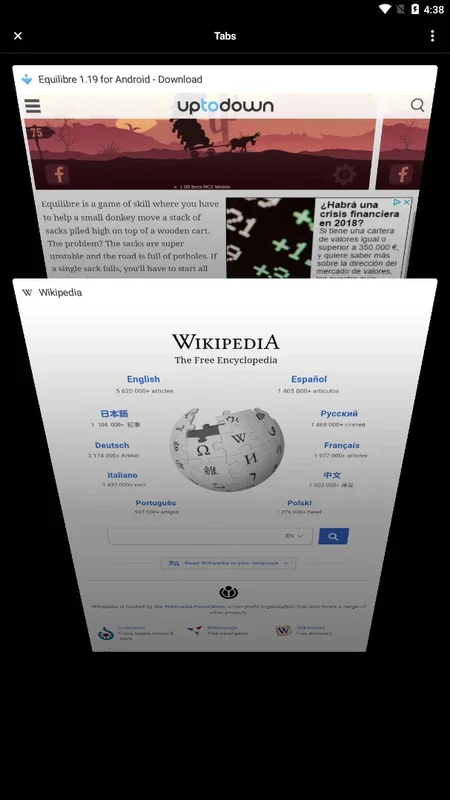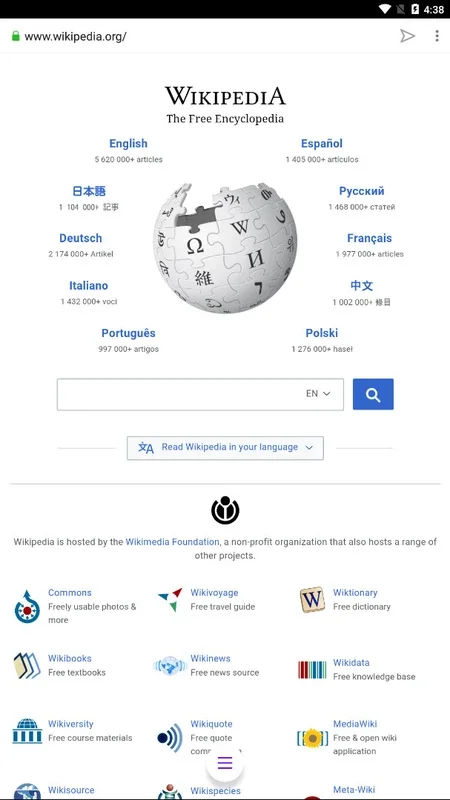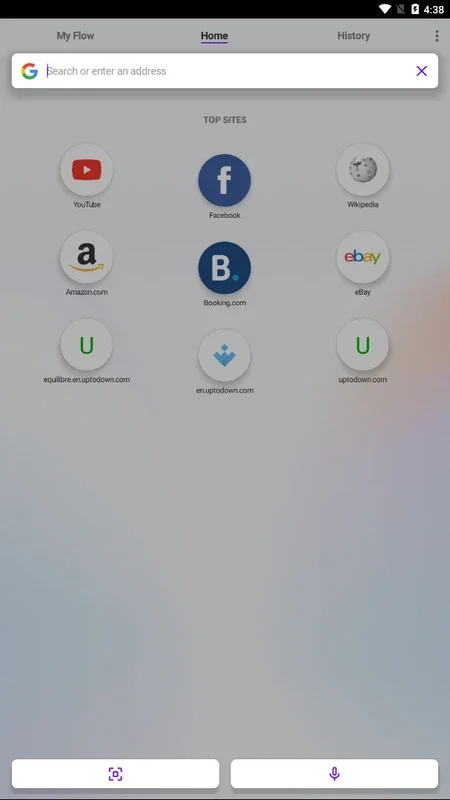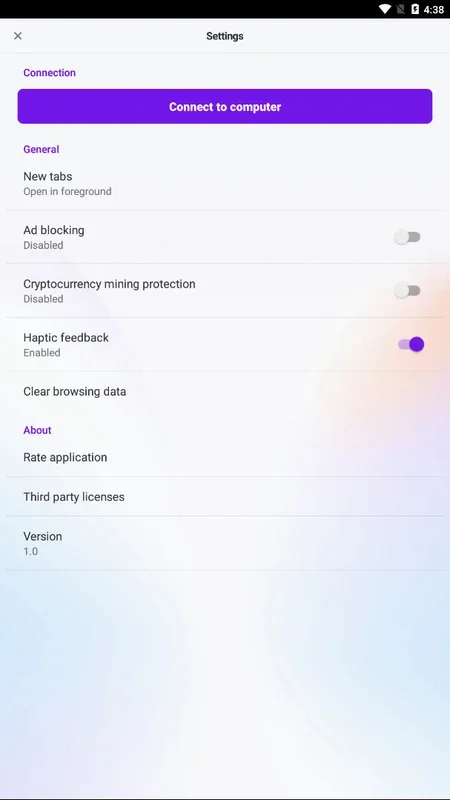Opera Touch App Introduction
Opera Touch is not just another browser; it's a game-changer in the world of mobile browsing. This section will delve deep into the various aspects that make Opera Touch stand out from the crowd.
The Power of Flow Technology
One of the standout features of Opera Touch is its Flow technology. This innovative feature allows users to seamlessly send content from their mobile device to their desktop computer's Opera browser. It's a game-changer for those who need to switch between devices frequently and want to maintain a seamless workflow.
For example, imagine you're reading an interesting article on your phone and need to continue reading it on your desktop. With Opera Touch's Flow technology, you can simply send the article to your desktop with a few taps, and pick up right where you left off.
A Plethora of Search Options
In addition to Flow, Opera Touch offers a wide range of search options. Users can search for content online using the traditional search bar, but that's not all. They can also search by taking a photo, using a QR code, or dictating their search with the microphone. This makes searching for information not only more convenient but also more engaging.
Let's say you're out and about and see a product you're interested in. Instead of typing out the product name to search for more information, you can simply take a photo with Opera Touch and let the browser do the rest. It's a feature that truly takes advantage of the capabilities of modern smartphones.
Intuitive One-Handed Design
The Opera Touch interface is designed with one-handed use in mind. By pressing the button in the center of the bottom of the screen, users can easily access and manage all their open tabs. This is a great feature for those who are always on the go and need to use their phone with one hand.
Whether you're on the subway, holding a cup of coffee, or simply prefer using your phone with one hand, Opera Touch's interface makes browsing a breeze.
Comprehensive Feature Set
Opera Touch is a powerful browser that comes with all the typical features you'd expect from a modern browser. It also offers some additional extras that set it apart. For instance, in the settings, users can activate or deactivate an ad blocker and a cryptocurrency mine protector.
The ad blocker helps to improve the browsing experience by reducing the number of intrusive ads. The cryptocurrency mine protector is a unique feature that adds an extra layer of security, protecting users from potential threats associated with cryptocurrency mining.
In conclusion, Opera Touch is a remarkable Android browser that combines innovation, convenience, and security. Whether you're a heavy mobile user or just looking for a better browsing experience on your Android device, Opera Touch is definitely worth checking out.