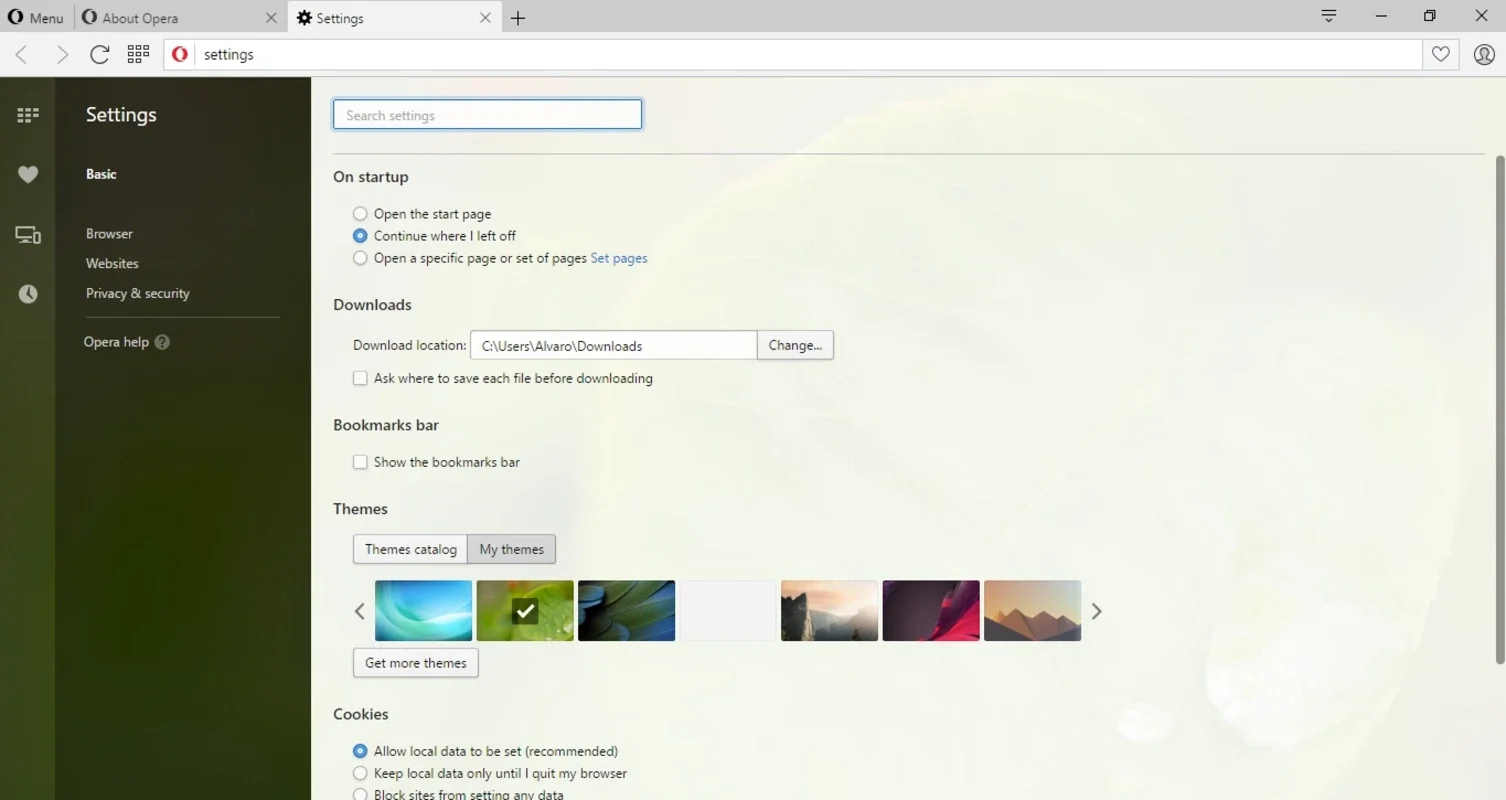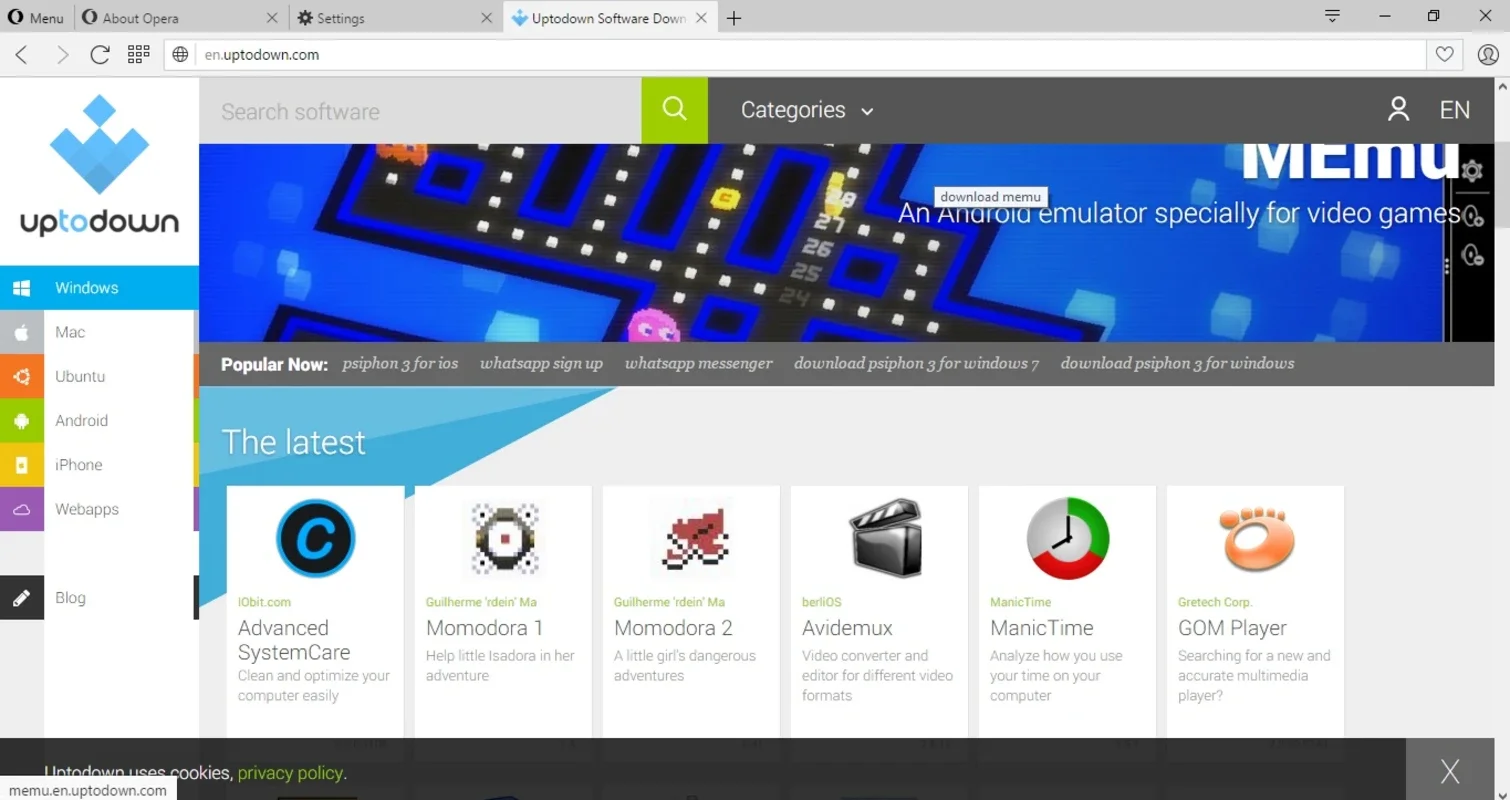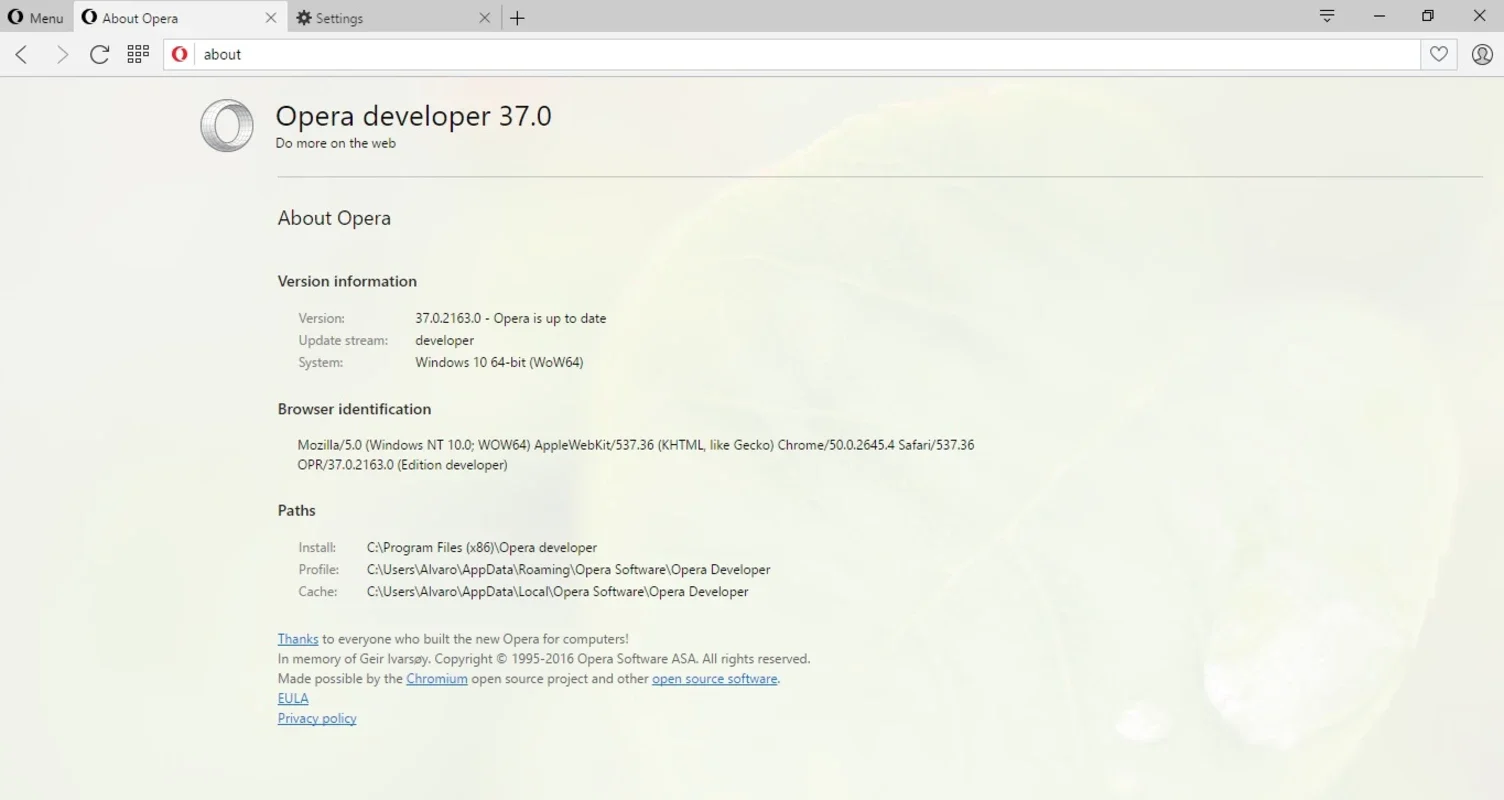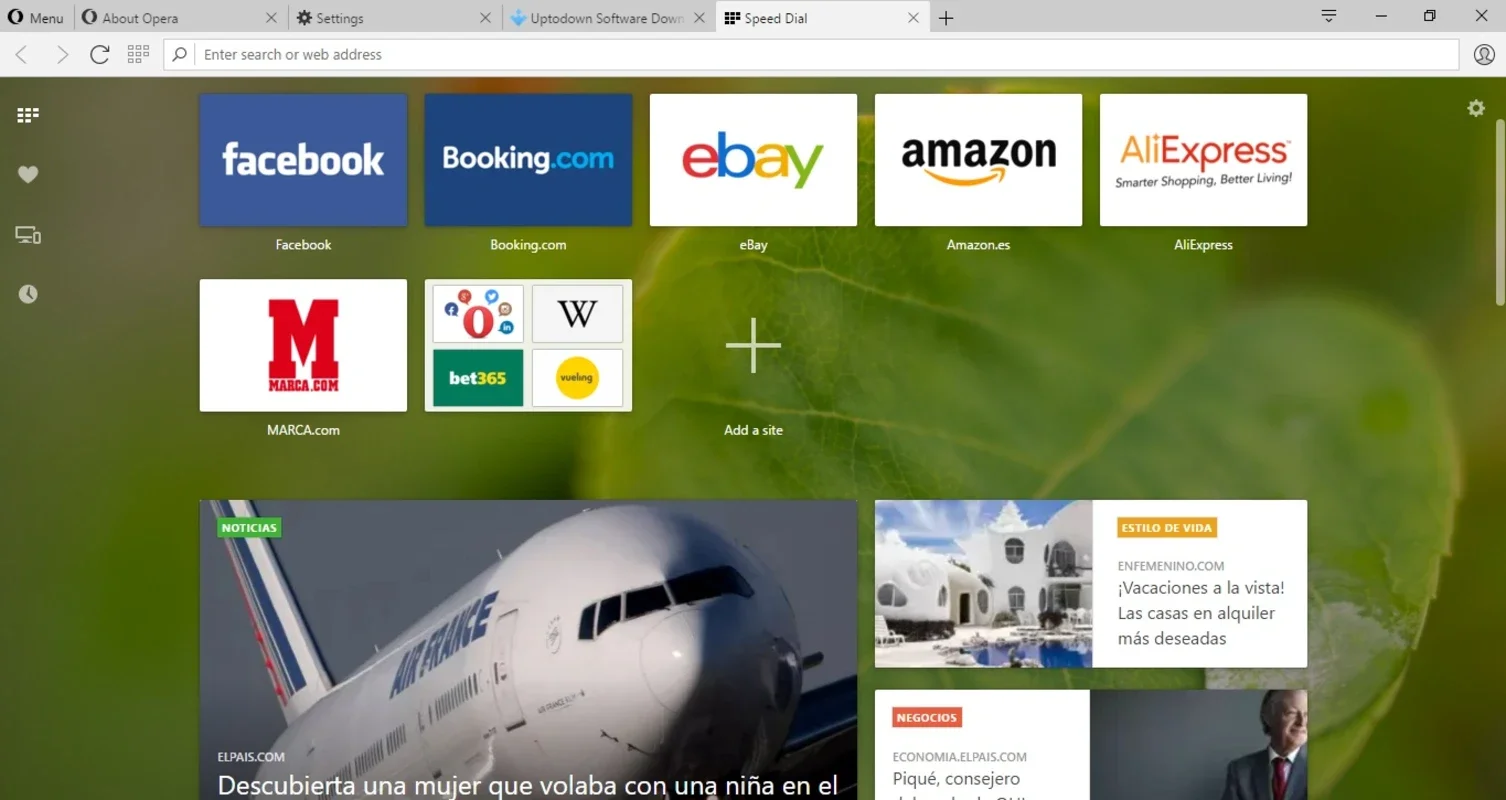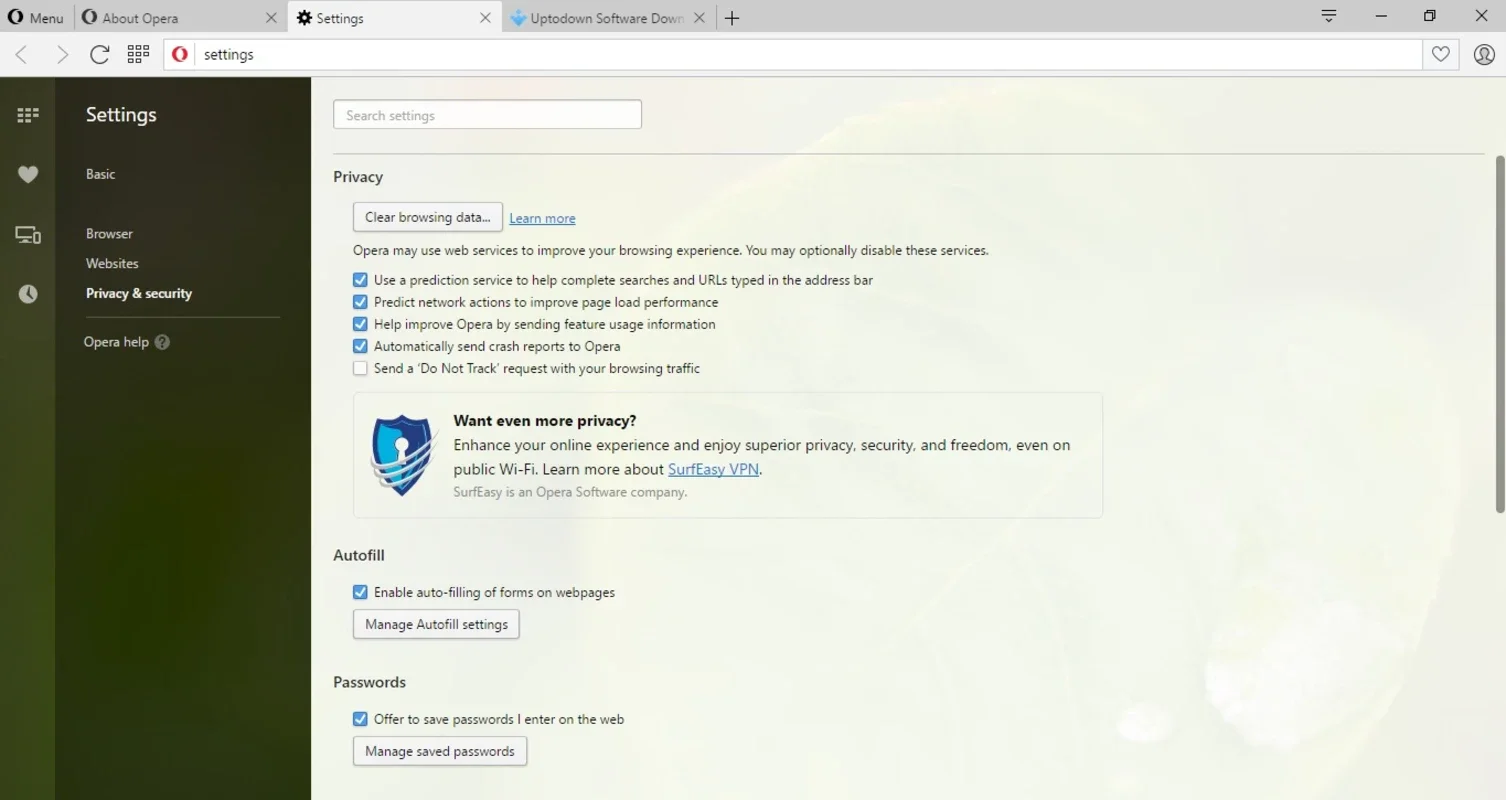Opera beta App Introduction
Opera beta is not just another browser; it's a game-changer for Android users. This section will delve deep into the features and benefits that make Opera beta stand out from the crowd.
Faster Loading with Opera Servers
One of the key features of Opera beta is its use of Opera servers to compress websites. This not only saves users a significant amount of time but also helps them save on their data plans, especially if they are browsing using 3G. The compression technology ensures that web pages load quickly, providing a seamless browsing experience.
Stunning Interface for Android
The browser interface of Opera beta is designed to look amazing on any Android terminal. It offers an elegant and, more importantly, functional design. The user-friendly interface makes navigation a breeze, and the touch shortcuts, such as the zoom function by 'pinching the screen', enhance the overall browsing experience. Compared to other browsers, Opera beta provides a more comfortable and intuitive way to browse the web on an Android device.
Synchronization with Opera Link
Opera Link is a handy service that allows users to synchronize their favorites, shortcuts, and general options from their desktop PC to their mobile terminal. This is a huge advantage for those who are constantly on the go and need to access their preferred websites and settings across multiple devices. With Opera Link, users can seamlessly switch between their desktop and mobile devices without having to reconfigure their settings each time.
Social Network Integration
The app comes with automatic support for popular social networks like Twitter and Facebook. This makes it much quicker and easier to access and interact with these platforms. Users can stay connected with their friends and followers without having to switch between multiple apps, saving time and effort.
Easy File Downloading
Another great feature of Opera beta is its ability to easily download any file and store it in the terminal's memory. Users can access these downloaded files at a later date from their desktop, providing added convenience. This feature is particularly useful for those who need to access important documents or files while on the go.
In conclusion, Opera beta is an excellent alternative for Android users who are looking for a fast, intuitive, and feature-rich browser. With its unique set of features and benefits, it offers a superior browsing experience that is sure to meet the needs of even the most demanding users.