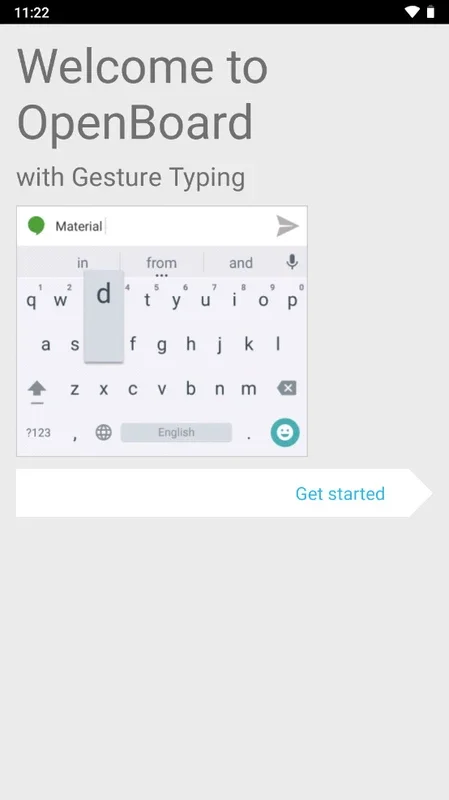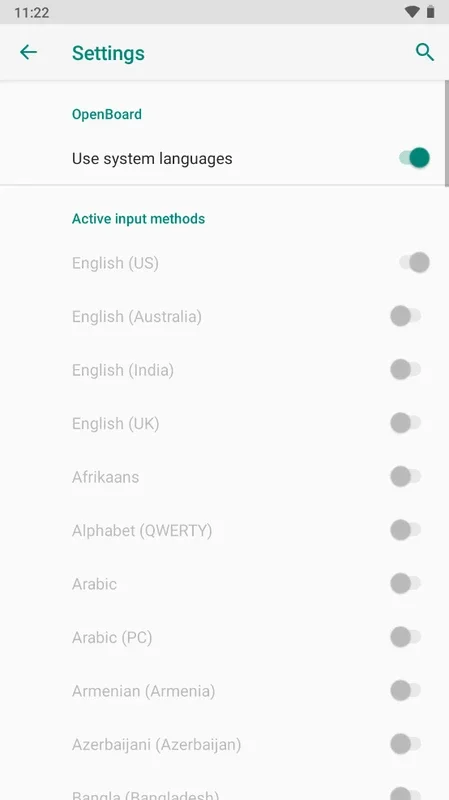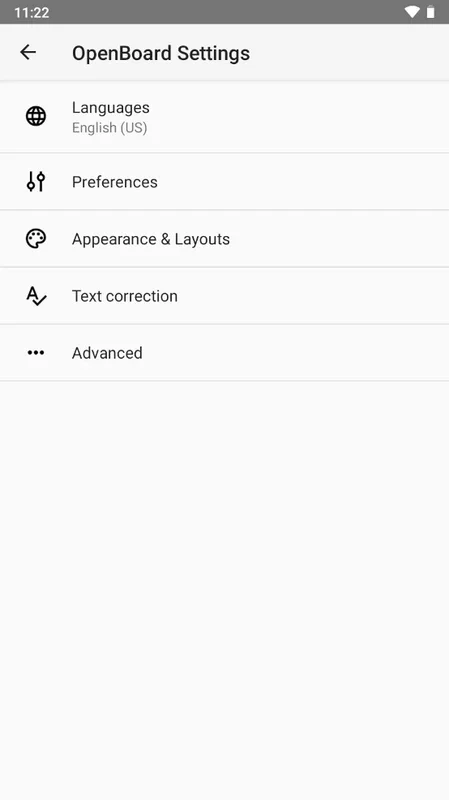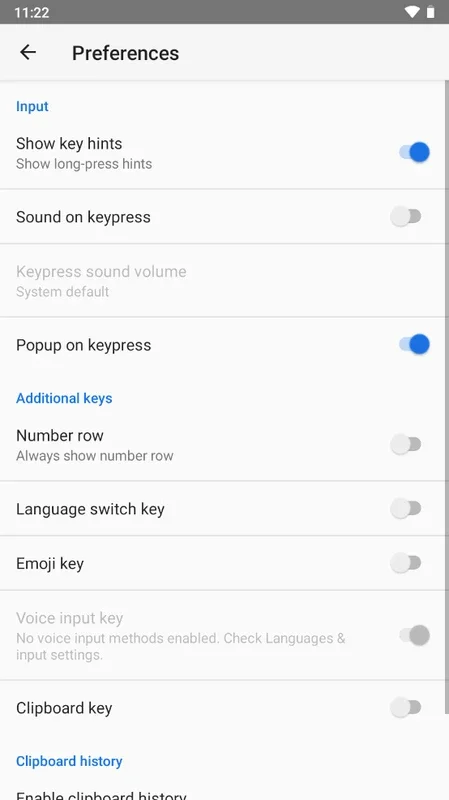OpenBoard App Introduction
OpenBoard is a free and open-source keyboard application for Android devices, built upon the Android Open Source Project (AOSP). It distinguishes itself through its robust security features, commitment to user privacy, and extensive customization options. Unlike many commercial keyboard apps, OpenBoard prioritizes user control and data protection.
Key Features and Benefits
- Enhanced Security and Privacy: OpenBoard's open-source nature allows for independent security audits and community scrutiny, fostering a higher level of trust compared to proprietary keyboards. Its design minimizes data collection, ensuring your typing habits remain private.
- Extensive Customization: Tailor OpenBoard to your exact preferences. Adjust keyboard layout, font styles, colors, and themes to create a personalized typing experience. The keyboard's color can even dynamically adapt to match the currently active app.
- Adaptive Word Prediction: OpenBoard incorporates advanced word prediction capabilities. It learns your writing style and frequently used phrases, suggesting words and entire sentences as you type, significantly speeding up your input.
- Split Keyboard Functionality: For enhanced convenience, especially on larger devices, OpenBoard offers a split keyboard option, allowing you to divide the keyboard into two halves for comfortable one-handed typing.
- Dictation Mode: Utilize voice input for hands-free typing. OpenBoard's dictation mode allows you to speak your text, converting your voice into written words.
Comparison with Other Popular Android Keyboards
OpenBoard presents a compelling alternative to popular Android keyboards like Gboard and SwiftKey. While Gboard and SwiftKey offer extensive features including emojis, GIFs, and advanced predictive text, OpenBoard focuses on security, privacy, and customization. It's a trade-off: OpenBoard might lack the bells and whistles of commercial keyboards, but it prioritizes user data protection and control.
Here's a table summarizing the key differences:
| Feature | OpenBoard | Gboard | SwiftKey |
|---|---|---|---|
| Privacy | High | Moderate | Moderate |
| Security | High (Open-source) | Moderate | Moderate |
| Customization | Extensive | Moderate | Moderate |
| Emoji Support | No | Yes | Yes |
| GIF Support | No | Yes | Yes |
| Advanced Prediction | Yes | Yes | Yes |
OpenBoard's strength lies in its commitment to user privacy and security. If these are your top priorities, OpenBoard is an excellent choice. However, if you require a keyboard packed with extra features like emojis and GIFs, you might find Gboard or SwiftKey more suitable.
How to Use OpenBoard
- Installation: Obtain the OpenBoard APK from a trusted source. Remember to enable installation from unknown sources in your Android settings if necessary.
- Setup: After installation, launch OpenBoard and follow the on-screen instructions to configure your preferred settings. Experiment with different layouts, themes, and prediction options to find the perfect fit.
- Customization: Explore the extensive settings menu to personalize your keyboard. Adjust font size, color schemes, and keyboard layout to optimize your typing experience.
- Word Prediction: As you type, OpenBoard will suggest words and phrases. Tap on a suggestion to accept it, or continue typing manually.
- Split Keyboard: Enable the split keyboard option for comfortable one-handed typing.
- Dictation: Use the dictation mode for hands-free text input.
Conclusion
OpenBoard provides a refreshing alternative to the mainstream Android keyboard landscape. Its focus on security, privacy, and extensive customization makes it a compelling option for users who prioritize these aspects. While it may lack some of the flashy features found in commercial keyboards, its commitment to user control and data protection sets it apart. If you value security and privacy above all else, OpenBoard is worth exploring.
This keyboard offers a unique blend of functionality and user control, making it a strong contender in the Android keyboard market. Its open-source nature ensures transparency and community-driven improvements, promising a continuously evolving and secure typing experience.