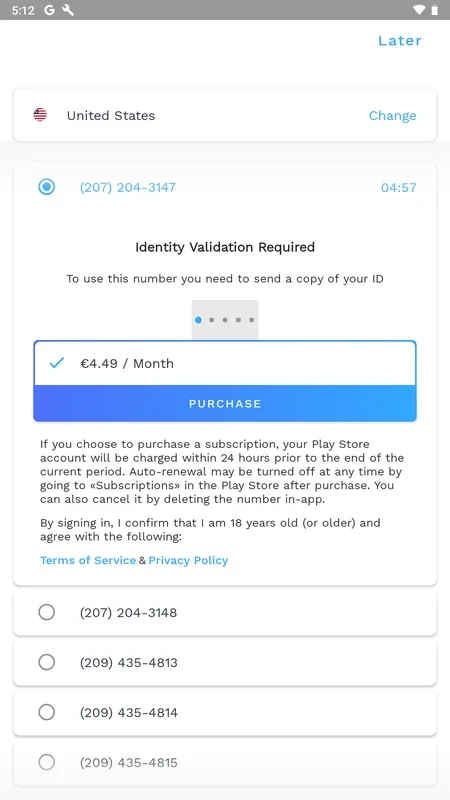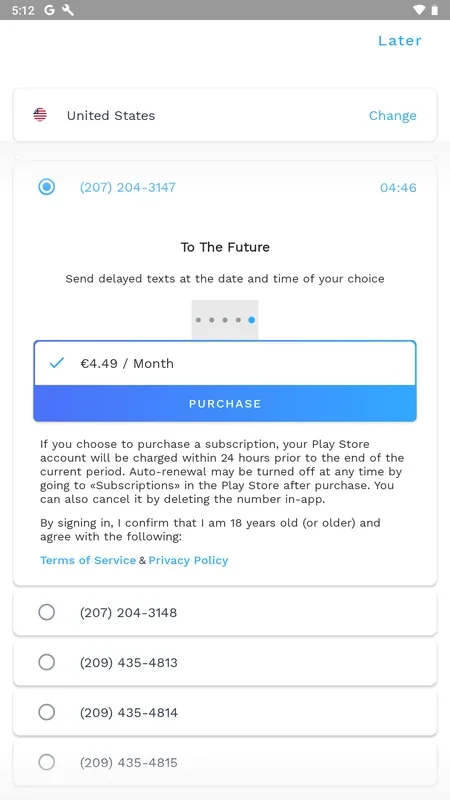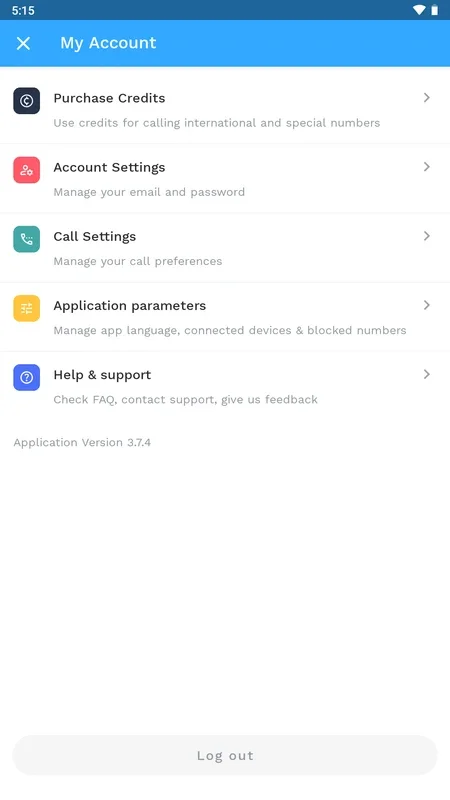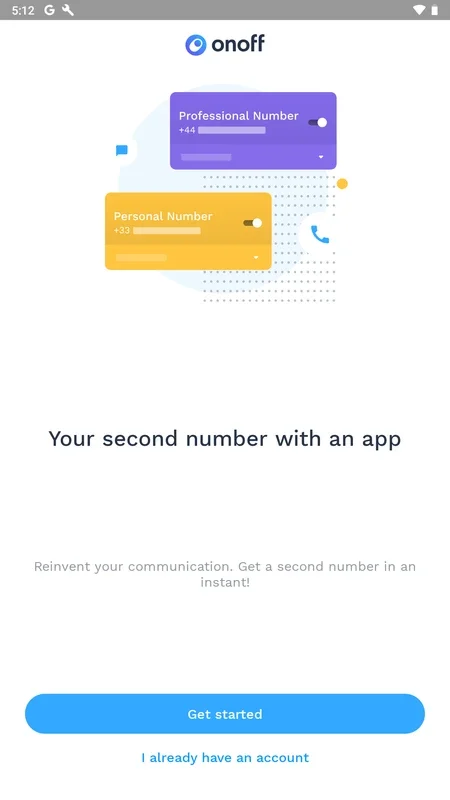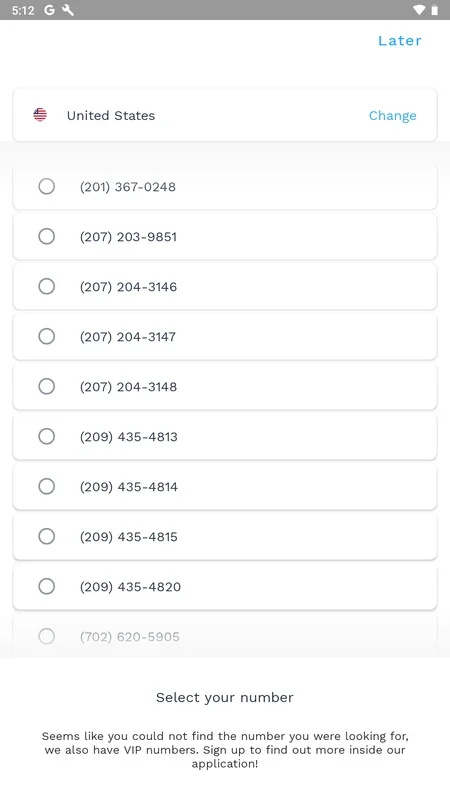onoff App Introduction
onoff is a revolutionary Android application that offers a seamless solution for users looking to add various phone numbers to their devices. This comprehensive article will delve into the features, benefits, and usage of onoff, providing you with all the information you need to make the most of this powerful tool.
Introduction
The need for managing multiple phone numbers has become increasingly common in today's digital age. Whether for personal or professional reasons, having the ability to add and switch between different numbers on a single device can be highly convenient. onoff steps in to fulfill this need, offering a user-friendly interface and a range of powerful features.
Key Features of onoff
- Easy Number Addition: With onoff, adding phone numbers is a breeze. Simply follow the intuitive steps within the app to add as many numbers as you need.
- Seamless Switching: Switch between added phone numbers with just a few taps, ensuring smooth communication without the hassle of constantly swapping SIM cards.
- Enhanced Privacy: Keep your different phone numbers separate, adding an extra layer of privacy to your communication.
- Compatible with Android Devices: onoff is specifically designed to work seamlessly with Android operating systems, ensuring a smooth and stable performance.
Benefits of Using onoff
- Convenience: Say goodbye to carrying multiple devices or constantly changing SIM cards. onoff allows you to manage all your phone numbers in one place.
- Professionalism: For those with multiple business or work-related numbers, onoff provides a professional and organized way to handle communication.
- Personal Privacy: Keep your personal and work numbers separate, or use additional numbers for specific purposes without revealing your primary number.
How to Use onoff
- Download and Install: Head to the Google Play Store and search for onoff. Once downloaded, install the app on your Android device.
- Account Setup: Open the app and follow the prompts to set up your account. You may need to provide some basic information.
- Add Phone Numbers: Within the app, select the option to add phone numbers. Enter the details of the numbers you want to add and follow the instructions.
- Switching Between Numbers: To switch between added numbers, simply open the onoff app and select the number you want to use. It's that easy!
Comparison with Other Similar Apps
While there are other apps available that offer similar functionality, onoff stands out for its simplicity, ease of use, and compatibility with Android devices. Unlike some competitors, onoff provides a seamless experience without the need for complex setup or frequent glitches.
In conclusion, onoff is a game-changer for Android users who need to manage multiple phone numbers. Its user-friendly interface, powerful features, and numerous benefits make it a must-have app. Give it a try and experience the convenience for yourself!
Remember, you can visit the official website at for more information and to stay updated on the latest features and developments.