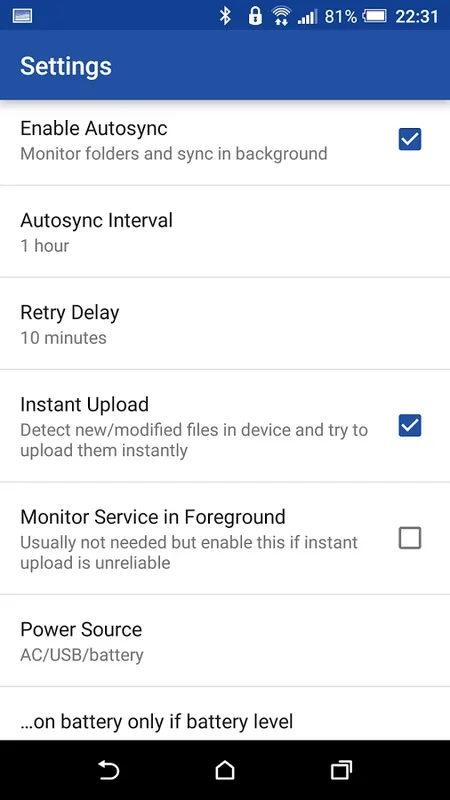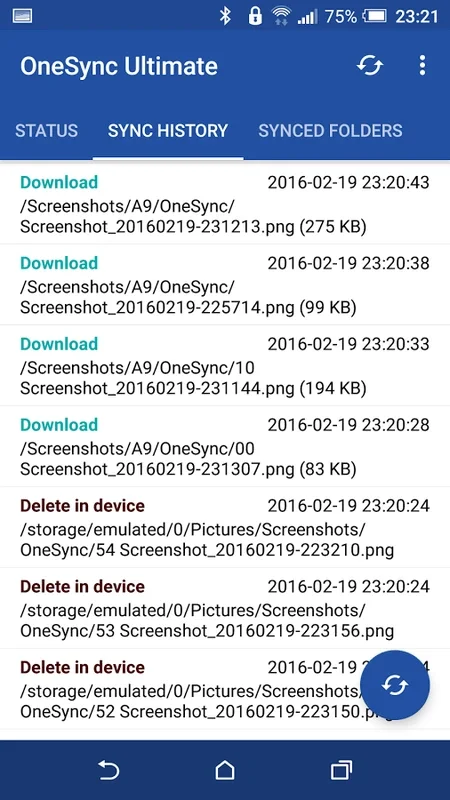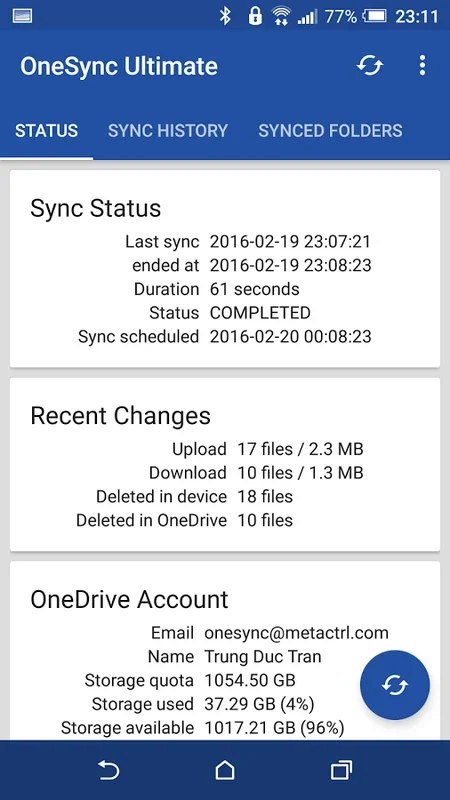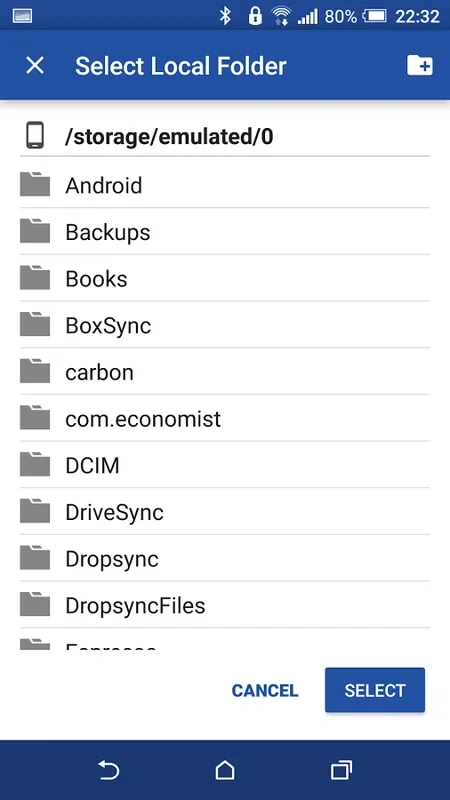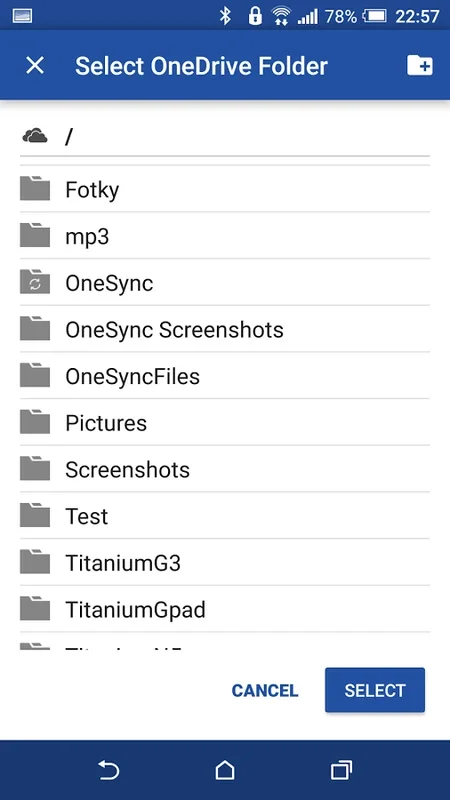OneSync App Introduction
Introduction
OneSync is a highly sophisticated file synchronization and backup utility that seamlessly integrates with Microsoft OneDrive. It allows you to keep your documents, photos, and other digital assets synchronized across various Android devices effortlessly. With OneSync, you no longer have to worry about manually transferring files between your devices or losing data due to device failures.
How OneSync Works
OneSync operates on a bi-directional synchronization process. It automatically downloads new files from your cloud account to your Android device and uploads changes made on your device to the cloud. This ensures that your data remains in harmony across multiple gadgets, such as phones and tablets, linked to the same cloud account. The software also intelligently responds to changing network conditions and optimizes performance based on your preferences regarding battery level and internet connectivity.
Top Features
- Variety of Sync Modes: OneSync offers a variety of sync modes to cater to diverse needs. You can choose from upload-only, download-only, or download mirroring options to suit your specific requirements.
- Minimal Battery Usage: The software is designed to use minimal battery power, ensuring that your device's battery life is not affected during the synchronization process.
- Easy Setup: OneSync has a simple and intuitive setup process that requires no technical expertise. Once you install the app and connect it to your cloud account, you're ready to go.
- Intelligent Network Optimization: The software intelligently optimizes performance based on your network conditions. It automatically adjusts the synchronization speed to ensure that your data is transferred quickly and efficiently.
Premium Version Benefits
The premium version of OneSync offers several additional benefits, including:
- Sync Multiple Folder Pairs: You can sync multiple folder pairs simultaneously, making it easier to manage your files across different devices.
- Handle Larger Files: The premium version allows you to handle larger files, making it ideal for users who work with high-resolution photos or large video files.
- Entire Cloud Account or Multiple Accounts: You can sync your entire cloud account or multiple cloud accounts with OneSync, providing you with more flexibility and convenience.
- SharePoint Integration: OneSync integrates seamlessly with SharePoint, allowing you to sync your files between Android devices and SharePoint sites.
- Secure Settings with Passcode: The premium version offers secure settings with a passcode, ensuring that your data is protected from unauthorized access.
- Advertisement-Free Usage: You can enjoy advertisement-free usage of OneSync with the premium version, providing you with a more seamless and distraction-free experience.
- Priority Email Support: In case you encounter any issues or have suggestions, the premium version provides priority email support to ensure that your problems are resolved quickly.
User Support
If you encounter any issues or have suggestions while using OneSync, our comprehensive User's Guide and FAQ provide additional insights. Our support team is also available to assist you via email or chat, ensuring that you get the help you need to make the most of the app.
In conclusion, OneSync is a must-have app for Android users who want to keep their files synchronized across multiple devices. With its advanced features, easy setup, and premium version benefits, OneSync is the ultimate solution for file synchronization and backup on Android.