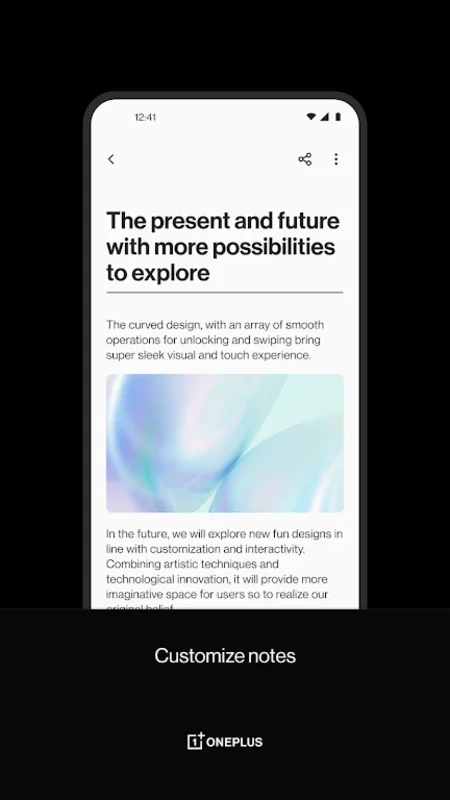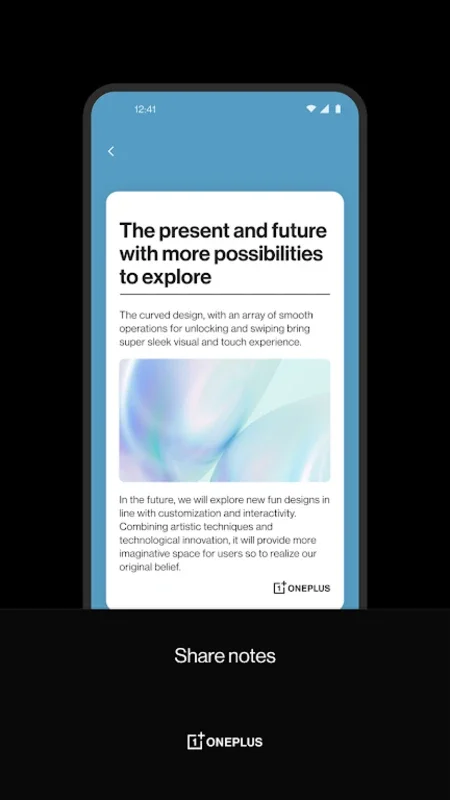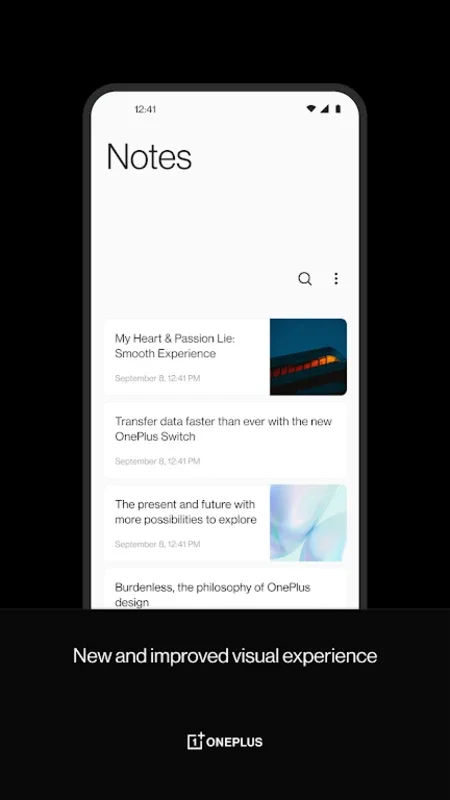OnePlus Notes App Introduction
OnePlus Notes is a streamlined note-taking application designed to simplify your daily organization. It's more than just a simple notepad; it's a versatile tool that allows you to capture ideas, manage tasks, and keep track of important information, all within a user-friendly interface. This in-depth review will explore its features, benefits, and how it compares to other popular note-taking apps.
Key Features of OnePlus Notes
OnePlus Notes offers a range of features designed to enhance your note-taking experience. These include:
- Text, Image, and Audio Notes: Capture your thoughts in various formats, from simple text notes to detailed images and even audio recordings. This versatility ensures you can document information in the way that best suits your needs.
- To-Do Lists: Create comprehensive to-do lists within your notes, allowing you to manage tasks and projects effectively. Check off completed items to stay on top of your workload.
- Sticky Notes: Pin important information to the top of your notes for quick and easy access. This feature is particularly useful for reminders or key details that you need to keep at the forefront of your mind.
- Reminders: Set reminders for important dates, events, or tasks. OnePlus Notes will alert you at the scheduled time, ensuring you never miss a crucial deadline.
- Seamless Sharing: Share your notes effortlessly with others via text or image. This collaborative feature makes it easy to share information with colleagues, friends, or family.
- Intuitive Interface: The app boasts a clean and intuitive interface, making it easy to navigate and use, even for those unfamiliar with note-taking applications. The user-friendly design ensures a smooth and efficient note-taking process.
Benefits of Using OnePlus Notes
OnePlus Notes offers several key benefits:
- Enhanced Productivity: By streamlining the note-taking process, OnePlus Notes helps you stay organized and focused, leading to increased productivity. The ability to manage tasks and set reminders ensures you don't miss important deadlines.
- Improved Time Management: The app's features, such as to-do lists and reminders, contribute to better time management. You can easily prioritize tasks and allocate your time effectively.
- Centralized Information: Keep all your important information in one place, making it easy to access and retrieve when needed. This centralized system eliminates the need to search through multiple sources for information.
- Simplified Organization: OnePlus Notes simplifies the process of organizing your thoughts and tasks. The intuitive interface and versatile features make it easy to manage even complex projects.
- Cross-Platform Compatibility: While this review focuses on the Android version, check for availability on other platforms to ensure seamless access across your devices.
Comparison with Other Note-Taking Apps
OnePlus Notes stands up well against other popular note-taking applications. While it may not have the extensive features of some more established apps like Evernote or OneNote, its simplicity and ease of use are significant advantages. Unlike some apps that are cluttered with unnecessary features, OnePlus Notes focuses on providing a clean and efficient experience. It's a great option for users who prioritize simplicity and ease of use over a vast array of features. Compared to Google Keep, OnePlus Notes offers a more robust feature set, including more advanced organization tools and sharing capabilities. The integration with other OnePlus services could also be a significant advantage for users within the OnePlus ecosystem.
Addressing Potential Drawbacks
While OnePlus Notes offers a streamlined and user-friendly experience, there are a few potential drawbacks to consider. The app's feature set, while sufficient for many users, might be considered limited compared to more comprehensive note-taking applications. Advanced features such as collaborative editing or complex note organization might be missing. Users requiring these advanced features may need to explore alternative options. The lack of extensive integration with other third-party apps could also be a limitation for some users. However, for users who prioritize simplicity and ease of use, these drawbacks may be insignificant.
Conclusion
OnePlus Notes provides a simple yet effective solution for managing notes and tasks. Its intuitive interface, combined with essential features like reminders and to-do lists, makes it a valuable tool for anyone looking to improve their organization and productivity. While it may not be the most feature-rich note-taking app on the market, its focus on simplicity and ease of use makes it a strong contender for users who prioritize a clean and efficient experience. Its strength lies in its simplicity and ease of use, making it a perfect choice for users who want a straightforward and effective way to manage their notes and tasks without the complexity of more feature-rich alternatives. Consider your specific needs and preferences when choosing a note-taking app, and OnePlus Notes is certainly worth considering for its user-friendly design and essential features.