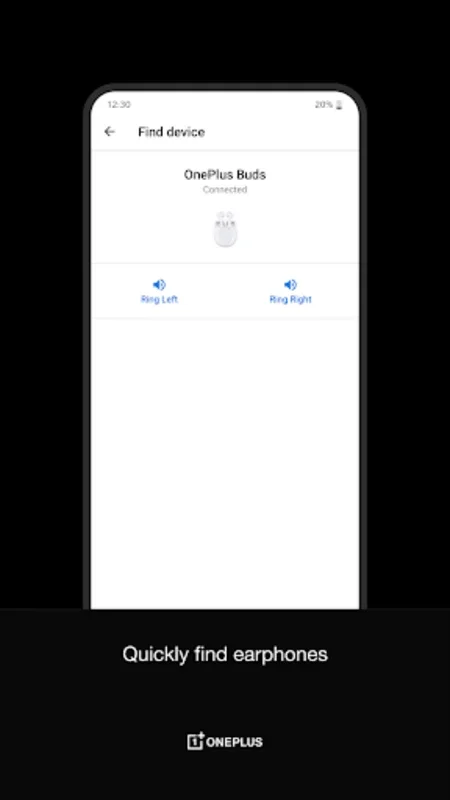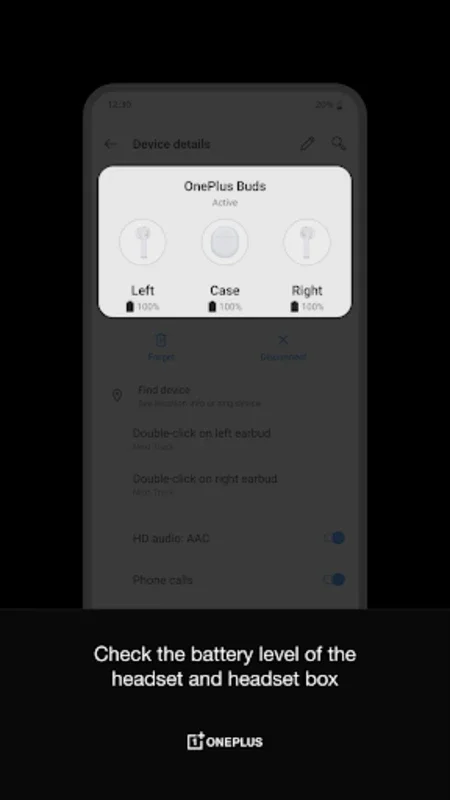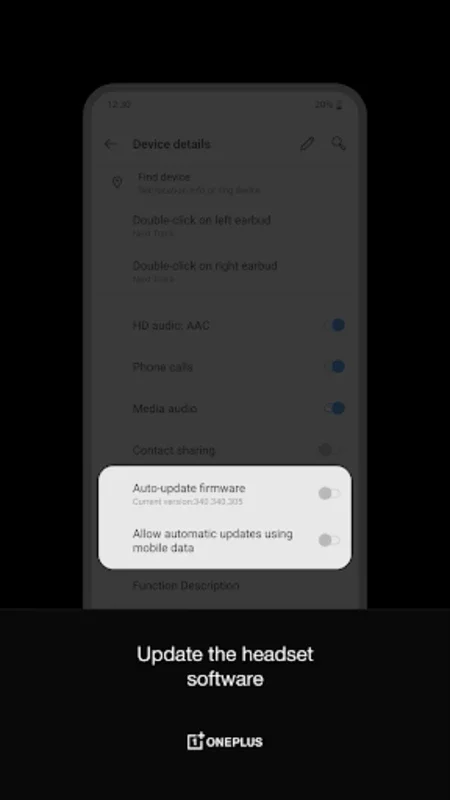OnePlus Buds App Introduction
Introduction
The OnePlus Buds application is a crucial component for users of OnePlus True Wireless Stereo (TWS) earbuds. It offers a range of features that are designed to optimize the user experience with these audio accessories. This application is not just a simple add - on but an essential tool that brings out the best in OnePlus TWS earbuds.
Battery Life Monitoring
One of the key features of the OnePlus Buds application is its ability to monitor the battery life of the earbuds. This is extremely important as it allows users to plan their usage accordingly. For example, if you are about to embark on a long journey and you know that your earbuds' battery is running low, you can quickly check the app to see if you need to charge them before you leave. This feature gives users a sense of control over their audio experience and ensures that they are never caught off - guard by a dead battery.
Touch Settings Configuration
Another significant aspect of the OnePlus Buds application is the touch settings configuration. Users can customize the touch controls on their earbuds according to their preferences. This means that you can set up different functions for single - tap, double - tap, and long - press actions. For instance, you might prefer to have a single - tap play or pause your music, a double - tap skip to the next track, and a long - press activate the voice assistant. This level of customization allows for a more personalized and convenient audio experience.
Firmware Updates
The OnePlus Buds application also plays a vital role in keeping the earbuds' firmware up - to - date. Firmware updates are essential as they often bring performance improvements, bug fixes, and new features. By ensuring that your earbuds are running the latest firmware version through the app, you can enjoy a more stable and feature - rich audio experience. For example, a firmware update might improve the sound quality or enhance the connection stability between the earbuds and your device.
Compatibility Considerations
The app is specifically designed for OnePlus devices running on OxygenOS 11. However, for users with other devices or operating systems, there are alternative options. For OxygenOS 12 and later, the Wireless Earphones application can be used, and for non - OnePlus devices, the HeyMelody app is a viable choice. It is important to note these compatibility differences to ensure that users can make the most appropriate choice based on their device and operating system.
Importance of Updated Phone Software
To fully utilize the features of the OnePlus Buds application, it is crucial that your phone's software is updated to the latest version. This is because the app may rely on certain features or APIs that are only available in the latest software versions. For example, if your phone is running an older version of the operating system, some of the advanced features of the OnePlus Buds application may not work as expected. Additionally, users of OnePlus 6 models or newer with a stable OS version are more likely to experience the full range of features offered by the app.
Personalized Audio Settings
The OnePlus Buds application allows for personalized audio settings. This means that users can adjust the equalizer settings to their liking, enhancing the sound quality according to their personal preferences. For example, if you prefer more bass in your music, you can adjust the equalizer settings in the app to boost the bass frequencies. This personalized audio experience sets the OnePlus Buds application apart from other generic audio apps.
Performance Enhancements
In addition to the personalized audio settings, the OnePlus Buds application also contributes to performance enhancements. By optimizing the connection between the earbuds and the device, the app can reduce latency and improve the overall sound quality. This is especially important for activities such as watching videos or playing games, where a seamless audio experience is crucial.
Conclusion
The OnePlus Buds application is an essential tool for OnePlus TWS earbud users. It offers a variety of features such as battery life monitoring, touch settings configuration, firmware updates, and personalized audio settings. While there are compatibility considerations for different devices and operating systems, the app provides a seamless and enhanced audio experience for OnePlus users. By keeping your phone's software updated and taking advantage of the app's features, you can enjoy a high - quality audio experience with your OnePlus TWS earbuds.