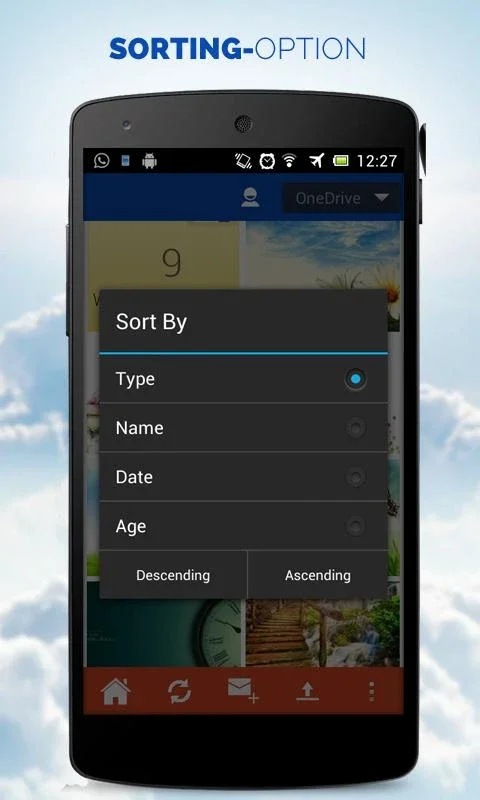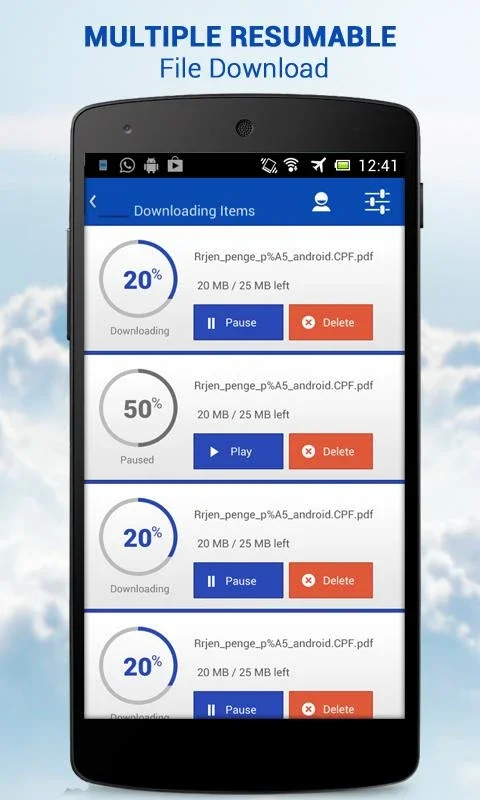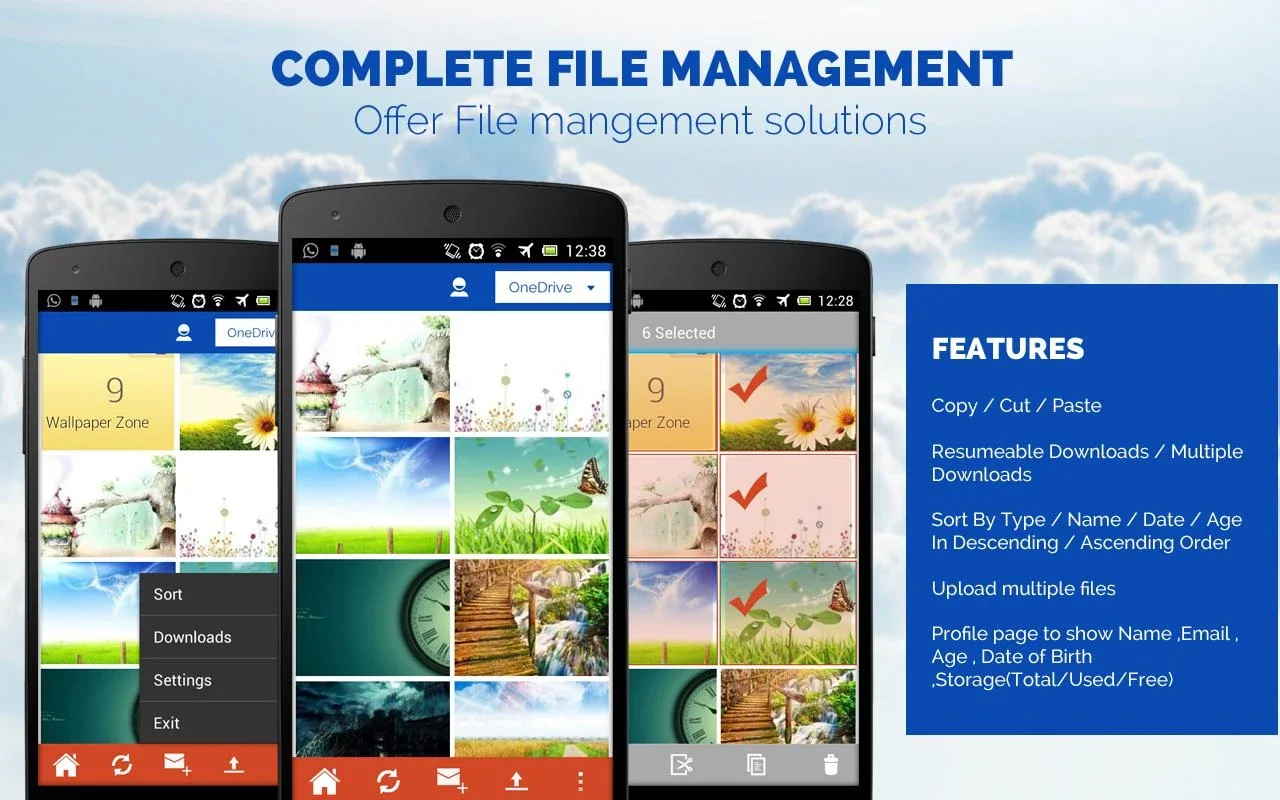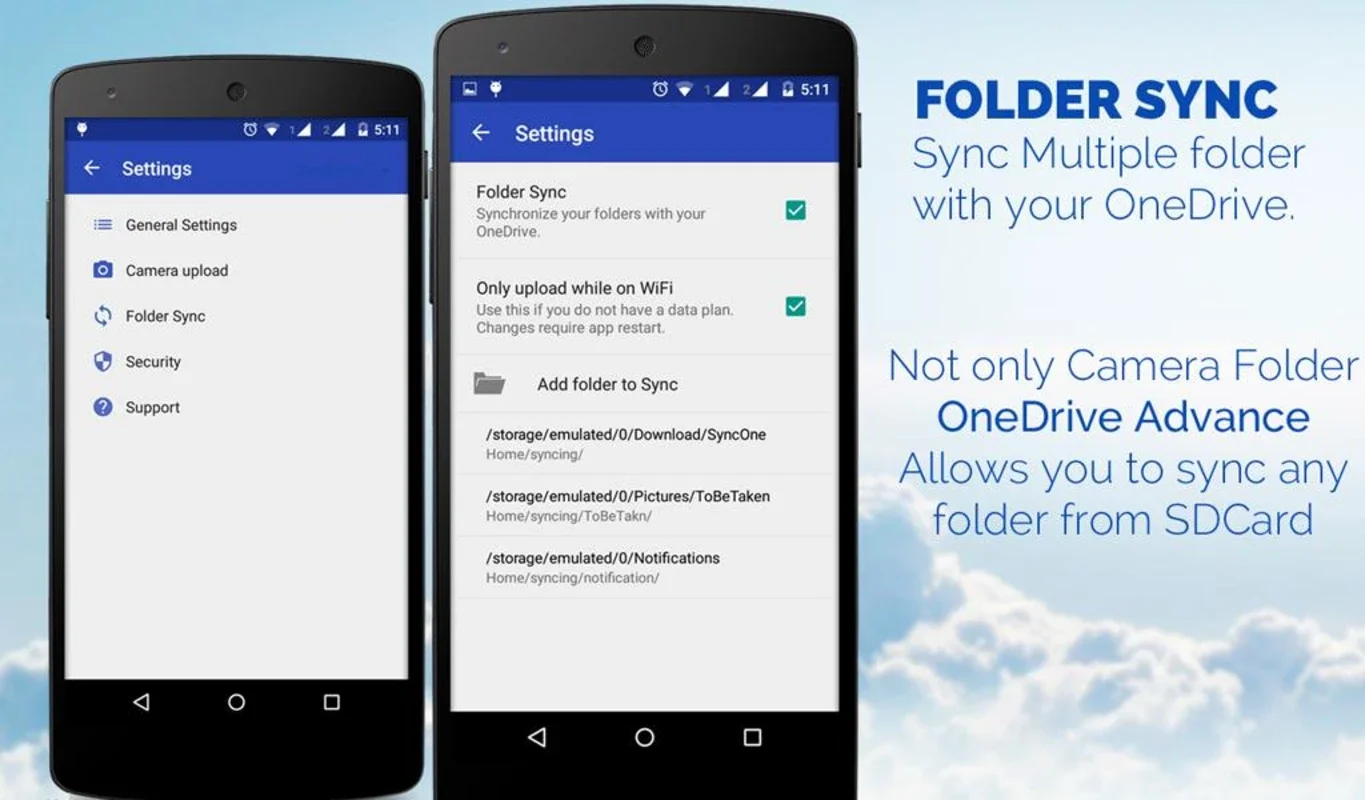OneDrive Advance App Introduction
OneDrive Advance is a powerful tool designed specifically for Android users to manage their business files with ease and efficiency. This comprehensive software offers a seamless integration with online office tools, allowing users to edit files directly online, making it a convenient choice for professionals on the go.
How to Use OneDrive Advance
To get started with OneDrive Advance, simply download the APK from the official website. Once installed, users can easily navigate through the app's user-friendly interface. The app allows you to manage recent documents effortlessly. You can share files or folders with colleagues, rename and delete files in bulk, and copy, cut, and paste files or photos with ease.
Who is Suitable for Using OneDrive Advance
This app is ideal for business users who need to manage and access their files on the go. It provides a hassle-free experience with its extensive capabilities, making it suitable for professionals in various industries.
The Key Features of OneDrive Advance
- Seamless Integration with Online Office Tools: Edit files directly online, enhancing productivity and collaboration.
- Efficient File Management: Easily manage recent documents, share files, and perform bulk operations like renaming and deleting.
- User-Friendly Interface: The intuitive design ensures easy navigation and file manipulation.
- Offline Browsing: Enjoy the convenience of accessing your files even when you're offline.
- Multiple File Downloads: Save time by downloading multiple files simultaneously.
- Automatic Camera Uploads: Automatically upload photos and videos from your camera, ensuring your memories are backed up.
- Advanced Image Viewing Features: Explore and organize your files with slide and multi-touch zoom galleries.
- Cache Support for Low Bandwidth: The app supports low internet bandwidth, ensuring a smooth experience even in areas with poor connectivity.
- Fast Navigation and Compatibility: The user-friendly interface allows for fast navigation, and the app is compatible with other Android apps, enabling seamless file sharing and opening.
In conclusion, OneDrive Advance is a must-have app for Android users looking for a reliable and efficient business file management solution. Its extensive features and user-friendly interface make it a top choice for professionals who need to stay productive on the go.