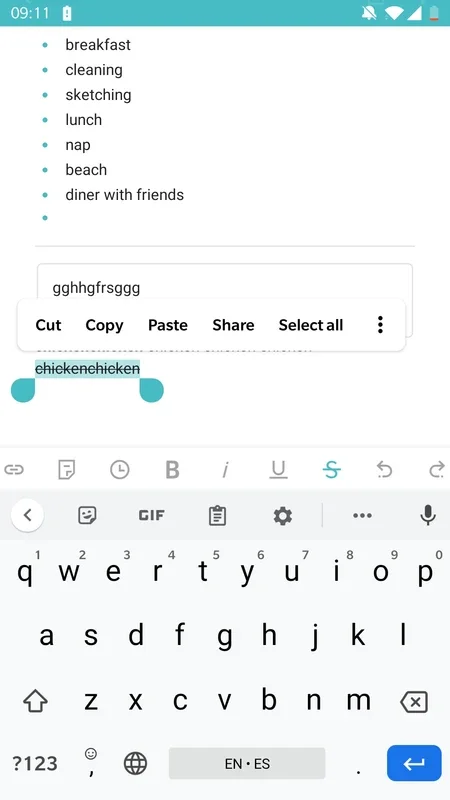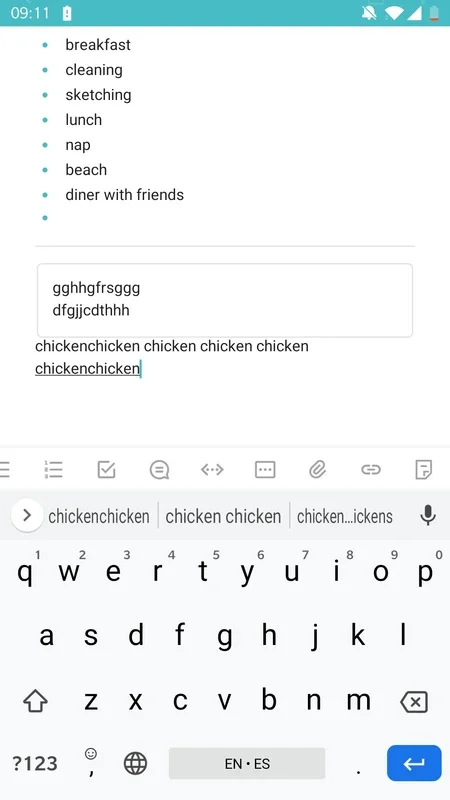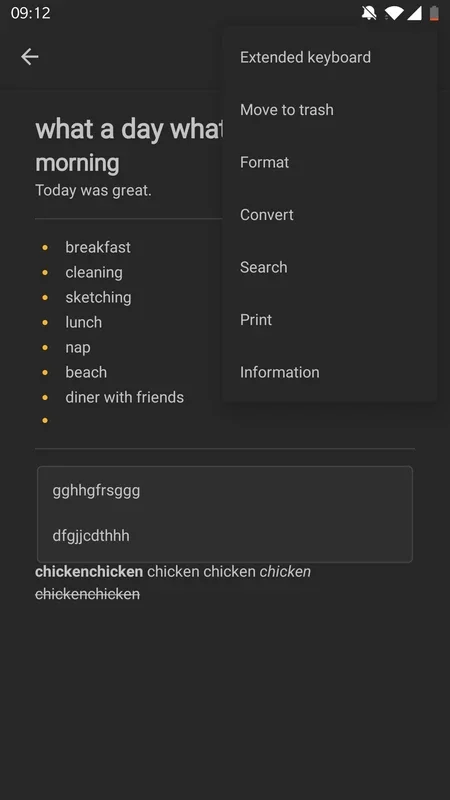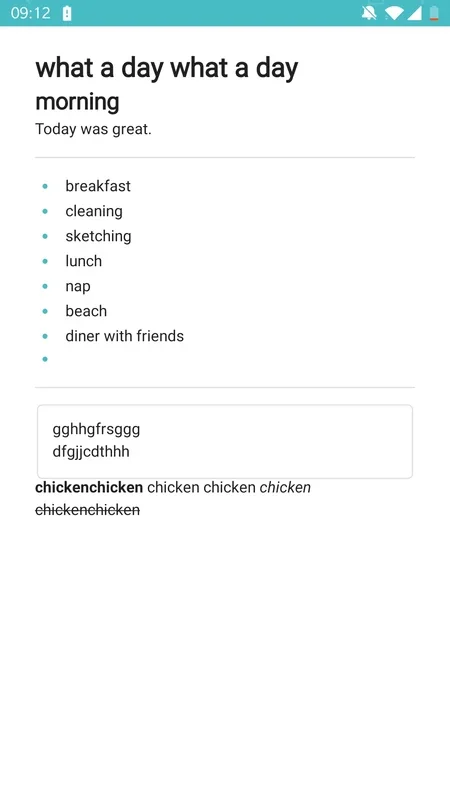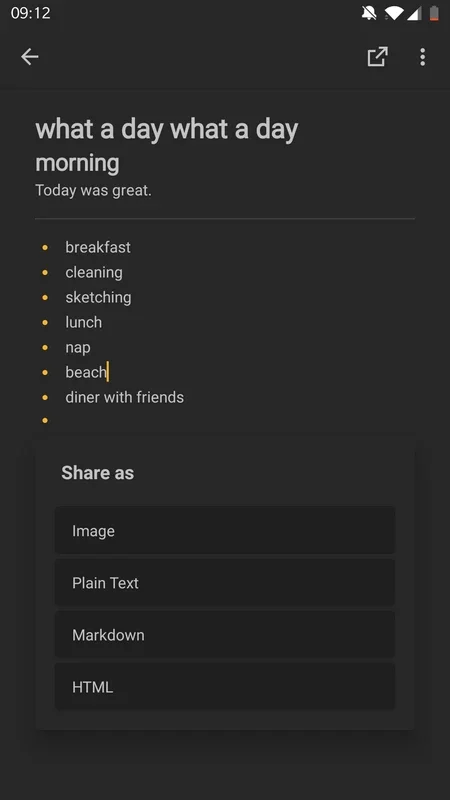One Jotter App Introduction
Introduction
One Jotter is an app that has been designed to meet the needs of those who are constantly on the go and need a reliable way to jot down their thoughts, ideas, and important information. It is not just a simple note - taking app but a comprehensive tool that offers a wide range of features for both note - taking and text - editing.
The Note - Creation Process
The process of creating a note in One Jotter is extremely straightforward. All you need to do is tap on the 'plus' sign located at the bottom of the screen. Once you've done this, you can start typing your note. What sets One Jotter apart from other note - taking apps is the fact that it comes with a highly functional integrated text editor.
This text editor allows you to add various elements to your note. For instance, you can add a header, which is useful for giving your note a title or a general topic. You can also add titles and subtitles, which can help in organizing the content of your note. The text body can be written as normal, but you also have the option to add additional details.
These details include things like text boxes, which can be used to highlight specific information or to add a side - note. Dividing lines can be added to separate different sections of your note, making it more organized and easier to read. Font styles can be customized, allowing you to choose the typeface that best suits your needs or preferences.
You can also use formatting options such as bold, underline, and strikethrough. These are great for emphasizing certain words or phrases in your note. Additionally, the ability to create a check list and bullet points is very useful. A check list can be used for tasks that need to be completed, and bullet points are great for listing items or ideas.
Note - Classification with Tags
One Jotter offers a very useful tag feature. This allows you to classify your notes according to different topics. For example, if you use the app for both personal and work - related notes, you can tag your personal notes with a 'personal' tag and your work - related notes with a 'work' tag. This way, it becomes much easier to find the notes you need when you need them.
The tag feature is not only useful for separating personal and work notes but can also be used for any other type of categorization. For instance, you could tag notes related to a particular project with the project name, or notes related to a specific event with the event name. This makes it very convenient to manage a large number of notes.
Adding Visual Elements to Notes
In addition to text - based features, One Jotter also allows you to add images to your notes. This can be very useful if you want to include a visual reference in your note. For example, if you are taking notes about a product, you could add a picture of the product. Or if you are writing a note about a place, you could add a photo of that place.
Another visual feature that One Jotter offers is the ability to assign colors to your notes. This can be used for a variety of purposes. For example, you could assign a different color to each category of notes. So, your personal notes could be one color, your work notes could be another color, and so on. This makes it even easier to quickly identify the type of note just by looking at the color.
Themes for Different Preferences
One Jotter offers both a light and a dark theme. The light theme is great for when you are writing in a well - lit environment or when you prefer a brighter interface. The dark theme, on the other hand, is ideal for when you are writing in a low - light environment or when you prefer a more subdued interface.
The availability of these two themes means that the app can adapt to different types of texts you are writing as well as your visual preferences. For example, if you are writing a formal document, you might prefer the light theme. But if you are writing a more creative or personal note at night, the dark theme might be more suitable.
Why One Jotter is a Great Choice
One Jotter is an incredibly comprehensive app for taking notes and editing texts. It offers a wide range of features that are not typically found in other note - taking apps. The integrated text editor alone is a great reason to choose One Jotter, as it allows you to create highly - formatted and organized notes.
The tag feature is also very useful for keeping your notes organized, especially if you have a large number of notes. The ability to add images and assign colors to your notes adds another layer of functionality and customization. And the availability of both light and dark themes means that you can use the app in a variety of different situations.
If you are looking for a way to save your thoughts and texts on your phone, but also want a way to edit and format the text, then One Jotter is the perfect app for you. It combines the simplicity of a note - taking app with the functionality of a text - editor, making it a very versatile tool.
Conclusion
In conclusion, One Jotter is an app that has a lot to offer. Whether you are a student who needs to take notes during lectures, a professional who needs to jot down ideas during meetings, or just someone who likes to keep a journal, One Jotter can meet your needs. Its wide range of features, from the note - creation process to the note - classification, visual elements, and themes, make it a very comprehensive and useful app.