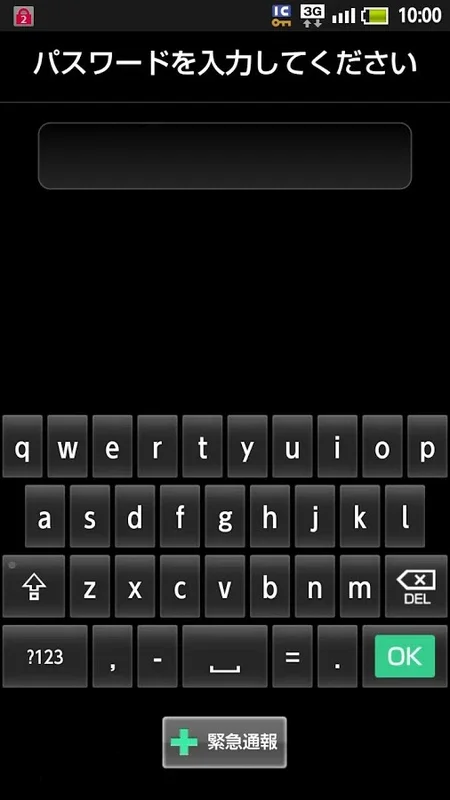Omakase Lock App Introduction
Omakase Lock is a revolutionary security application designed specifically for DoCoMo smartphones and tablets running on the Android platform. This comprehensive article will delve into the various aspects of Omakase Lock, including its features, benefits, and how it provides a seamless and secure experience for users.
How to Use Omakase Lock
To start using Omakase Lock, users need to follow a few simple steps. First, they need to ensure that their device is compatible with the app. Omakase Lock is compatible with Android versions 2.3.3 to 5.0, covering a wide range of DoCoMo devices. Once the compatibility is confirmed, users can proceed to install the app. After installation, users need to review the app's privacy policy to understand how their personal information is handled. The app collects user information, such as the phone number and terminal-specific ID, to accurately identify the control target terminal. This ensures that the remote lock functionality works seamlessly and securely.
Who is Suitable for Using Omakase Lock
Omakase Lock is ideal for DoCoMo users who are concerned about the security of their smartphones and tablets. Whether you are a frequent traveler, a business professional, or someone who simply values the privacy and security of their personal data, Omakase Lock offers a reliable solution. It provides peace of mind by allowing users to remotely secure their devices, ensuring that their sensitive information remains protected even if the device is lost or stolen.
The Key Features of Omakase Lock
- Remote Lock Functionality: One of the main features of Omakase Lock is its ability to remotely lock the device. Users can simply send a command from their registered account to lock the device, preventing unauthorized access.
- Enhanced Privacy Protection: The app collects only the necessary user information to ensure the accurate identification of the control target terminal. It emphasizes transparency by clearly communicating how the user's personal information is processed.
- Wide Compatibility: Omakase Lock is compatible with a range of DoCoMo Android devices, making it accessible to a large user base.
- User-Friendly Interface: The app is designed with a user-friendly interface, making it easy for users to navigate and use its features.
The Benefits of Using Omakase Lock
- Peace of Mind: With Omakase Lock, users can have peace of mind knowing that their devices are protected even when they are not physically with them.
- Prevent Unauthorized Access: The remote lock functionality effectively prevents unauthorized access to the device, safeguarding the user's personal data and privacy.
- Convenience: The app is easy to install and use, providing a convenient security solution for DoCoMo users.
Comparisons with Other Security Apps
When comparing Omakase Lock with other security apps, it stands out for its specific focus on DoCoMo devices and its seamless integration with the DoCoMo ecosystem. While other security apps may offer similar features, Omakase Lock is tailored to meet the unique needs of DoCoMo users, providing a more targeted and efficient security solution.
In conclusion, Omakase Lock is an essential security application for DoCoMo Android users. Its remote lock functionality, enhanced privacy protection, wide compatibility, and user-friendly interface make it a top choice for those looking to secure their devices. With Omakase Lock, users can enjoy a secure and worry-free digital experience.