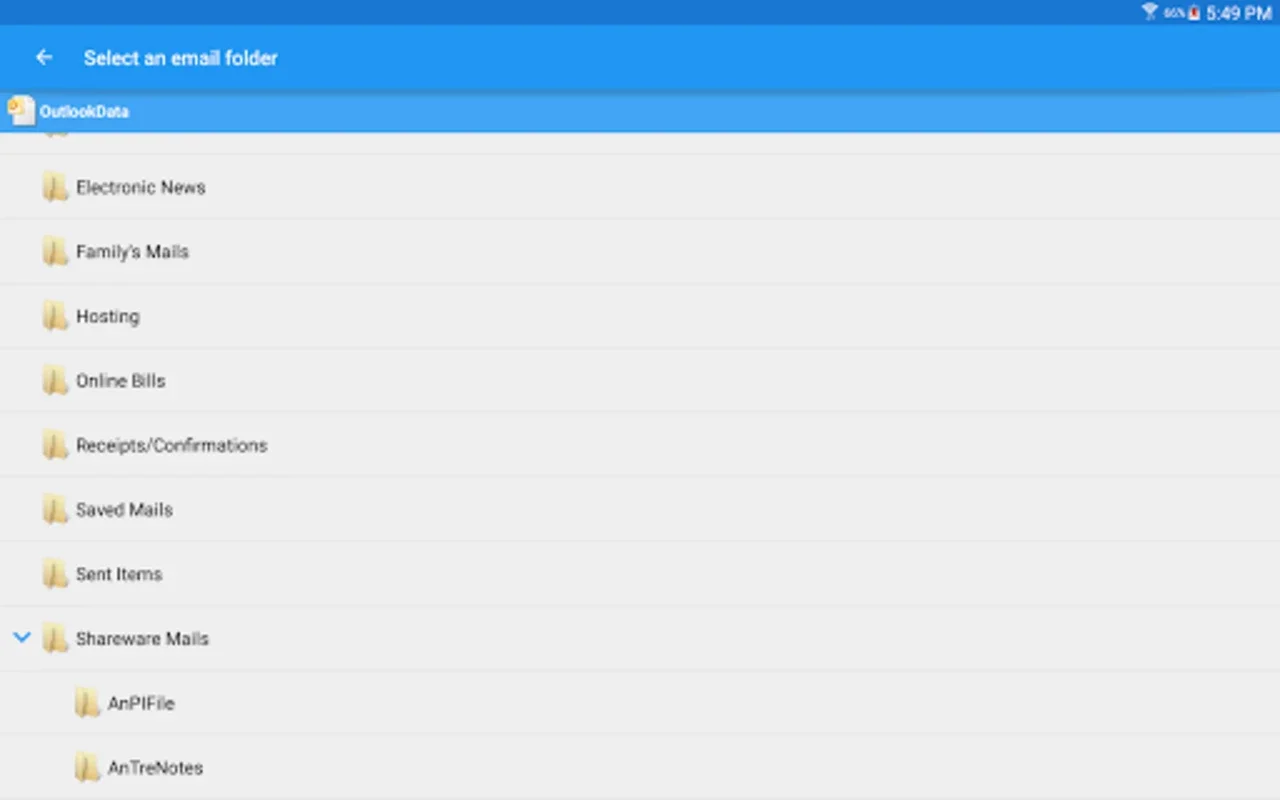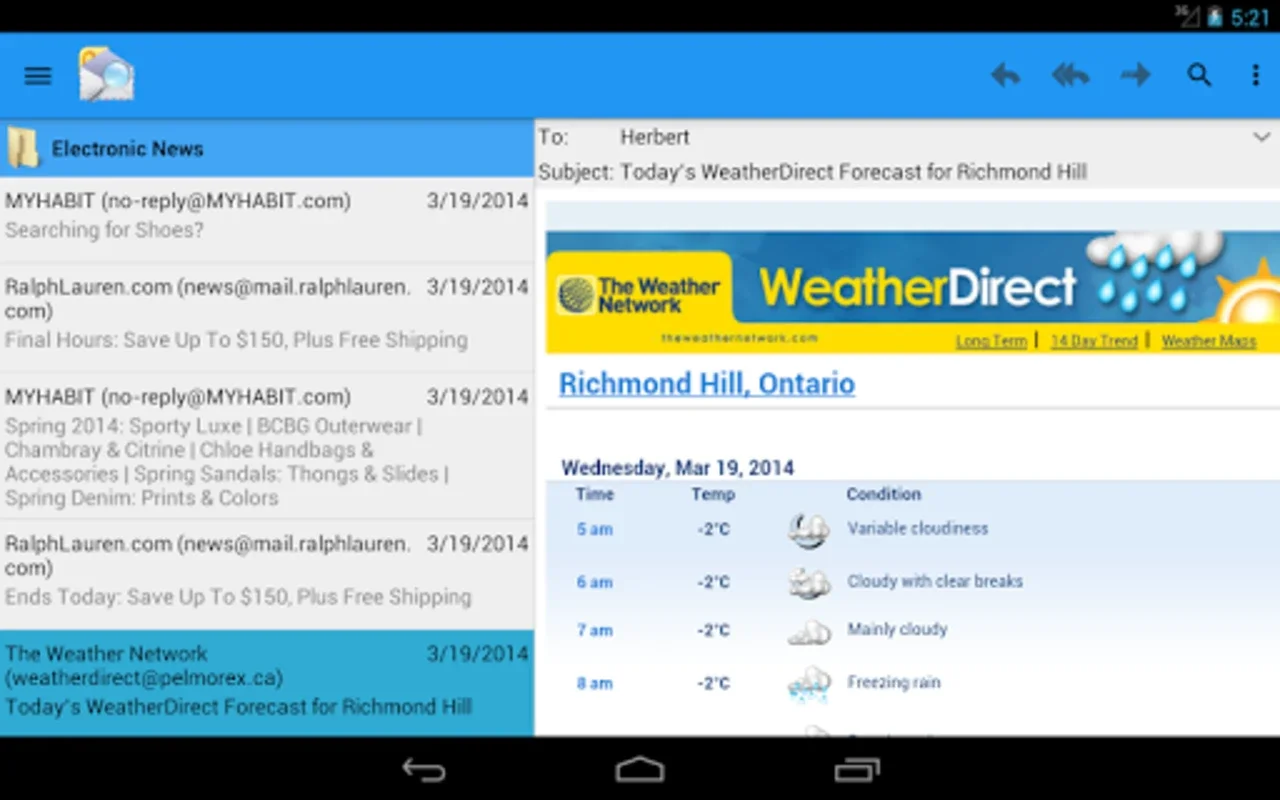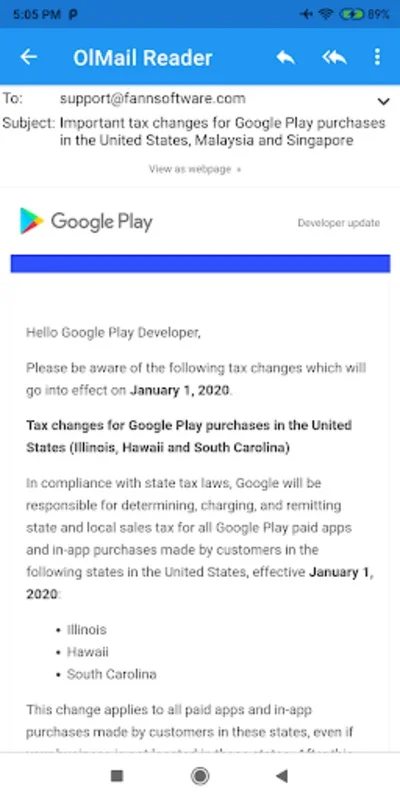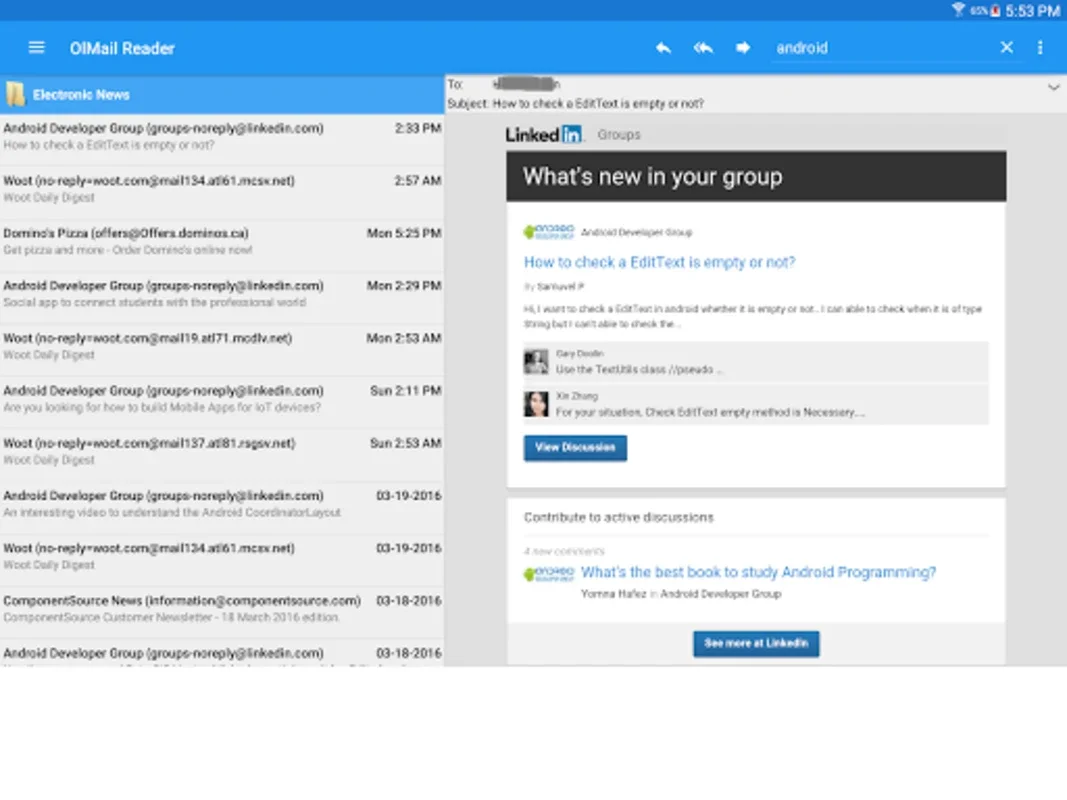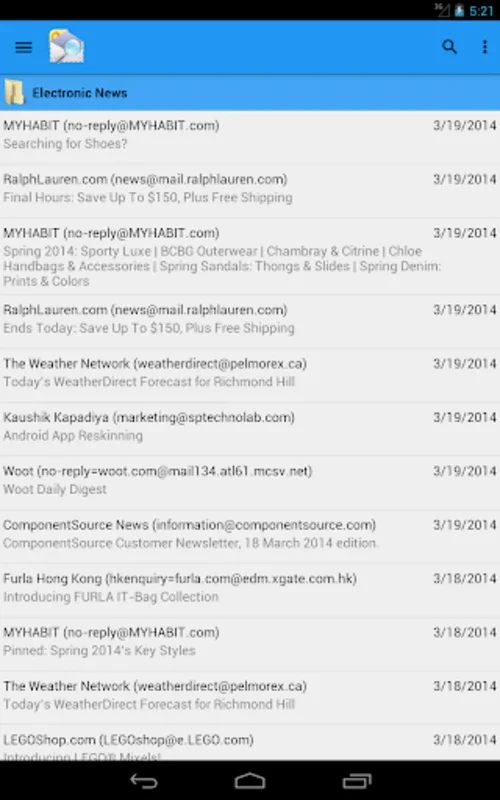OlMail Reader App Introduction
Introduction
OlMail Reader is an innovative application designed specifically for Android users who rely on Microsoft Outlook for their email communication. In today's fast - paced world, where mobility is key, the ability to access and manage Outlook emails on the go is of utmost importance. OlMail Reader fills this niche by providing a seamless experience for reading and interacting with Outlook emails directly from your Android device.
Offline Email Access
One of the most significant features of OlMail Reader is its ability to allow users to access their Outlook emails offline. This is a game - changer for those who are often in situations where internet connectivity is limited or non - existent. For example, business travelers on long flights or commuters in underground tunnels can still stay on top of their important emails without the need for an active internet connection. By enabling offline access, OlMail Reader gives users the freedom to read, search, and manage their emails at their convenience.
Email Search and Sorting
The app offers powerful search capabilities, allowing users to quickly find specific emails using keywords. This is extremely useful when dealing with a large volume of emails. Additionally, OlMail Reader allows users to view messages sorted by PST file and folder. This organized approach to email management makes it easier for users to locate and access the emails they need, saving valuable time.
Attachment Management
Managing email attachments is made simple with OlMail Reader. Users can directly access and manage attachments from within the app. Whether it's a document, image, or other file type, the app provides a seamless experience for handling attachments, eliminating the need to switch between different applications.
Format Support
OlMail Reader supports both HTML and plain text formats. This ensures that users can view emails in the format they are most comfortable with or depending on the nature of the email content. For instance, if an email contains rich media content, the HTML format will display it accurately, while plain text is ideal for simple, text - only messages.
Forwarding and Replying
The app allows users to forward or reply to emails through their preferred email application. This flexibility gives users the option to use their default email client for communication, which may be more familiar or have additional features they prefer.
Samsung Multi - Window Option
For Samsung device users, OlMail Reader offers a Multi - Window option. This enhances multitasking capabilities, allowing users to have the app open alongside other applications. For example, a user can have OlMail Reader open in one window while taking notes in another application, increasing productivity.
The Role of OlMail Exporter
To fully utilize OlMail Reader, the OlMail Exporter (desktop version) is required. This desktop software plays a crucial role in exporting emails from Microsoft Outlook in a format that is readable on the Android device. It allows for the export of emails from multiple PST files along with their attachments. However, it's important to note that the demo version of OlMail Exporter has limitations, such as only allowing the export of up to 4 emails per folder.
Conclusion
OlMail Reader, in combination with OlMail Exporter, offers a comprehensive solution for Android users to manage their Outlook emails efficiently. It caters to the needs of mobile users who require flexibility, offline access, and seamless email management. Whether you're a business professional constantly on the move or an individual who wants to stay organized with their Outlook emails on their Android device, OlMail Reader is a valuable tool to consider.
Comparison with Other Email Management Apps
When compared to other email management apps in the market, OlMail Reader stands out for its specific focus on Outlook emails on Android. While some apps offer more general email management capabilities across multiple email providers, OlMail Reader hones in on providing a tailored experience for Outlook users. For example, its seamless integration with the OlMail Exporter and its ability to handle PST files and folders are features that are not commonly found in other apps. Additionally, its support for offline access and its Samsung - specific Multi - Window option give it an edge over competitors in terms of catering to the specific needs of Android users.
Future Prospects
As the demand for mobile email management continues to grow, OlMail Reader has the potential to further enhance its features. For instance, it could potentially expand its attachment management capabilities to include more file types or improve its search functionality to be even more intuitive. With the continuous evolution of Android devices and the increasing importance of Outlook in the business world, OlMail Reader is well - positioned to adapt and improve to meet the changing needs of its users.