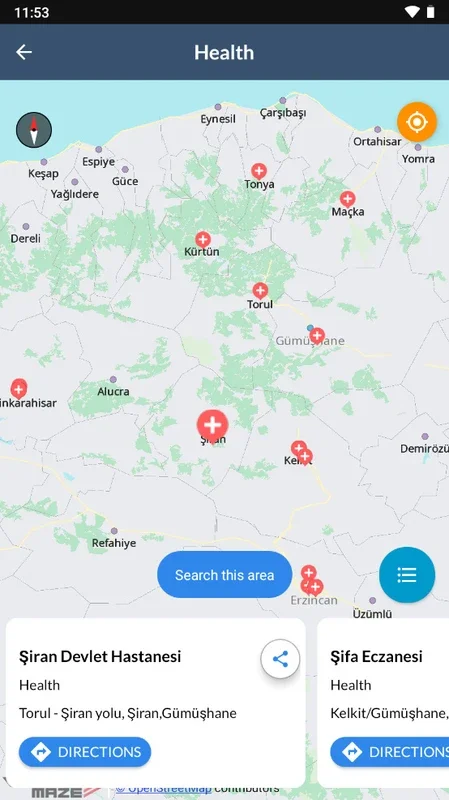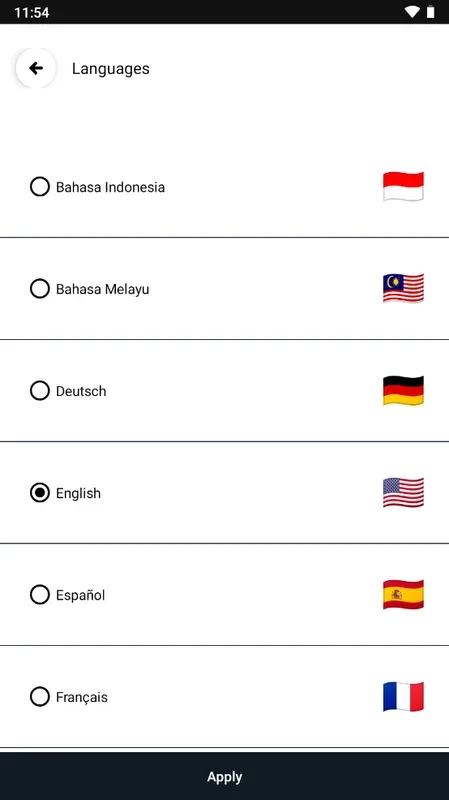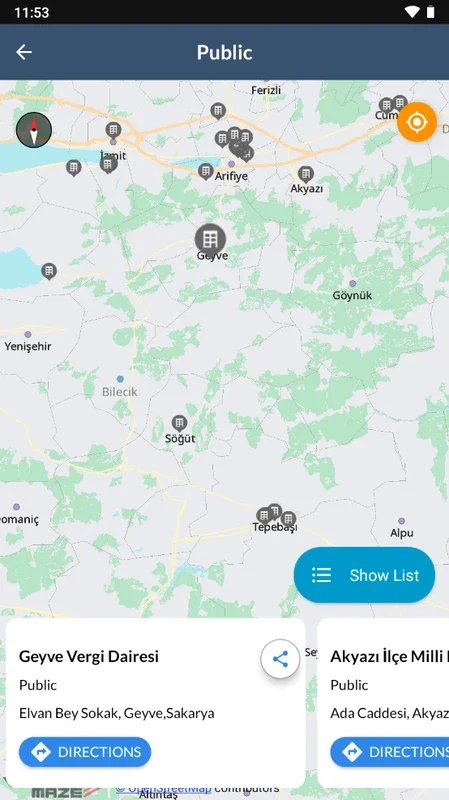Offline Map Navigation App Introduction
Introduction
Offline Map Navigation is a powerful offline mapping app designed specifically for Android devices. It allows users to explore and navigate any part of the world without the need for an internet connection.
Key Features
Offline Map Downloads
With Offline Map Navigation, you can download free maps of any place in the world, including specific provinces in large countries. This feature enables you to access maps even in areas with limited or no internet access. You can choose from different regions such as Africa, Asia, Europe, Australia and Oceania, Central America, South America, and North America. In some cases, you can even download more detailed maps of provinces or states, like in Canada, the United States, Germany, and South Korea.
Online Map Viewing
While the app primarily focuses on offline mapping, it also allows you to view maps online. This option is useful when you need to quickly look up a location or get directions without the hassle of downloading a map. However, it requires a permanent internet connection and roaming to be activated.
Route Planning
The app works similarly to popular mapping apps like Google Maps or HERE WeGo. You can enter an exact or approximate address, and the app will provide you with the best possible route to get there. This makes it easy to navigate and reach your destination with ease.
Instant Place Search
Another interesting feature of Offline Map Navigation is its ability to find different types of places instantly. With just a tap, you can find hospitals, restaurants, shopping malls, airports, embassies, and much more. From the options menu, you can also configure these buttons by adding your home or work place, among other locations. This saves you time and effort when searching for specific places.
Map Pack Downloads
Downloading map packs is a straightforward process. After selecting a region, you'll see a list of available countries. Select the country or region you need, and the app will start downloading the map pack. It's important to note that map packs take up a significant amount of space. For example, the map of Brazil occupies about 2.7 GB. Make sure you have enough storage space on your device before downloading.
Limitations
The free version of Offline Map Navigation has one limitation: you can only store one map on your device's memory at a time. This means that whenever you want to download a new map, you'll have to delete the previous one first. However, this is a small inconvenience considering the many benefits the app offers.
Conclusion
Offline Map Navigation is an excellent offline mapping app that provides users with global access to maps. Whether you're traveling to a remote area or need to navigate in an area with limited internet connectivity, this app has you covered. With its easy-to-use interface and powerful features, it's a must-have for anyone who needs offline mapping capabilities on their Android device.