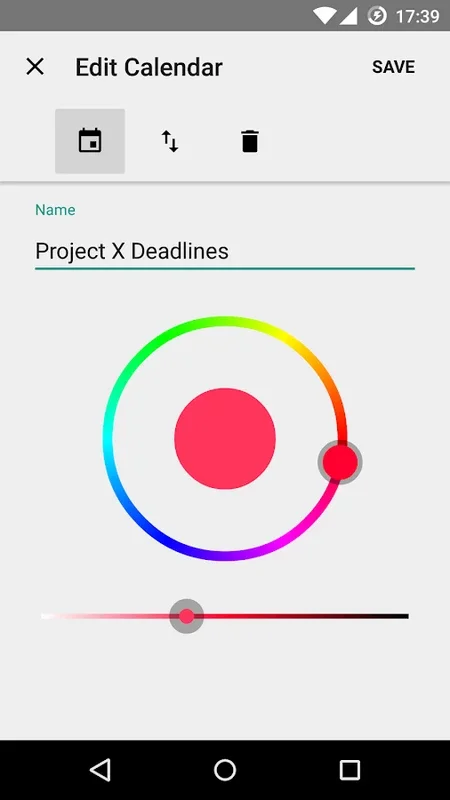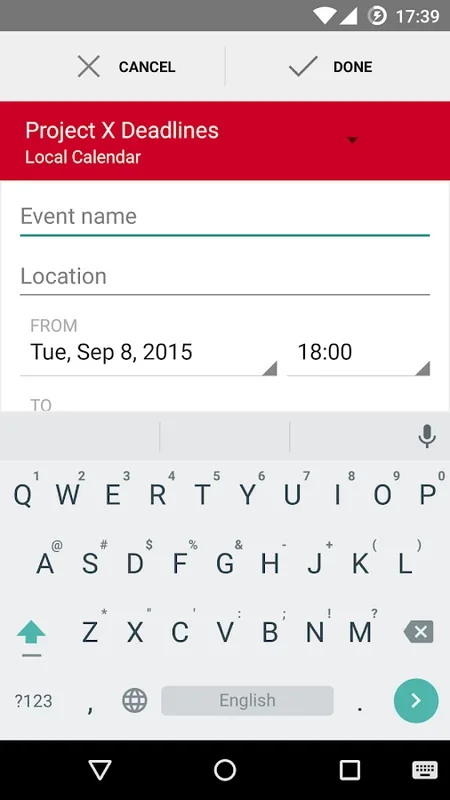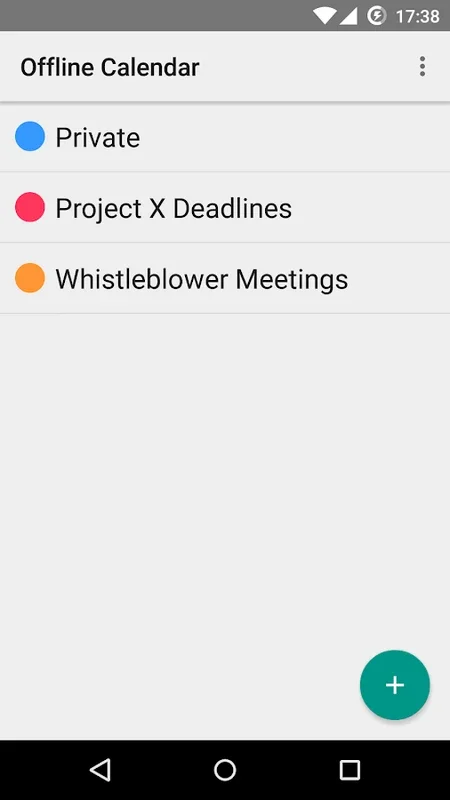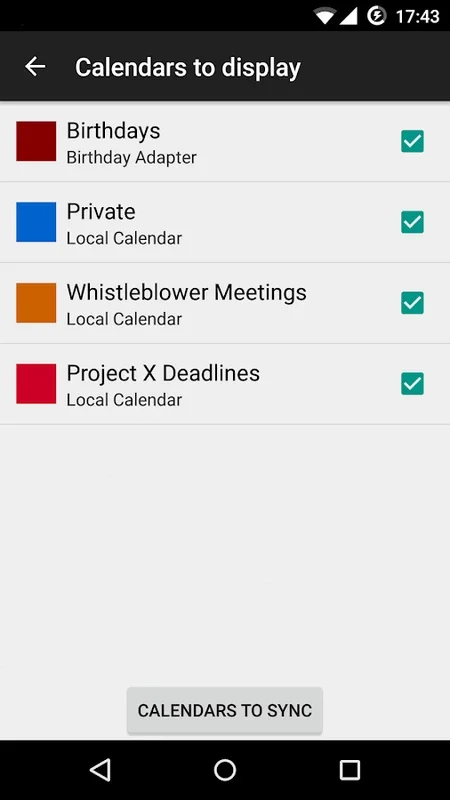Offline Calendar App Introduction
Introduction
Offline Calendar is a remarkable application that provides users with a unique way to manage their schedules. It focuses on privacy and seamless integration with the Android device's native calendar app.
Customization Features
The Offline Calendar comes with a range of customization options. Users can give their calendars custom names, which helps in easy identification. For example, one can name a calendar for work-related events and another for personal events. The color picker is another great feature. By assigning different colors to different calendars, it becomes visually easier to distinguish between various types of events at a glance. This is especially useful when one has multiple calendars for different aspects of life such as family events, fitness schedules, and study timetables.
Privacy and Local Storage
One of the most significant aspects of Offline Calendar is its emphasis on privacy. In today's digital age, data security is of utmost importance. With this app, all calendar data is stored locally on the Android device. This means that users do not have to worry about their data being stored on external servers or in the cloud. They have complete control over their information. This is a great advantage for those who are concerned about the privacy of their personal schedules. For instance, if someone has confidential business meetings or personal doctor's appointments, they can be sure that this information is only accessible on their device.
Seamless Integration
Offline Calendar offers seamless integration with the Android device's existing calendar app. Once a calendar is created within the Offline Calendar app, it is immediately visible in the device's native calendar app. This integration provides a convenient user experience as users do not have to switch between different apps to view their schedules. It gives the feeling of a unified calendar system, even though the data is stored locally.
Ideal for Privacy - Conscious Users
This application is perfect for users who value privacy and want to have complete control over their scheduling. It caters to those who do not want to rely on external data synchronization. For example, some users may be in areas with limited or unreliable internet connectivity. In such cases, Offline Calendar allows them to manage their schedules without any issues. Also, for those who are simply not comfortable with their data being stored on cloud servers, this app provides a great alternative.
Comparison with Other Calendar Apps
When compared to other calendar apps, Offline Calendar stands out in terms of privacy. Many popular calendar apps rely on cloud - based storage and synchronization. While this has its advantages in terms of accessibility across multiple devices, it also poses potential privacy risks. Offline Calendar, on the other hand, offers a more private solution. It does not sacrifice convenience as it still provides seamless integration with the Android device's native calendar app.
Conclusion
Offline Calendar is an excellent choice for Android users who are looking for a private and convenient way to manage their schedules. Its customization features, privacy - focused approach, and seamless integration make it a valuable addition to any Android device.