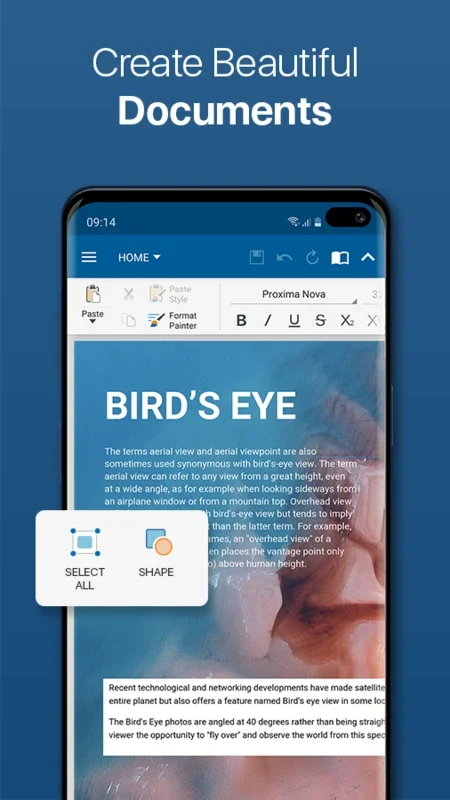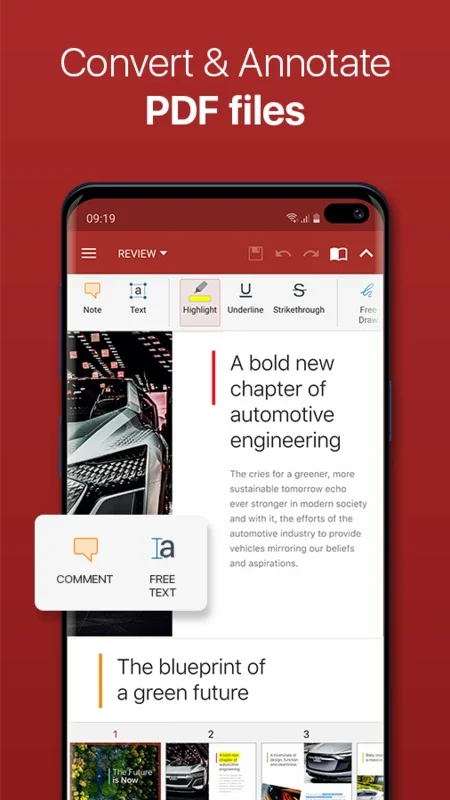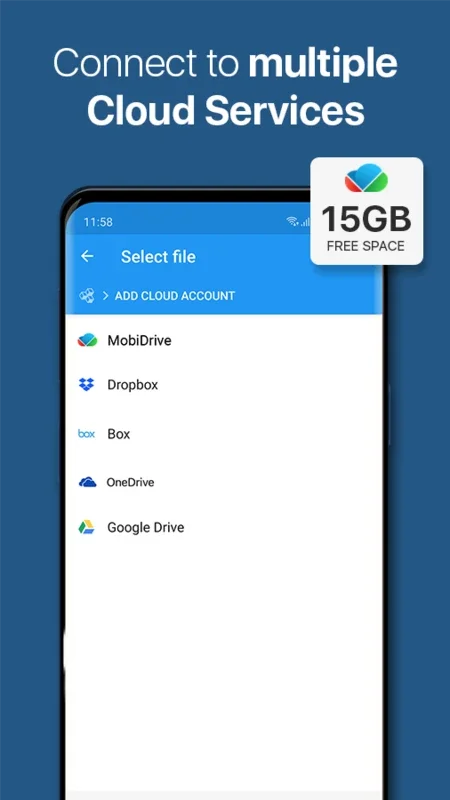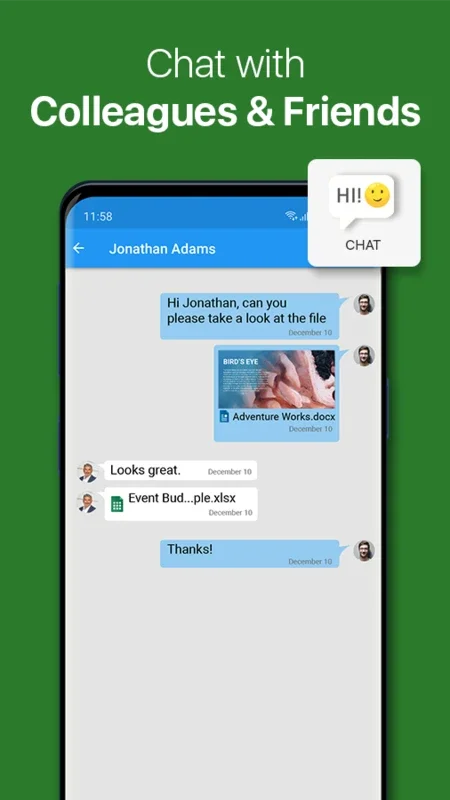OfficeSuite Pro + PDF (Trial) App Introduction
OfficeSuite Pro + PDF (Trial) is a comprehensive mobile office suite designed for Android devices. It empowers users to create, edit, view, and collaborate on various document types, eliminating the need for a desktop computer in many situations. This in-depth review will explore its features, benefits, and limitations, comparing it to other popular mobile office solutions.
Key Features and Functionality
OfficeSuite Pro + PDF (Trial) stands out with its robust feature set, catering to both casual users and professionals. Here's a breakdown of its core capabilities:
- Comprehensive File Compatibility: The app boasts wide-ranging compatibility with numerous file formats, including Microsoft Word (.doc, .docx), Excel (.xls, .xlsx), PowerPoint (.ppt, .pptx), and PDF (.pdf). This eliminates the frustration of encountering incompatible files, ensuring seamless document access and editing.
- Intuitive User Interface: Navigating the app is straightforward, even for users unfamiliar with mobile office suites. The clean and intuitive interface makes it easy to locate and utilize various tools and features, enhancing productivity.
- Advanced Editing Tools: Beyond basic viewing and editing, OfficeSuite Pro + PDF (Trial) provides a range of advanced features, such as text formatting options, image insertion, table creation, and formula support in spreadsheets. These capabilities allow for the creation of professional-looking documents on the go.
- Real-time Collaboration: The app facilitates real-time collaboration, enabling multiple users to work on the same document simultaneously. This feature is particularly beneficial for teamwork, allowing for efficient document editing and review.
- Cloud Integration: Seamless integration with cloud storage services such as Google Drive, Dropbox, and OneDrive allows for easy access to documents from various devices and locations. This ensures that your work is always accessible, regardless of your current device.
- PDF Support: The app's robust PDF support allows for the creation, editing, and annotation of PDF documents. This is a significant advantage, as PDF is a widely used format for sharing and archiving documents.
- Security Features: OfficeSuite Pro + PDF (Trial) incorporates advanced security measures to protect user data. This includes encryption and other security protocols to ensure the confidentiality and integrity of your documents.
Comparison with Other Mobile Office Suites
To fully appreciate OfficeSuite Pro + PDF (Trial)'s strengths, let's compare it to some of its main competitors:
- Microsoft Office Mobile: While Microsoft Office Mobile offers similar functionality, OfficeSuite Pro + PDF (Trial) often boasts superior compatibility with various file formats and a more intuitive interface for Android users. Microsoft's offering can sometimes feel less streamlined on mobile devices.
- Google Docs: Google Docs excels in cloud collaboration, but OfficeSuite Pro + PDF (Trial) provides a more comprehensive offline editing experience. For users who require offline access to their documents, OfficeSuite Pro + PDF (Trial) is a stronger choice.
- Polaris Office: Polaris Office is another strong contender, but OfficeSuite Pro + PDF (Trial) often edges out the competition in terms of its user-friendly interface and advanced editing features. The learning curve for Polaris Office can be steeper for some users.
Benefits and Drawbacks
Benefits:
- All-in-one solution: Handles various document types efficiently.
- User-friendly interface: Easy to navigate and use.
- Advanced editing tools: Provides comprehensive editing capabilities.
- Real-time collaboration: Facilitates teamwork and efficient document editing.
- Cloud integration: Enables easy access to documents from various devices.
- Robust PDF support: Allows for creation, editing, and annotation of PDF documents.
- Strong security features: Protects user data.
Drawbacks:
- Trial version limitations: The trial version may have limited features or functionality compared to the full version.
- Potential for occasional bugs: Like any software, it may experience occasional bugs or glitches.
- Subscription model: The full version often requires a subscription, which might be a cost consideration for some users.
Conclusion
OfficeSuite Pro + PDF (Trial) is a powerful and versatile mobile office suite that provides a comprehensive solution for managing documents on Android devices. Its wide file compatibility, intuitive interface, advanced editing tools, and real-time collaboration features make it a strong contender in the mobile office market. While it has some minor drawbacks, its overall strengths make it a valuable tool for both personal and professional use. The trial version allows users to explore its capabilities before committing to a subscription, making it a low-risk option for those seeking a robust mobile office solution.
Frequently Asked Questions (FAQ)
Q: Is OfficeSuite Pro + PDF (Trial) free? A: The app offers a trial version with limited features. The full version typically requires a subscription.
Q: What file formats does it support? A: It supports a wide range of formats, including .doc, .docx, .xls, .xlsx, .ppt, .pptx, and .pdf.
Q: Does it offer cloud integration? A: Yes, it integrates with popular cloud storage services like Google Drive, Dropbox, and OneDrive.
Q: Can I collaborate with others in real-time? A: Yes, the app supports real-time collaboration on documents.
Q: Is my data secure? A: The app incorporates security measures to protect user data.
Q: Is it suitable for professional use? A: Yes, its advanced features and collaboration capabilities make it suitable for professional use.