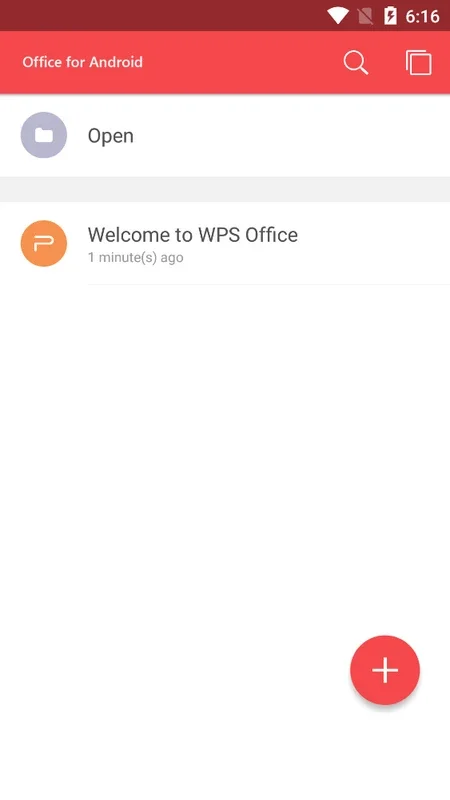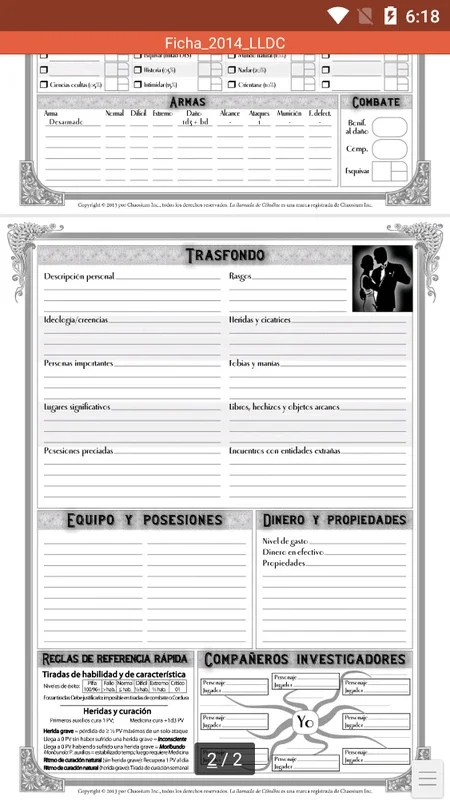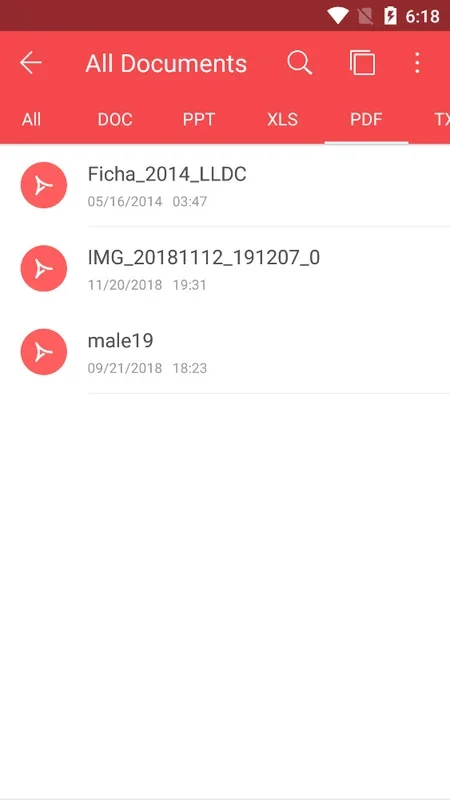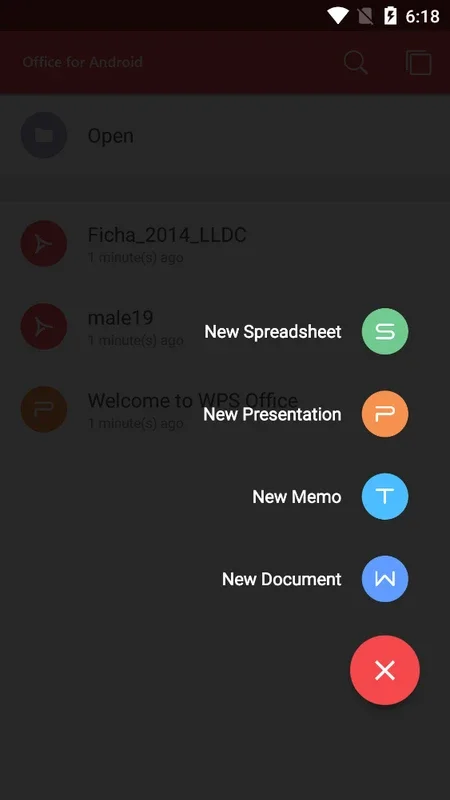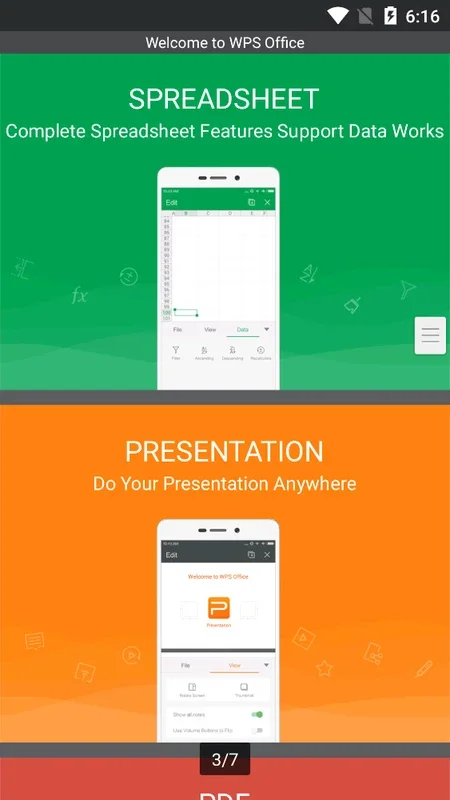Office – Word, Excel, PDF, Docx, Slide App Introduction
Office – Word, Excel, PDF, Docx, Slide is a powerful and versatile office suite designed for Android devices. This all-in-one application allows users to effortlessly create, edit, and view a wide range of document formats, eliminating the need for multiple apps. Its intuitive interface and comprehensive feature set make it an ideal solution for both personal and professional use.
Key Features and Functionality
This robust application boasts a comprehensive suite of features, designed to streamline your workflow and enhance your productivity on the go. Let's delve into some of its key capabilities:
-
Document Creation: Effortlessly create new documents directly from the app's home screen. With a simple tap of the '+' symbol, you can start a new Word document, Excel spreadsheet, presentation, or text file. This eliminates the need to navigate through multiple menus, saving you valuable time and effort.
-
Extensive File Compatibility: Office – Word, Excel, PDF, Docx, Slide supports a wide array of file formats, ensuring compatibility with virtually any document you encounter. This broad support includes, but isn't limited to, .doc, .docx, .xls, .xlsx, .ppt, .pptx, .pdf, .txt, and many more. This eliminates the frustration of encountering incompatible files and ensures seamless workflow.
-
PDF Management: While it doesn't create PDFs from scratch, the app excels in PDF handling. You can open, view, and annotate PDF files with ease. Furthermore, the app allows you to create bookmarks for easy navigation within lengthy documents and add notes for quick referencing. This feature is particularly useful for students, researchers, and professionals who frequently work with PDF documents.
-
Seamless Sharing: Share your documents effortlessly with colleagues, friends, or clients using various methods. The app supports sharing via WiFi, NFC, or any messaging application installed on your device. This flexibility ensures that you can share your work regardless of your preferred communication method.
-
Intuitive Interface: The app's user-friendly interface is designed for ease of use. Even users unfamiliar with similar applications will find it easy to navigate and utilize its various features. The clean layout and straightforward design make it a pleasure to work with, regardless of your technical expertise.
-
Offline Capabilities: While full functionality may require an internet connection for certain advanced features, the core functionality of viewing and editing documents is available offline. This is particularly useful when you're working in areas with limited or no internet access.
Comparison with Other Office Suites
Compared to other popular office suites available on Android, Office – Word, Excel, PDF, Docx, Slide holds its own. While some competitors may offer more advanced features or tighter integration with cloud services, this app provides a solid balance of functionality and ease of use. Its broad file compatibility is a significant advantage, setting it apart from apps that may have limited support for certain file types. The offline capabilities also provide a competitive edge, especially for users who frequently work in areas with unreliable internet connectivity. The intuitive interface makes it a user-friendly alternative to more complex office suites.
Unlike some competitors that focus heavily on cloud integration, Office – Word, Excel, PDF, Docx, Slide offers a more balanced approach, catering to users who prefer local file management as well. This makes it a versatile choice for a wider range of users and use cases.
Addressing Limitations
While Office – Word, Excel, PDF, Docx, Slide offers a comprehensive set of features, it's important to acknowledge some limitations. The inability to create PDF documents from scratch is a notable drawback compared to some competing apps. However, its robust PDF handling capabilities, including annotation and bookmarking, partially compensate for this limitation. Furthermore, the app's reliance on local storage might be a constraint for users who heavily depend on cloud-based collaboration and synchronization features.
Overall Assessment
Office – Word, Excel, PDF, Docx, Slide stands as a commendable office suite for Android. Its extensive file compatibility, user-friendly interface, and offline capabilities make it a strong contender in a crowded market. While it may not possess every feature found in more advanced competitors, its balance of functionality, ease of use, and broad support for various file types makes it a valuable tool for Android users needing a versatile and reliable office solution. Its strengths lie in its simplicity and broad compatibility, making it accessible to a wide range of users, from students to professionals.
The app's focus on providing a comprehensive, yet easy-to-use experience sets it apart. It avoids unnecessary complexity, focusing instead on delivering core office functionalities in a streamlined and accessible manner. This makes it an excellent choice for users who prioritize ease of use without sacrificing essential features.
For users seeking a straightforward and reliable office suite on their Android device, Office – Word, Excel, PDF, Docx, Slide is a worthy consideration. Its strengths in file compatibility and offline functionality make it a practical and convenient choice for various tasks and situations.