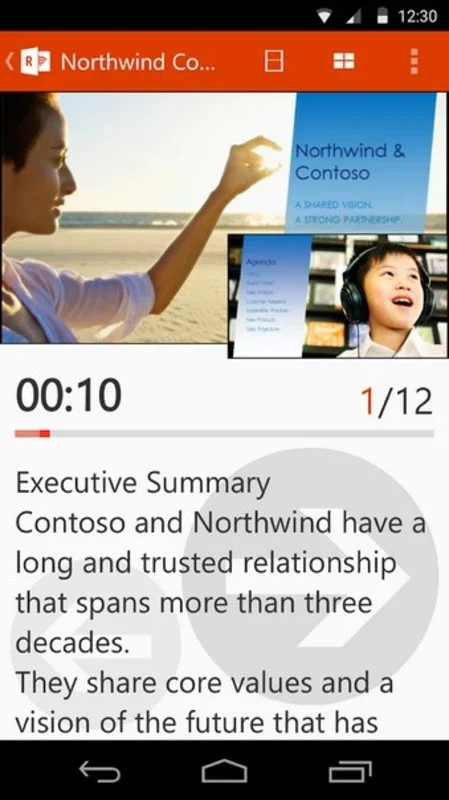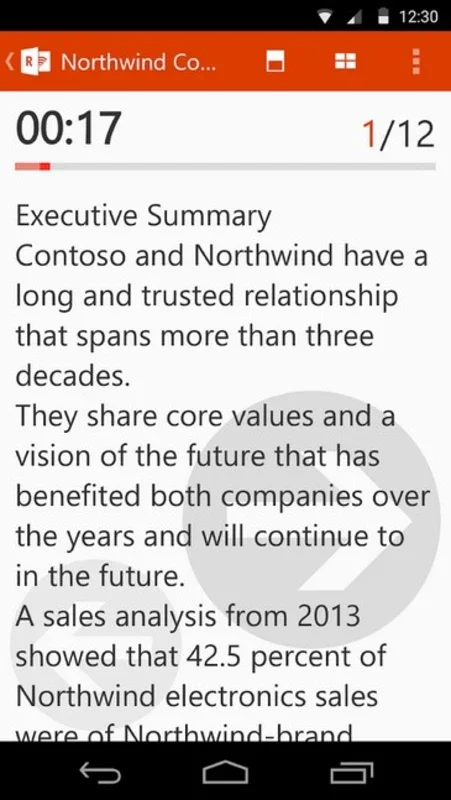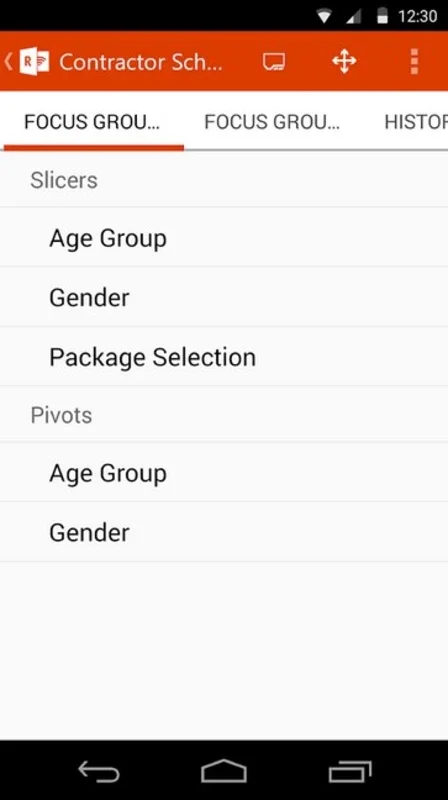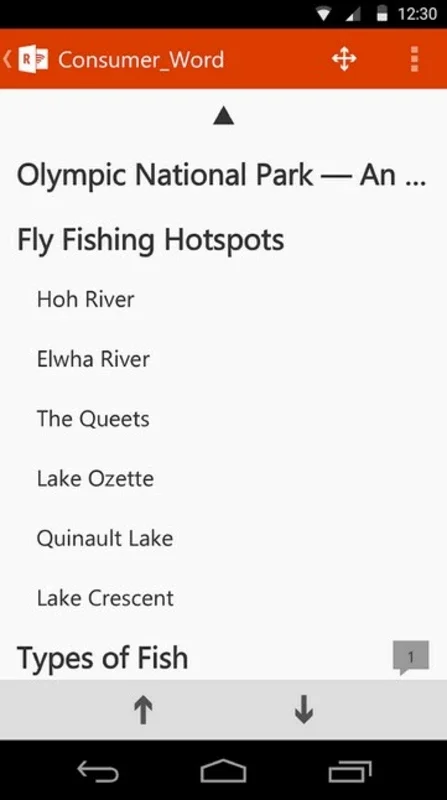Office Remote App Introduction
Office Remote, a powerful Android application, revolutionizes how users interact with Microsoft Office documents. This in-depth guide explores its features, functionality, and how it enhances productivity for professionals and students alike. We'll delve into its capabilities, address common concerns, and compare it to similar applications in the market.
Seamless Access to Your Office Suite
Office Remote empowers users to access and control their PowerPoint presentations, Word documents, and Excel spreadsheets wirelessly from their Android devices. Imagine effortlessly navigating through slides during a presentation, making last-minute edits to a crucial document, or reviewing key data in a spreadsheet – all without being tethered to your computer.
Core Features:
- PowerPoint Presentation Control: Office Remote shines brightest in its ability to control PowerPoint presentations. Users can advance and reverse slides, use a virtual laser pointer to highlight key points, and even view presenter notes directly on their Android device. This eliminates the need for a cumbersome remote control and allows for a more natural and engaging presentation style.
- Word Document Access: While primarily known for its PowerPoint capabilities, Office Remote also provides access to Word documents. Users can scroll through documents, search for specific text, and even make minor edits (depending on the Office version and add-in configuration) directly from their Android device.
- Excel Spreadsheet Review: Reviewing Excel spreadsheets becomes significantly easier with Office Remote. Users can navigate through sheets, view data, and get a quick overview of key information without needing to switch to their computer.
- Bluetooth Connectivity: The app relies on a stable Bluetooth connection between your Android device and your computer. This ensures a reliable and low-latency experience, crucial for smooth presentation control and document navigation.
- Microsoft Office Compatibility: Office Remote is designed to work seamlessly with Microsoft Office 2013 and later versions. This ensures compatibility with the latest features and functionalities.
System Requirements and Setup
Before diving into the benefits of Office Remote, it's crucial to understand the prerequisites. The setup process involves several steps, and ensuring compatibility is paramount:
- Microsoft Office Version: The application requires Microsoft Office 2013 or a newer version installed on your computer. Older versions are not supported.
- Bluetooth Capability: Both your Android device and your computer must have active Bluetooth functionality. Ensure Bluetooth is enabled on both devices and that they are within range.
- Office Remote Add-in: A crucial component is the Office Remote add-in, which needs to be installed on your computer. This add-in acts as a bridge, enabling communication between your Android device and your Office applications. The add-in is typically available through the Microsoft Office store or within the Office application itself.
- Pairing Process: Once the add-in is installed, you'll need to pair your Android device with your computer via Bluetooth. The app will guide you through this process, which usually involves selecting your computer from a list of available Bluetooth devices.
Beyond Presentations: Expanding Productivity
While presentations are the primary focus, Office Remote's utility extends beyond this single function. Its ability to access and interact with Word documents and Excel spreadsheets makes it a valuable tool for various tasks:
- On-the-Go Editing: Quickly review and make minor edits to documents or spreadsheets while away from your desk. This is particularly useful for making quick corrections or adding last-minute details.
- Collaborative Work: Use Office Remote to share and review documents with colleagues during meetings or collaborative sessions.
- Improved Workflow: Streamline your workflow by accessing and managing your Office documents from a convenient mobile device.
Comparison with Similar Applications
Several applications offer similar remote control functionalities for presentations and documents. However, Office Remote stands out due to its seamless integration with the Microsoft Office suite. Unlike generic remote control apps, Office Remote leverages the specific features and functionalities of Microsoft Office, providing a more tailored and efficient experience. While other apps might offer broader compatibility with different software, Office Remote's deep integration with Microsoft Office is its key differentiator.
For instance, some applications might offer basic remote control features, but lack the advanced capabilities of Office Remote, such as the virtual laser pointer or the ability to view presenter notes. Others might focus on remote desktop access, which can be less efficient for simply controlling presentations or reviewing documents.
Addressing Common Concerns and Troubleshooting
Despite its numerous advantages, users might encounter some challenges. Here are some common issues and their solutions:
- Connection Problems: Ensure both your Android device and computer have Bluetooth enabled and are within range. Restarting both devices can often resolve connectivity issues.
- Add-in Installation Issues: If you encounter problems installing the Office Remote add-in, check the Microsoft Office support website for troubleshooting steps.
- Compatibility Issues: Verify that you are using a supported version of Microsoft Office. Older versions might not be compatible with Office Remote.
- Performance Issues: If the app is slow or unresponsive, try closing other applications on your Android device and computer to free up resources.
Conclusion: Empowering Mobile Office Productivity
Office Remote for Android is a powerful tool for anyone who frequently works with Microsoft Office documents and presentations. Its ability to seamlessly control presentations, access documents, and review spreadsheets from an Android device significantly enhances productivity and efficiency. While it requires a specific setup and compatibility with Microsoft Office, the benefits far outweigh the initial effort. By understanding its features, requirements, and potential challenges, users can unlock the full potential of this valuable application and experience a new level of mobile office productivity.