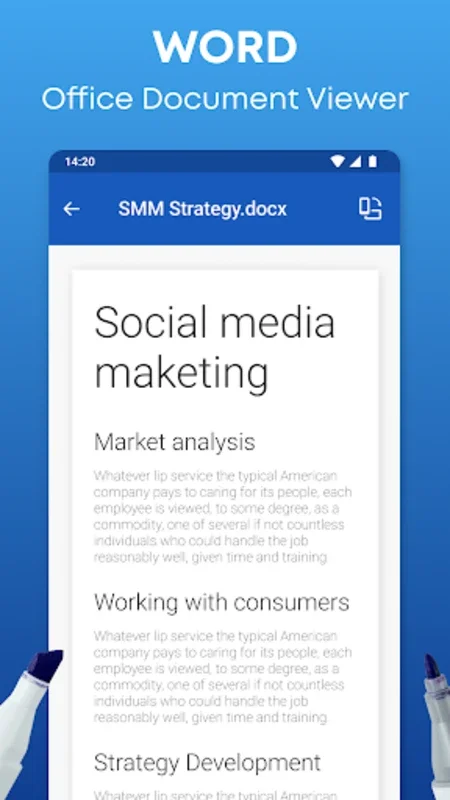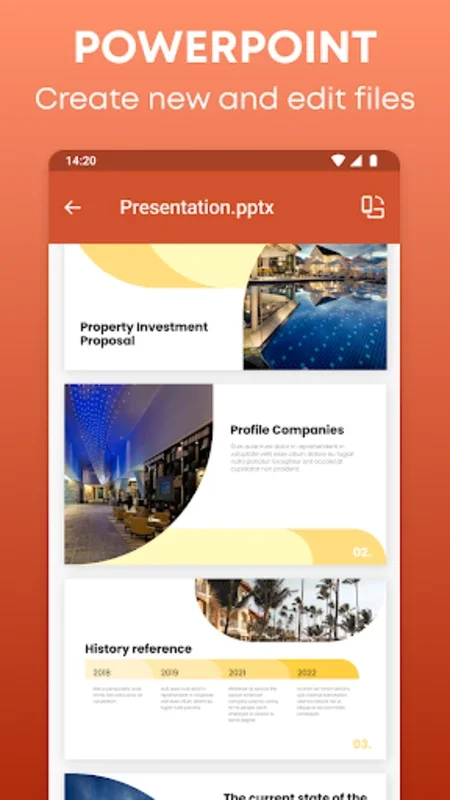Office Reader - WORD/PDF/EXCEL App Introduction
Office Reader - WORD/PDF/EXCEL is a powerful and user-friendly application designed specifically for the Android platform. This article will explore the various features and benefits of this software, as well as provide a detailed guide on how to make the most of its capabilities.
Introduction
Office Reader - WORD/PDF/EXCEL is developed by ZipoApps, a renowned name in the field of mobile applications. The app is available for free on AppHuts.com, making it accessible to a wide range of users.
Key Features
- Multiformat Support: The software supports various document formats, including WORD, PDF, and EXCEL. This means users can view and access a wide variety of files without the need for multiple applications.
- User-Friendly Interface: The interface of Office Reader - WORD/PDF/EXCEL is intuitive and easy to navigate. Users can easily browse through their documents and perform basic operations such as zooming, scrolling, and searching.
- Offline Access: One of the significant advantages of this app is that it allows users to access their documents offline. This is particularly useful for users who are often on the go and may not have a constant internet connection.
- Document Management: The software provides users with tools to manage their documents efficiently. Users can organize their files into folders, rename them, and delete them as needed.
How to Use Office Reader - WORD/PDF/EXCEL
- Download and Install: Users can visit AppHuts.com to download the APK file of Office Reader - WORD/PDF/EXCEL. Once the download is complete, they can install the app on their Android device.
- Open the App: After installation, users can open the app and start exploring its features.
- Import Documents: Users can import their documents into the app by clicking on the 'Import' button. They can select the files they want to import from their device's storage.
- View and Edit Documents: Once the documents are imported, users can view them in the app. They can also perform basic editing operations such as highlighting text, adding comments, and signing documents.
Who is This App Suitable For?
Office Reader - WORD/PDF/EXCEL is suitable for a wide range of users. It is ideal for students who need to access and view study materials in different formats. Professionals who frequently work with documents on the go will also find this app useful. Additionally, it is a great tool for anyone who wants to have a convenient and efficient way to view and manage their documents on their Android device.
Comparison with Other Document Viewers
When compared to other document viewers available on the Android platform, Office Reader - WORD/PDF/EXCEL stands out for its comprehensive feature set and user-friendly interface. While some other apps may offer similar functionality, Office Reader - WORD/PDF/EXCEL provides a seamless and intuitive experience that makes it a top choice for many users.
Conclusion
In conclusion, Office Reader - WORD/PDF/EXCEL is a must-have app for Android users who frequently deal with documents. Its multiformat support, user-friendly interface, offline access, and document management features make it a powerful and convenient tool. Whether you are a student, professional, or just someone who needs to view and manage documents on the go, this app is definitely worth checking out.