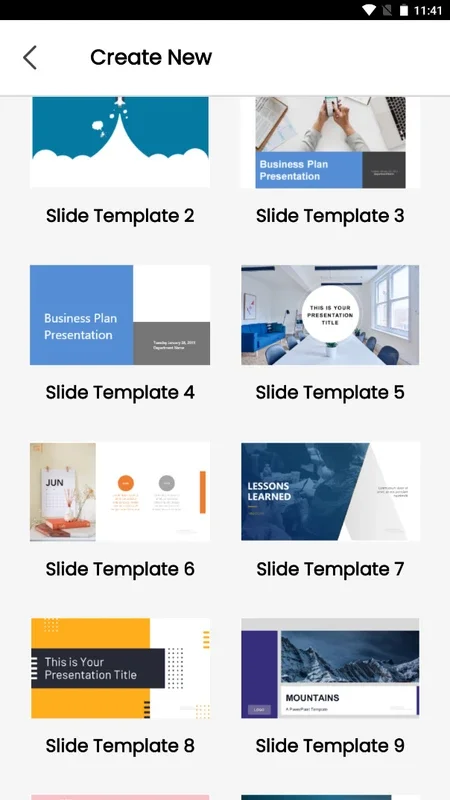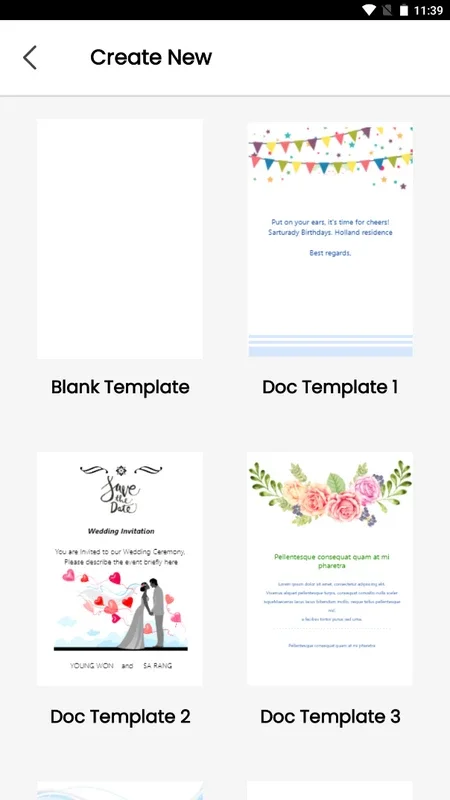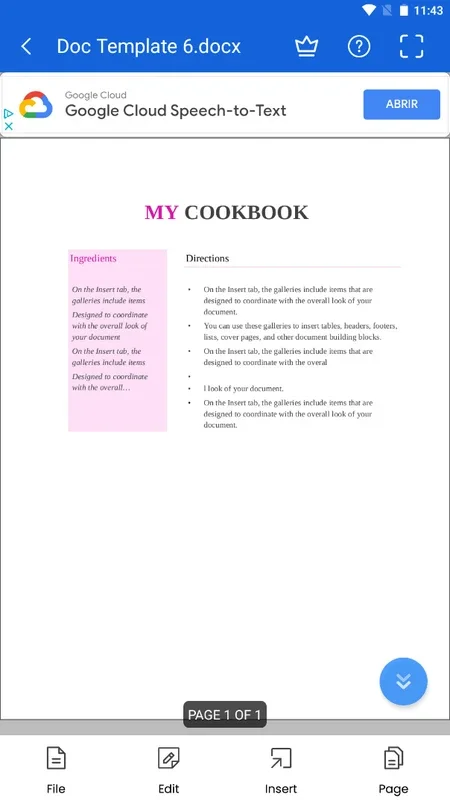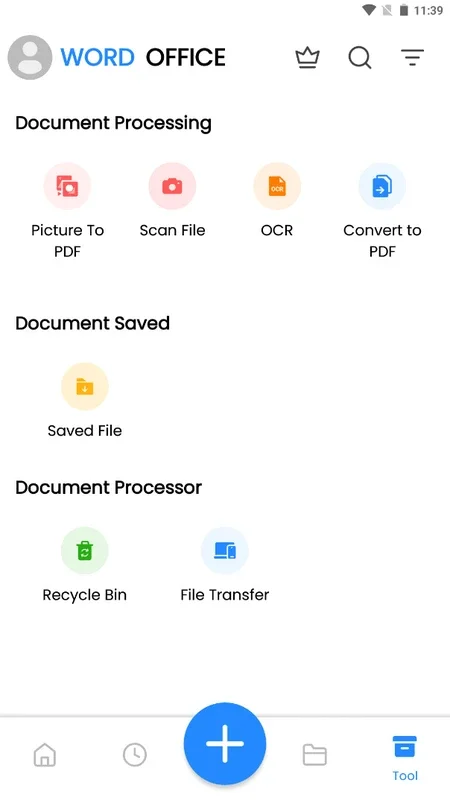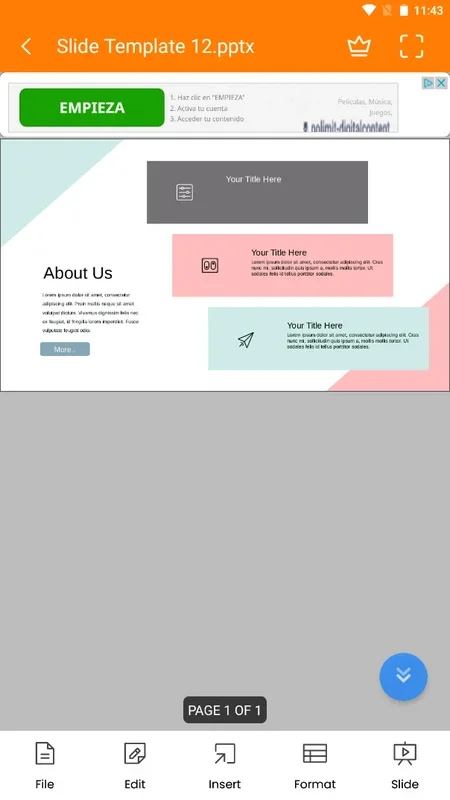Office Editor App Introduction
Office Editor is a remarkable app that brings the power of Microsoft Office to your Android device. With its extensive file format support and user-friendly interface, it has become an essential tool for users who need to work on Office documents on the go.
File Format Support
Office Editor allows you to open and edit a wide range of file formats, including.docx,.xlsx,.ppt,.pptx, and.txt. This means you can access and modify your important documents, spreadsheets, and presentations directly from your Android device. Additionally, it enables you to convert these files to.pdf format, making it convenient for sharing and printing.
Simple and Intuitive Interface
The app features a simple and intuitive interface that makes it easy to navigate and use. At the top of the screen, you'll find a list of supported file types, allowing you to quickly select the file you want to open or edit. At the bottom, you'll find various options such as adding new documents, scanning with the camera, and accessing other settings. The clean design and straightforward layout ensure that you can focus on your work without any distractions.
Document Templates
One of the standout features of Office Editor is its extensive collection of document templates. Whether you need to create a CV, a cookbook, a presentation, or an Excel sheet, you can choose from a variety of pre-designed templates to get started. These templates provide a solid foundation and save you time by providing a ready-made structure for your documents. You can customize and personalize these templates according to your needs, adding your own text, images, and formatting.
Camera as a Scanner
Office Editor also offers the unique feature of using your camera as a scanner. This allows you to digitize physical documents and convert them into editable digital formats. Simply take a photo of the document using your Android device's camera, and Office Editor will automatically process and convert it into a document that you can edit. This is especially useful for scanning important papers, receipts, or handwritten notes and converting them into digital form for easy storage and access.
Editing and Customization
Once you have opened a document in Office Editor, you can start editing it with ease. The app provides a comprehensive set of editing tools, including text formatting options, spell checking, and paragraph alignment. You can also insert images, tables, and charts to enhance the visual appeal of your documents. With its powerful editing capabilities, you can make any necessary changes and updates to your Office documents directly on your Android device.
In conclusion, Office Editor is a must-have app for Android users who need to work with Office documents. Its extensive file format support, simple interface, document templates, and camera scanning feature make it a versatile and convenient tool. Whether you're on the go or working from home, Office Editor allows you to edit and manage your Office documents with ease. Download the Office Editor APK today and experience the convenience of having Office on your Android device.