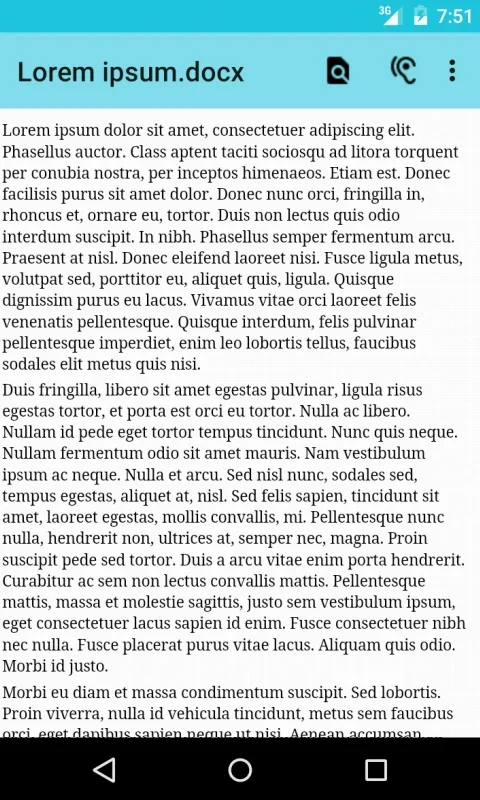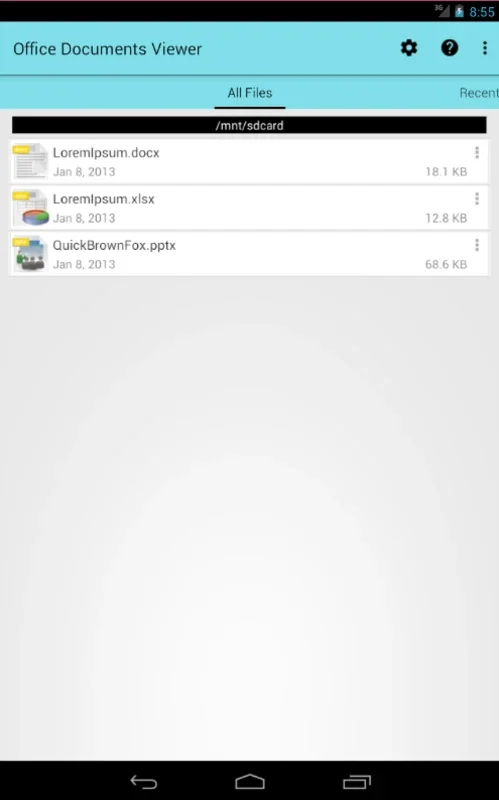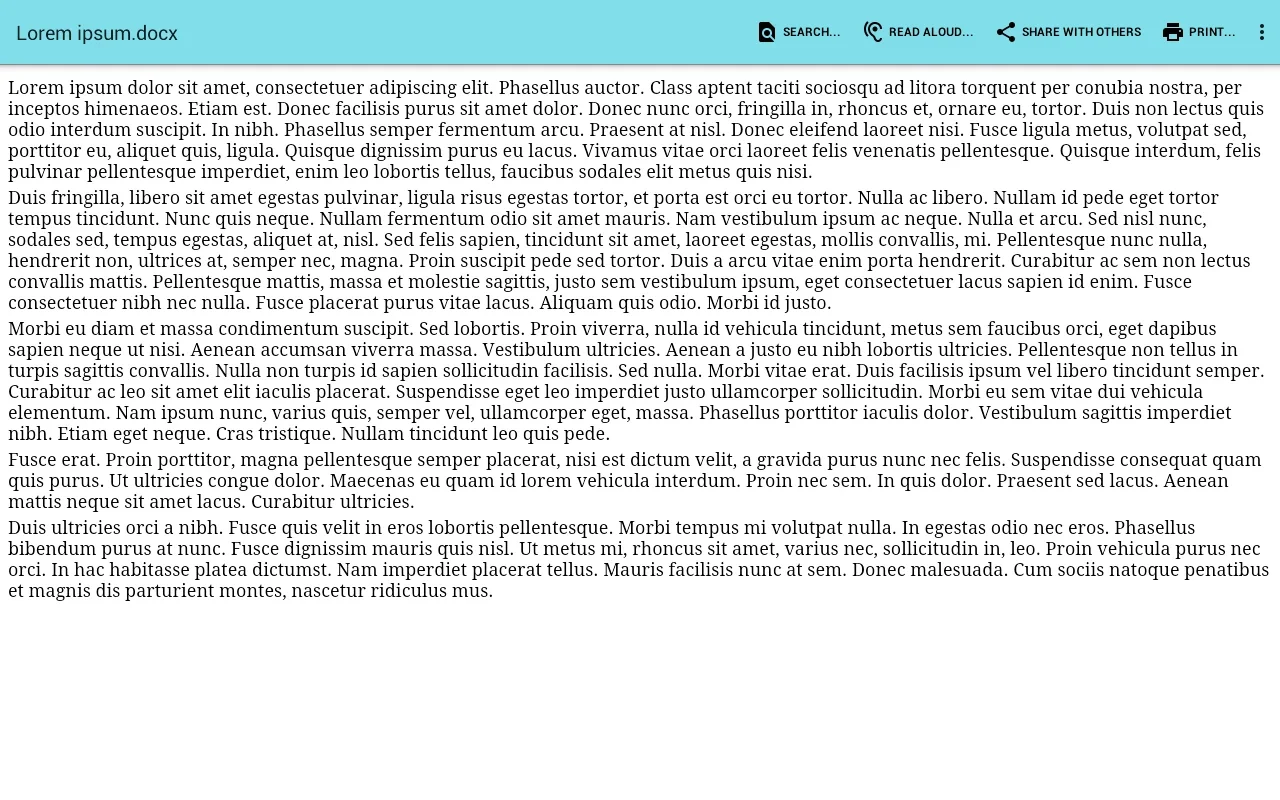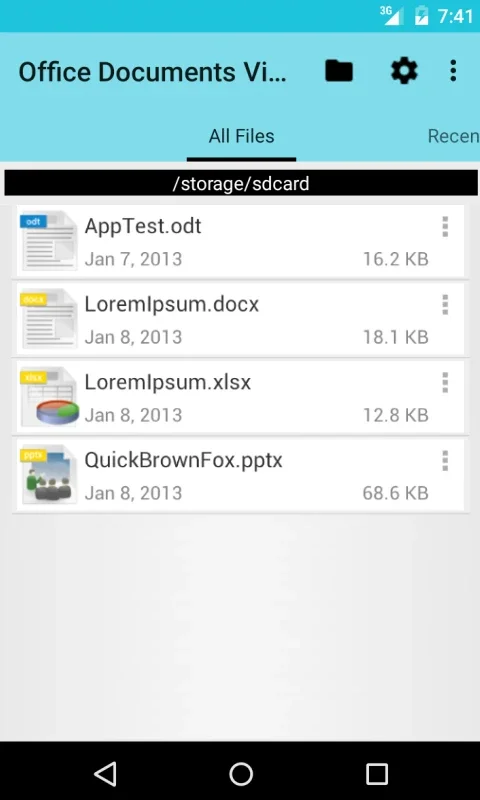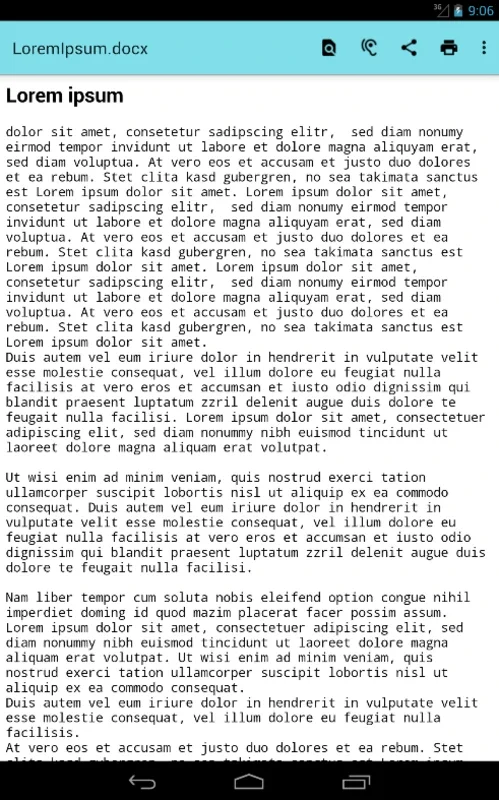Office Documents Viewer (Free) App Introduction
Office Documents Viewer (Free) is a powerful and essential tool for Android users. It allows you to effortlessly open and view a wide variety of document formats without any compatibility issues.
Key Features
-
Universal Compatibility: With Office Documents Viewer (Free), you can open documents from OpenOffice, LibreOffice, Microsoft Office 2007, and Microsoft Office 97, as well as other common formats like RTF, HTML, TXT, CSV, PDF, and TSV. This makes it a one-stop solution for all your document viewing needs.
-
Internal and External Storage Support: Whether your documents are stored on the internal memory of your Android device or on SD cards, in Dropbox folders, or as email attachments, Office Documents Viewer (Free) can handle them all. You have the flexibility to access your documents from anywhere.
-
Zoom Functionality: The zoom option in Office Documents Viewer (Free) is a lifesaver. It allows you to enlarge less visible areas of a document, making it easier to read and view details. This is especially useful for documents with small text or complex layouts.
-
Copy and Print: You can easily make copies of documents within the viewer and send them for printing or sharing. The built-in document reader also enables you to listen to documents, providing an additional accessibility option.
Usage and Interface
The interface of Office Documents Viewer (Free) is simple and intuitive. It focuses on providing a seamless document viewing experience without unnecessary distractions. The user-friendly design makes it easy for both novice and experienced users to navigate and use the application.
When you open a document, it loads quickly and displays the content with clarity. You can scroll through the pages, zoom in and out, and navigate between different sections with ease. The viewer also remembers your last viewed position, so you can pick up where you left off.
Limitations
While Office Documents Viewer (Free) is a great tool, it does have some limitations. Large spreadsheets can take a long time to open, and there may be instances where they don't fully appear. Documents with images may only be viewable if the format is supported by the Android browser. Additionally, password-protected documents cannot be displayed.
Conclusion
Office Documents Viewer (Free) is a valuable addition to any Android user's toolkit. It offers extensive compatibility, convenient features, and a simple interface. Although it has some limitations, it still provides a reliable way to view a wide range of document formats. Whether you need to view work documents, personal files, or downloaded materials, Office Documents Viewer (Free) has got you covered.
In conclusion, if you are looking for a free and reliable document viewer for your Android device, Office Documents Viewer (Free) is definitely worth trying. It simplifies the process of opening and viewing documents, saving you time and effort. Download it today and start enjoying seamless document viewing on your Android device.