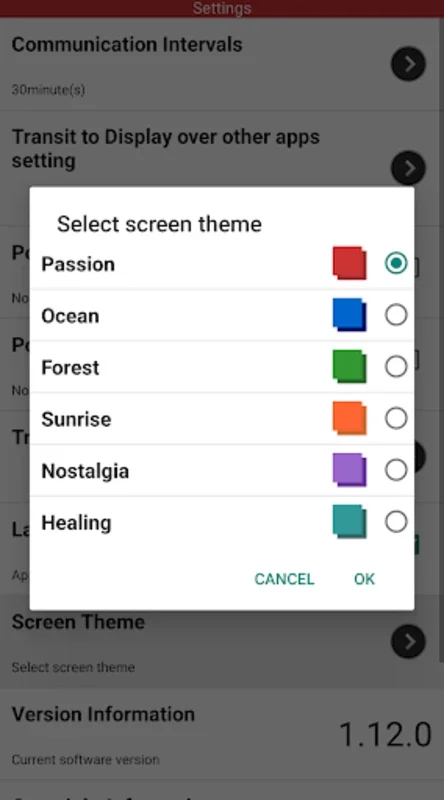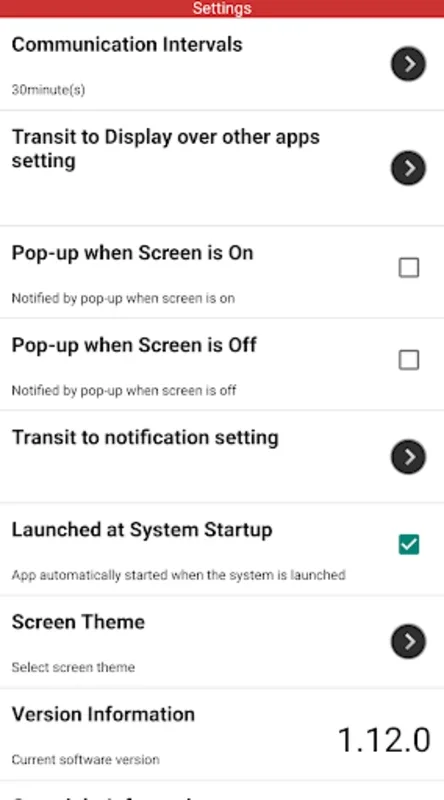Ocrenger App Introduction
Introduction
Ocrenger is a specialized application designed to enhance communication and ensure safety during both emergencies and day-to-day operations. It is primarily used by entities such as companies, schools, hospitals, and local government bodies.
Main Purposes
- During disasters or emergencies, it allows for quick safety confirmations.
- In routine circumstances, it functions as a bulletin board for user interaction and information sharing.
Setup Guide
- Launch Ocrenger.
- Navigate to "Account" and tap the (+) button in the top right to add an account.
- Enter the ID and authentication key provided by your affiliated organization.
Key Features
- Intuitive and user-friendly interface simplifies operations for all users.
- No need for personal details like email addresses to register, enhancing privacy.
- Facility to respond to queries or confirm safety during emergencies, providing peace of mind.
- Robust infrastructure with servers located domestically and internationally to ensure functionality during disasters.
- Automatic delivery of crucial updates such as earthquake and weather alerts ensuring you stay informed.
- A community bulletin board for users to share and receive comments and insights from fellow users.
Installation and Usage
Ocrenger is free to install. However, a contract with Corporación Pascal is needed to activate and use all features. For detailed information on registration and usage, consulting the product homepage is recommended.
In conclusion, regardless of the operational context—be it a routine day or a challenging emergency—the application provides a reliable platform for critical communications.