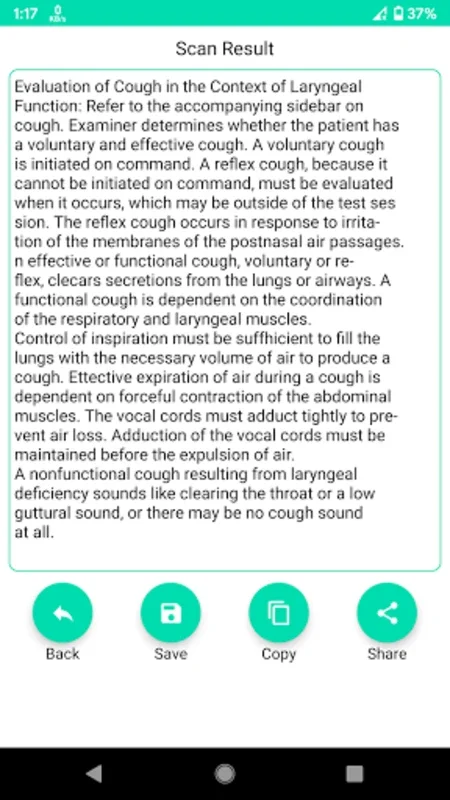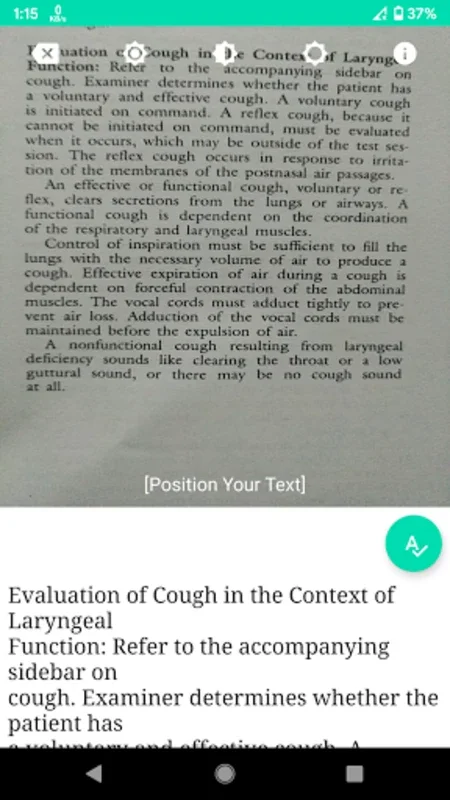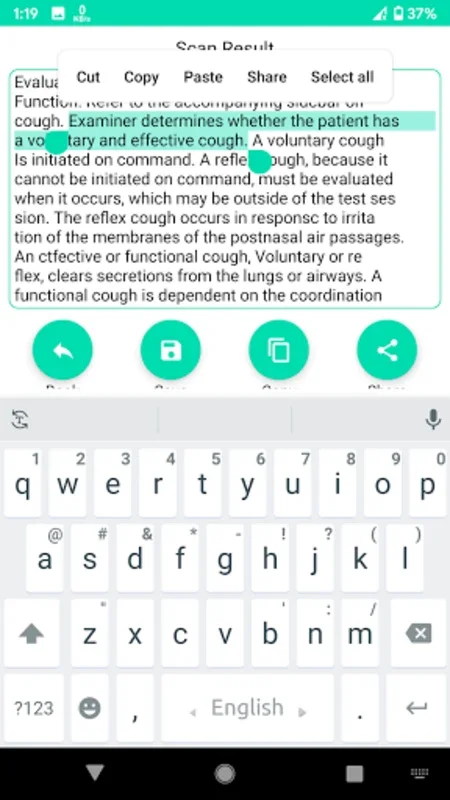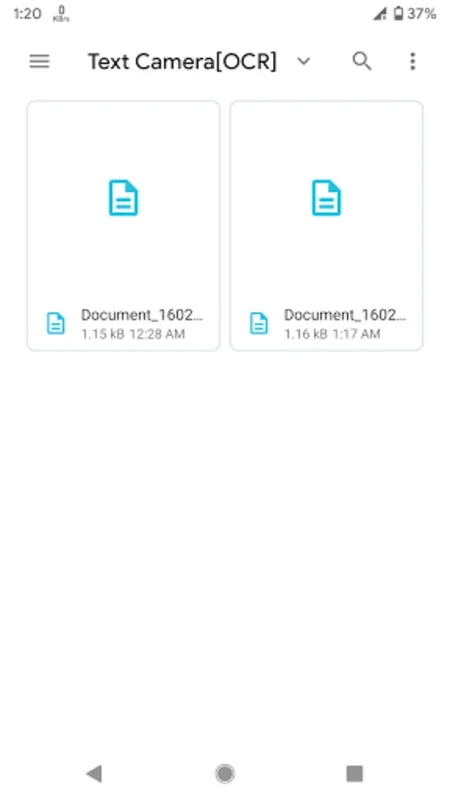OCR Text: Text Scanner App Introduction
OCR Text: Text Scanner is a game-changer in the world of document digitization, especially for Android users. This powerful app offers a seamless and efficient experience that simplifies the process of converting printed text into digital format.
How to Use OCR Text: Text Scanner
Using OCR Text: Text Scanner is straightforward. Simply open the app and point the scanner towards the text on a visible document. The app's live text scanning preview shows you the results in real time, making the scanning process quick and intuitive.
Who is Suitable for Using OCR Text: Text Scanner
This app is ideal for a wide range of users. Students can easily digitize lecture notes and study materials. Professionals can quickly scan and convert business documents. Anyone who needs to convert printed text into a digital format for various purposes will find this app extremely useful.
The Key Features of OCR Text: Text Scanner
- Live Text Scanning Preview: This unique feature sets OCR Text: Text Scanner apart. It allows users to see the text being processed in real time, ensuring accuracy and saving time.
- Efficient Text Editing: Once the scan is complete, the extracted text is displayed in an editable box. Users can make necessary changes with ease before copying, saving, or sharing the digitized text.
- Seamless Document Scanning: Scanning text from any document is a breeze with this app. Users can position the scanner, confirm the results, and effortlessly convert printed text into a digital format for use or storage.
In conclusion, OCR Text: Text Scanner is an essential tool for anyone looking to streamline the process of document digitization. Its user-friendly interface, powerful features, and real-time scanning capabilities make it a top choice for Android users.
It's important to note that while the app offers numerous benefits, it's crucial to use it within the bounds of the law and respect copyright regulations. Additionally, always ensure that you are scanning documents for legitimate purposes and not engaging in any illegal or unethical activities.
Overall, OCR Text: Text Scanner is a remarkable app that simplifies and enhances the document digitization process, making it more accessible and efficient for users of all kinds.