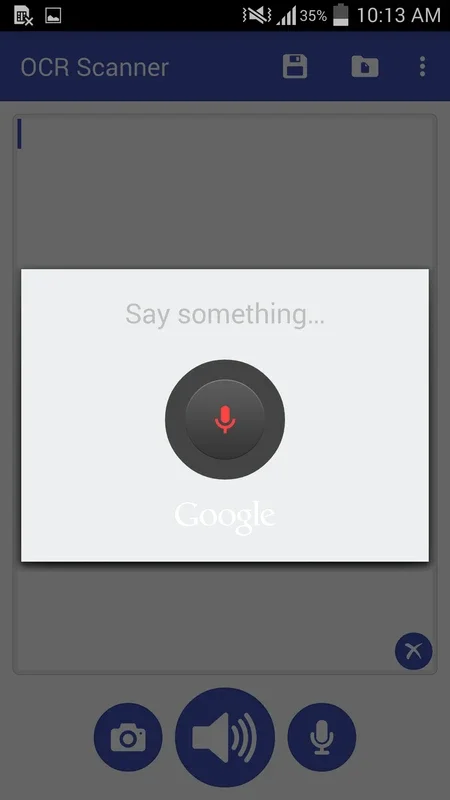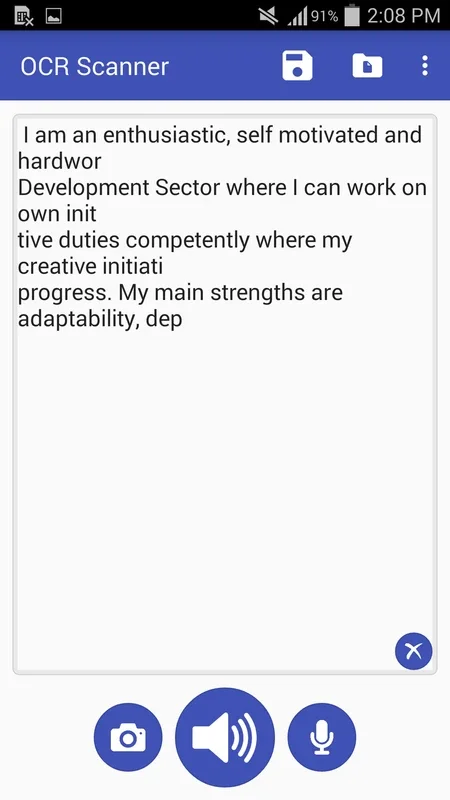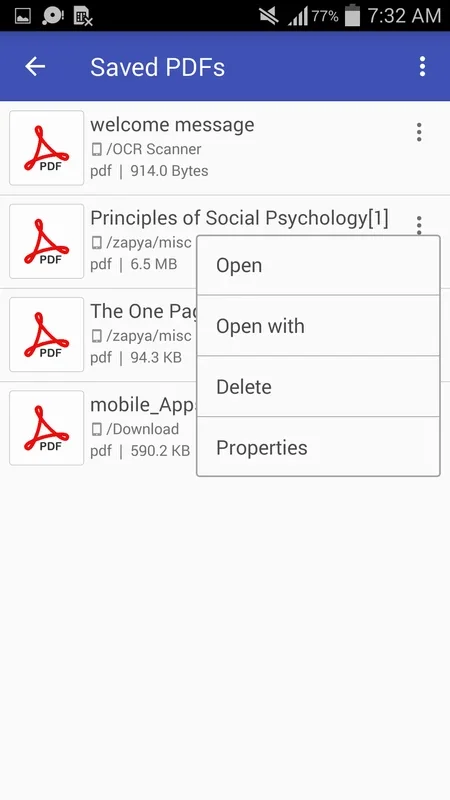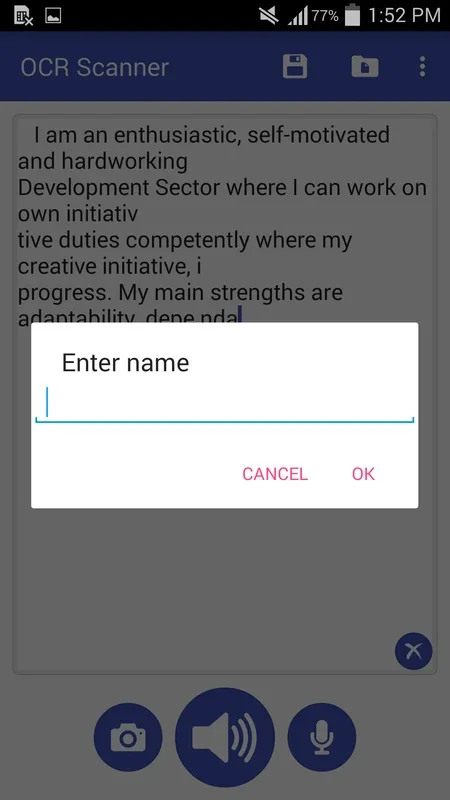OCR Scanner - Text to Speech, Voice to Text App Introduction
This amazing app, OCR Scanner - Text to Speech, Voice to Text, allows you to copy any text using just your smartphone's camera. It has a wide range of uses.
Various Use Cases
You can quickly copy a page from a book without the hassle of transcribing it. Imagine seeing some words or phrases on the street and being able to copy them for later translation or use. This app truly simplifies the process.
PDF Saving Feature
One of its standout features is the ability to save the transcribed text in PDF format. This enables you to comfortably read the copied text at a later time. It's a convenient addition.
Accuracy and Limitations
OCR Scanner - Text to Speech, Voice to Text captures text in front of your smartphone's camera with decent accuracy. However, it does occasionally misdetect the word order. Despite this, it remains a highly useful app for numerous applications.
The app offers a seamless way to handle text capture and copying, making it an essential tool for those who need to access and utilize text on the go.