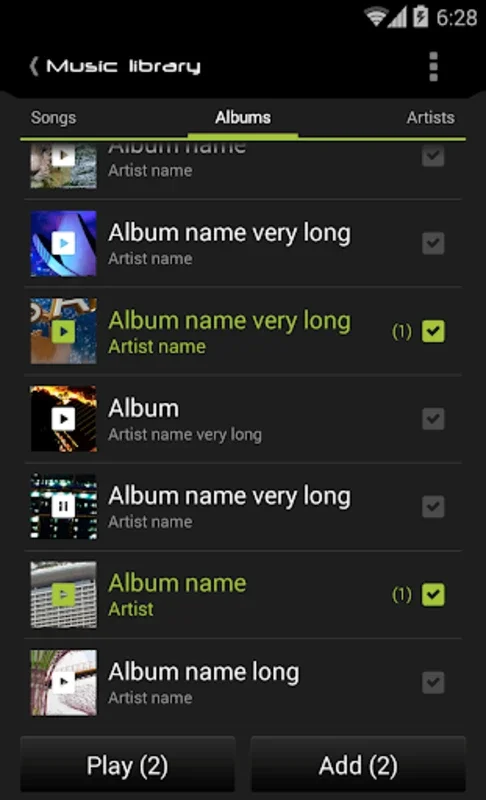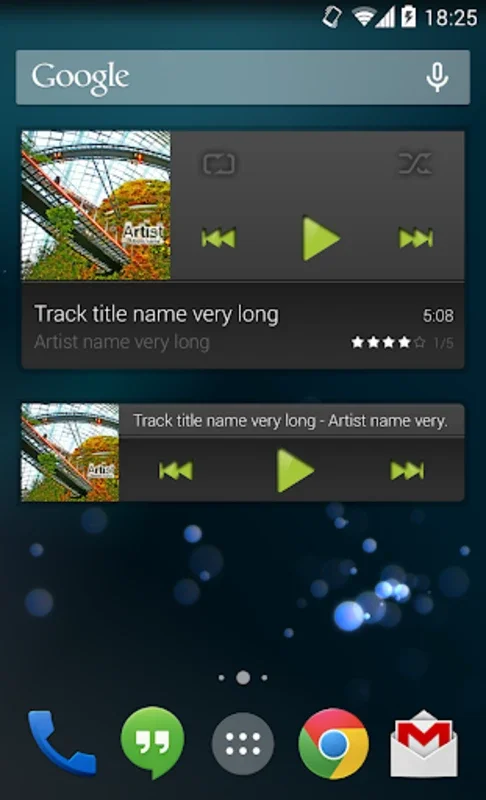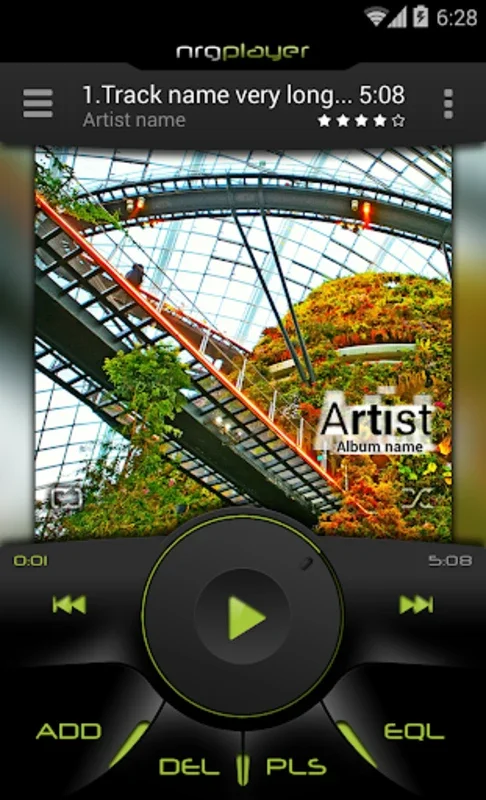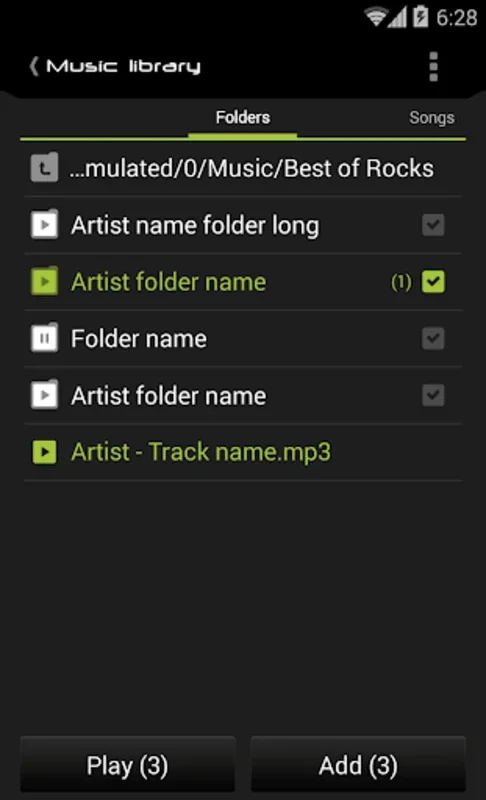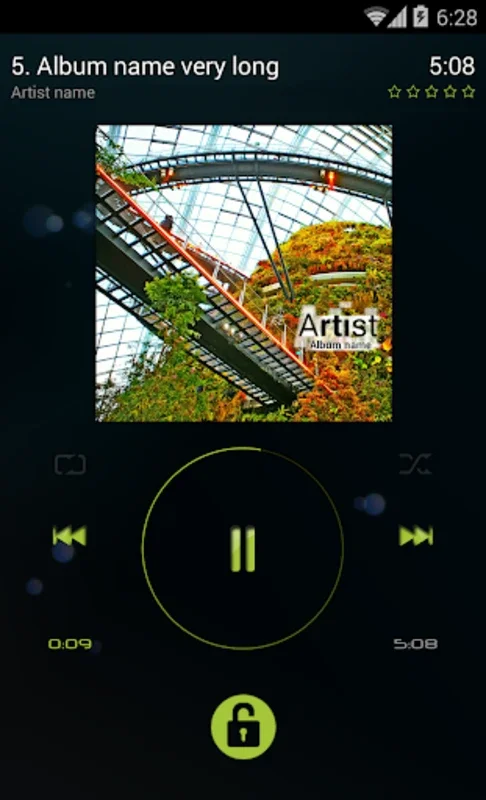NRG Player Skin: Carbo App Introduction
The NRG Player Skin: Carbo is an innovative addition to the NRG Player app, specifically designed for the Android platform. This skin offers a unique and customizable theme that transforms the way you interact with your music.
Customizable Design
The app provides users with a highly flexible design and a user-friendly interface. You can personalize your music player with the modern Carbo design, while still maintaining the classic NRG control wheel. The ability to play songs from folders and modify various elements ensures a tailored audio experience. Moreover, the seamless integration of album art across the interface adds an aesthetic value to your everyday music listening.
Installation Steps
To begin using the NRG Player Skin: Carbo, you need to have NRG Player version 1.1.6d or later. Once you've installed the skin, you can easily activate it through the settings under the 'Look and feel' section. This straightforward process allows you to quickly enjoy the enhanced features of the app.
Enhancing the Visual Appeal
The NRG Player Skin: Carbo not only improves the functionality of the NRG Player app but also enhances its visual appeal. With a customizable color theme that adapts to your style, you can make your music player truly your own. The display of album art on the main screen, widgets, and lock screen further adds to the immersive music experience.
Tailored to Your Needs
This skin is designed to meet the diverse needs of music lovers. Whether you prefer a bold and vibrant look or a more subtle and sophisticated style, the NRG Player Skin: Carbo offers a range of options to customize your music player to your liking.
In conclusion, the NRG Player Skin: Carbo is a must-have for Android users who want to take their music experience to the next level. With its customizable design, easy installation process, and enhanced visual appeal, it's the perfect companion for your NRG Player app.