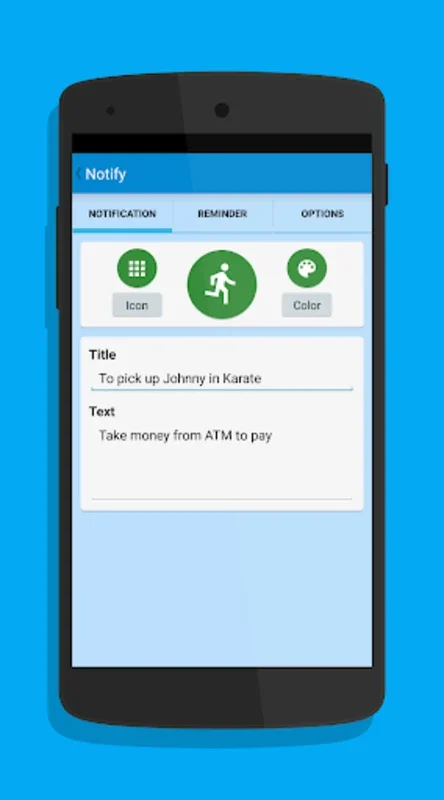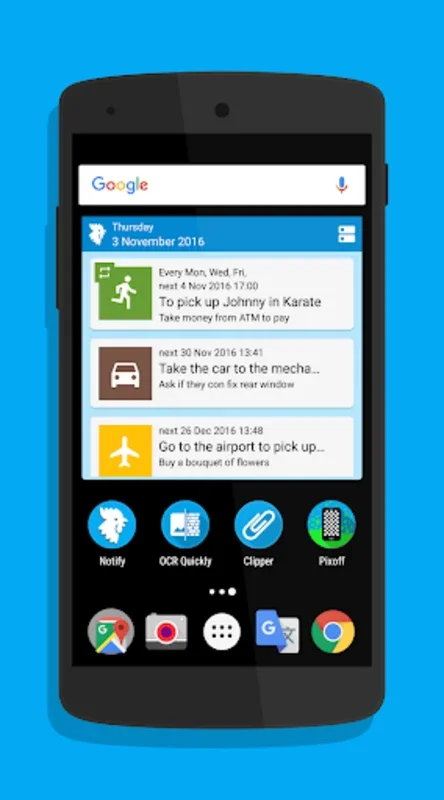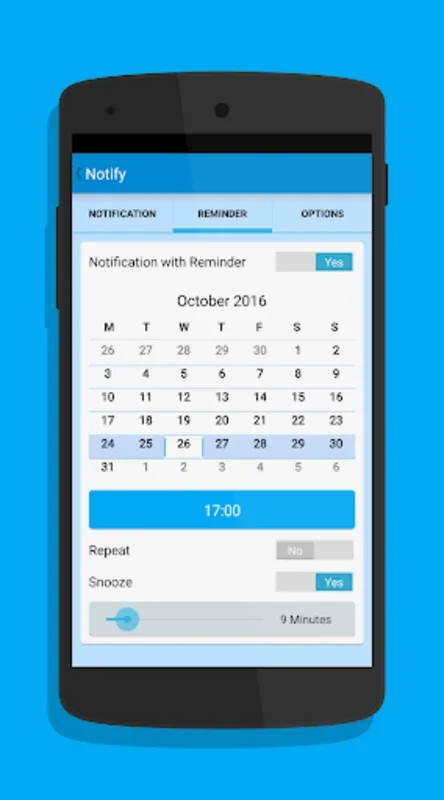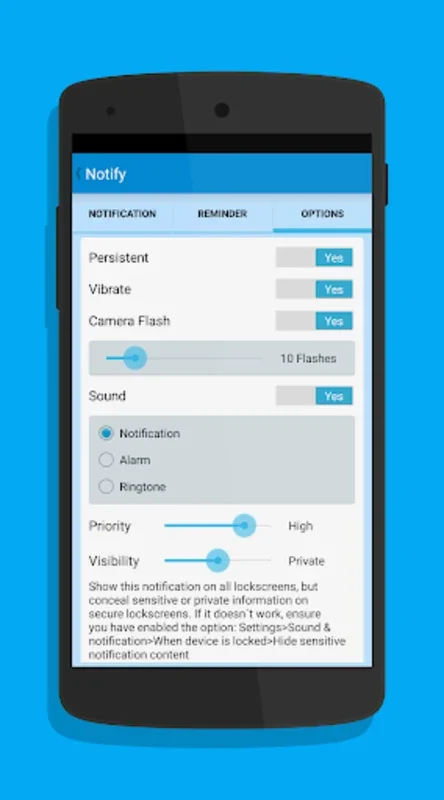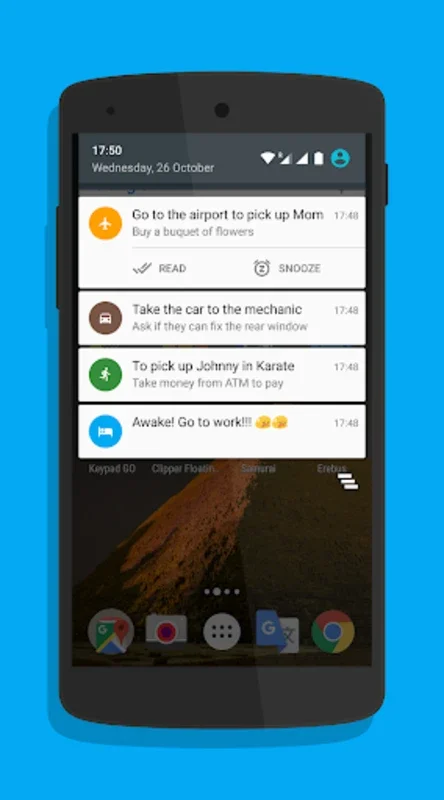Notify: Notification Reminder App Introduction
Notify: Notification Reminder is not just an ordinary app; it's a game-changer for those looking to stay organized and on top of their daily tasks. This comprehensive article will explore the various features and benefits that make Notify: Notification Reminder a must-have for Android users.
How to Use Notify: Notification Reminder
- Creating Swift Notes and Reminders
- Users can quickly craft notes, reminders, and alerts directly from their notifications. This feature allows for on-the-go task management, ensuring that nothing slips through the cracks.
- The app provides a user-friendly interface that makes it easy to input the necessary details for each reminder.
- Customization Options
- One of the standout features of Notify: Notification Reminder is its extensive customization options. Users can personalize reminders by selecting icons, setting colors, titles, and text.
- This level of customization ensures that each reminder is unique and stands out, making it easier to prioritize and manage tasks.
- Alert Settings
- The app includes options for camera flash alerts, sound, and vibration. Users can also set the priority and visibility of notifications to ensure that important tasks receive the attention they deserve.
- This flexibility in alert settings allows users to tailor the app to their specific needs and preferences.
- Widget Functionality
- The widget functionality of Notify: Notification Reminder is a game-changer. It allows for easy access and management of reminders directly from the home screen.
- Users can glance at pending reminders without having to open the app, saving time and increasing productivity.
- Managing Multiple Alerts
- The application makes it simple to keep track of multiple alerts by organizing them into categories. This feature helps users stay organized and ensures that they can quickly find the information they need.
- With the ability to categorize alerts, users can better manage their time and prioritize tasks.
- User-Friendly Interface
- The user-friendly interface of Notify: Notification Reminder ensures that managing daily tasks is both straightforward and efficient.
- The intuitive design makes it easy for users of all levels to navigate the app and make the most of its features.
Who is Suitable for Using Notify: Notification Reminder?
- Busy Professionals
- For those with a hectic work schedule, Notify: Notification Reminder is an ideal tool to keep track of deadlines, meetings, and important tasks.
- The customizable reminders and alert settings ensure that professionals never miss an important event.
- Students
- Students can benefit from Notify: Notification Reminder to manage their study schedules, assignment due dates, and exam preparations.
- The app's organization features help students stay on top of their academic responsibilities.
- Anyone Looking to Stay Organized
- Whether it's managing personal tasks, fitness goals, or social events, Notify: Notification Reminder is a valuable asset for anyone seeking to improve their time management and organization skills.
The Key Features of Notify: Notification Reminder
- Customizable Reminders
- The ability to personalize reminders with icons, colors, titles, and text sets Notify: Notification Reminder apart from other task management apps.
- This feature allows users to create reminders that are not only functional but also visually appealing.
- Alert Options
- The variety of alert options, including camera flash, sound, and vibration, ensures that users are notified in a way that suits their preferences.
- Users can choose the alerts that work best for them, increasing the likelihood of timely task completion.
- Widget Functionality
- The widget on the home screen provides quick access to reminders and makes it easy to manage tasks at a glance.
- This convenience factor is a major advantage for users who want to stay organized without the hassle of opening the app every time.
- Organization and Categorization
- The ability to organize alerts into categories helps users keep their tasks in order and makes it easier to find the information they need.
- This feature is particularly useful for those with a large number of tasks and reminders.
In conclusion, Notify: Notification Reminder is a powerful and versatile task management app for Android. Its customizable features, alert options, widget functionality, and organization tools make it an essential tool for anyone looking to improve their productivity and stay on top of their daily tasks. Whether you're a busy professional, a student, or simply someone who wants to be more organized, Notify: Notification Reminder is the app for you.