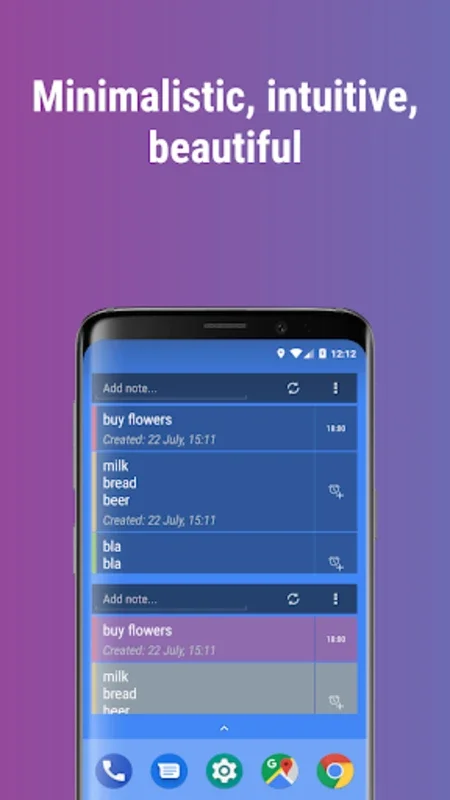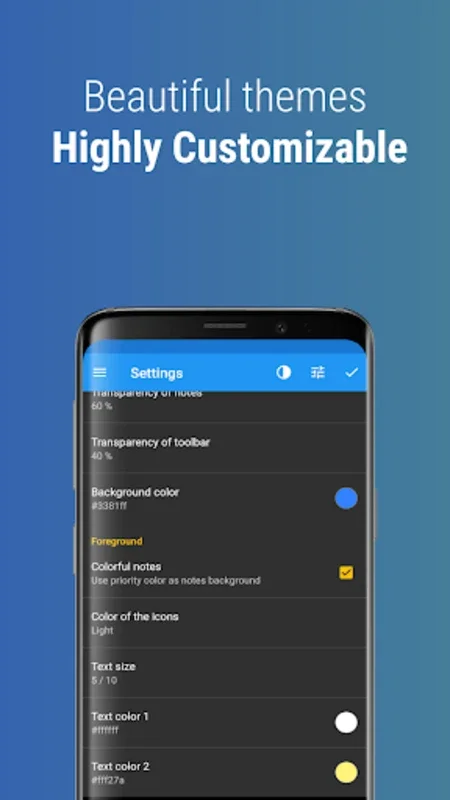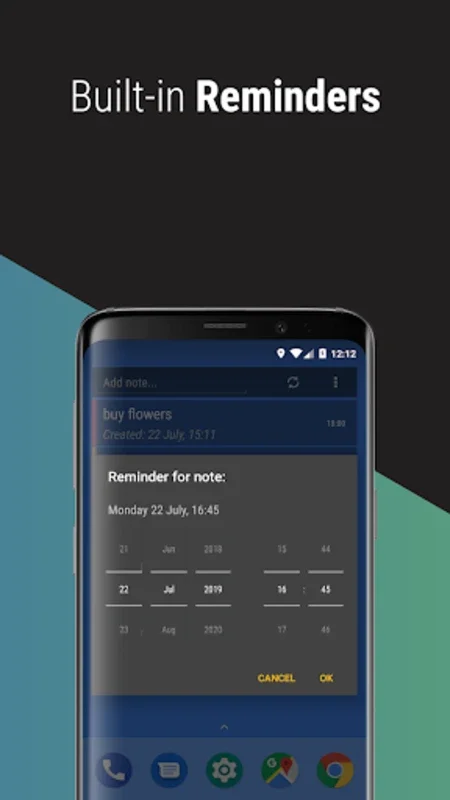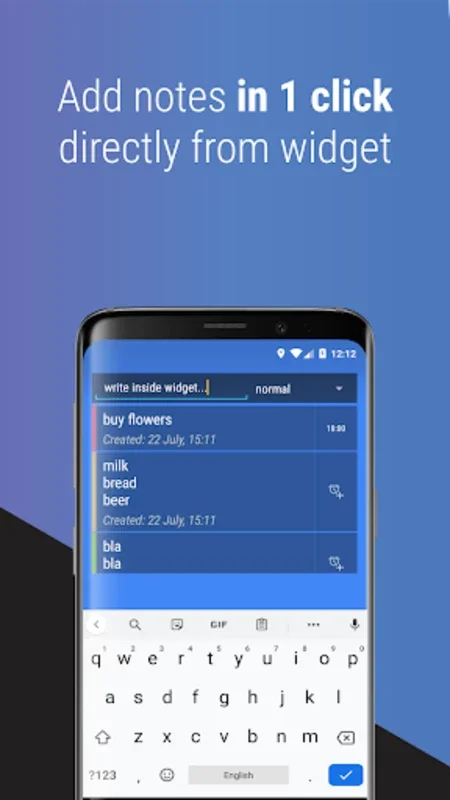Quick Notes App Introduction
Introduction
Quick Notes is an application that has been designed with simplicity and efficiency in mind. It caters to a wide range of users who are in need of a straightforward way to take notes and set reminders. In today's fast - paced world, having an app that can perform these functions without any fuss is of great value.
The User - Friendly Interface
The interface of Quick Notes is one of its major selling points. It is so intuitive that users can start using it right away without having to go through any sort of training or learning process. This is especially beneficial for those who are always on the go and do not have the time to figure out complex applications. The ease with which one can add notes and set reminders makes it a great choice for busy individuals.
The 'Real Reminder' System
The 'real reminder' system is what sets Quick Notes apart from other similar apps. Instead of just giving a brief notification, it provides an extended one - minute alarm. This is a very useful feature as it ensures that the user is effectively alerted. For example, if you have set a reminder to take your medicine, a short notification might be easily missed, but a one - minute alarm will surely grab your attention. This can be a crucial factor in ensuring that important tasks are not forgotten.
Customizable Settings
Quick Notes also offers customizable settings. This allows users to personalize the app according to their own preferences. Whether it is the sound of the alarm, the appearance of the interface, or the way the notes are organized, users have the freedom to make it their own. This level of customization adds to the overall user experience and makes the app more appealing.
Comparison with Other Note - Taking Apps
When compared to other note - taking apps in the market, Quick Notes stands out for its simplicity. Many other apps come with a plethora of features that might be overwhelming for some users. Quick Notes, on the other hand, focuses on the core functions of note - taking and reminder - setting. It does not clutter the user experience with unnecessary features that might not be used by everyone.
The Importance of a FAQ Section
The presence of a comprehensive FAQ section is also a great advantage. In case users face any issues or have any questions, they can easily refer to this section for answers. This saves time and effort as they do not have to search for solutions elsewhere.
How Quick Notes Enhances Productivity
By providing a simple and efficient way to take notes and set reminders, Quick Notes helps users to stay organized. When our thoughts and tasks are organized, we can be more productive. For example, if you are a student, you can use Quick Notes to jot down important points during a lecture and set reminders for assignment deadlines. Similarly, if you are a working professional, you can use it to keep track of meetings and tasks.
Conclusion
In conclusion, Quick Notes is a great app for those who are looking for a simple and reliable way to manage their notes and reminders. Its user - friendly interface, 'real reminder' system, customizable settings, and comprehensive FAQ section make it a valuable tool. It is an app that can help users to be more productive and stay on top of their important tasks and information without any unnecessary complications.