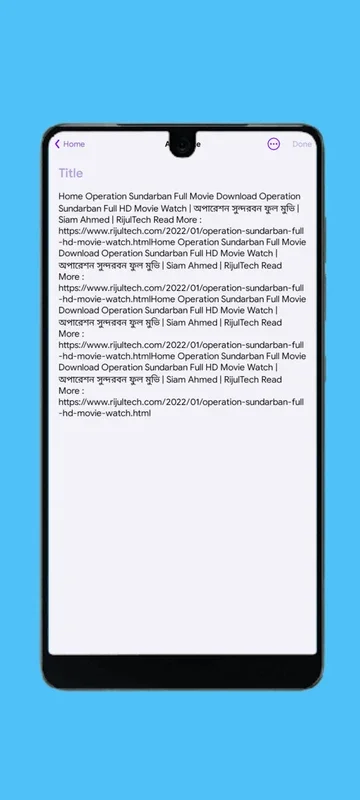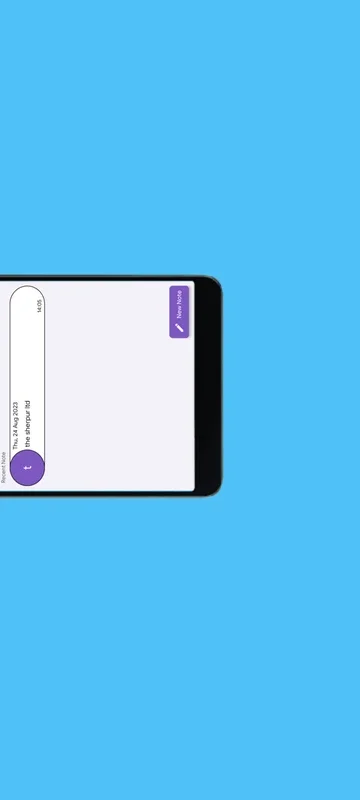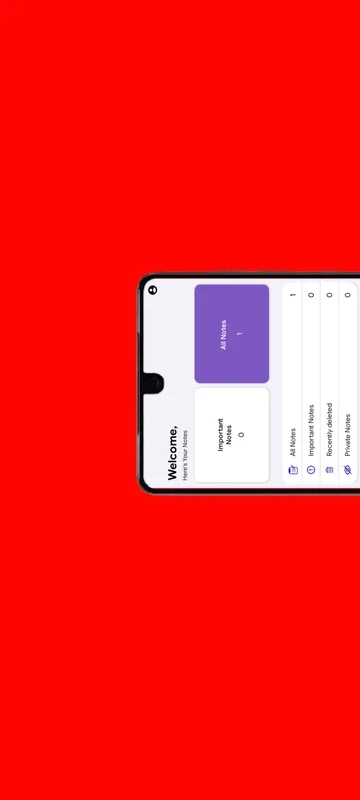Notes Pro App Introduction
Introduction
Looking for a simple and efficient notepad app? Look no further than Notes Pro! This amazing app is designed to meet all your note-taking needs on Android.
Features
- Powerful Notepad: With Notes Pro, you can write various types of notes, including class notes, book notes, and sticky notes. The text mode provides a lined paper style for a more familiar writing experience.
- Calendar Mode: Keep your schedule organized by adding notes to the calendar. This feature allows you to view and manage your notes in a calendar format, making it easy to plan your day.
- Reminders: Never miss an important note again with the reminder feature. Set reminders for your notes and tasks, and Notes Pro will notify you on time.
- Color Management: Make your notes more organized with color notes. Write notes in different colors to easily categorize and find them later.
- Sticky Notes Widgets: Add sticky notes widgets to your home screen for quick access to your notes. Stay productive with just a glance at your home screen.
- Backup and Restore: Worried about losing your notes? Notes Pro supports backing up all your notes to the cloud, ensuring that your data is safe.
How to Use
- Open the Notes Pro app and start writing your notes. You can choose between the text mode and checklist mode depending on your needs.
- Use the calendar mode to add notes and tasks to your schedule.
- Set reminders for your notes to stay on top of your tasks.
- Make color notes to categorize and organize your information.
- Add sticky notes widgets to your home screen for easy access.
- Share your notes with friends via various social media platforms or email.
Conclusion
Notes Pro is the perfect notepad app for Android users. With its powerful features and user-friendly interface, it makes note-taking a breeze. Download Notes Pro today and start organizing your thoughts and tasks like never before!