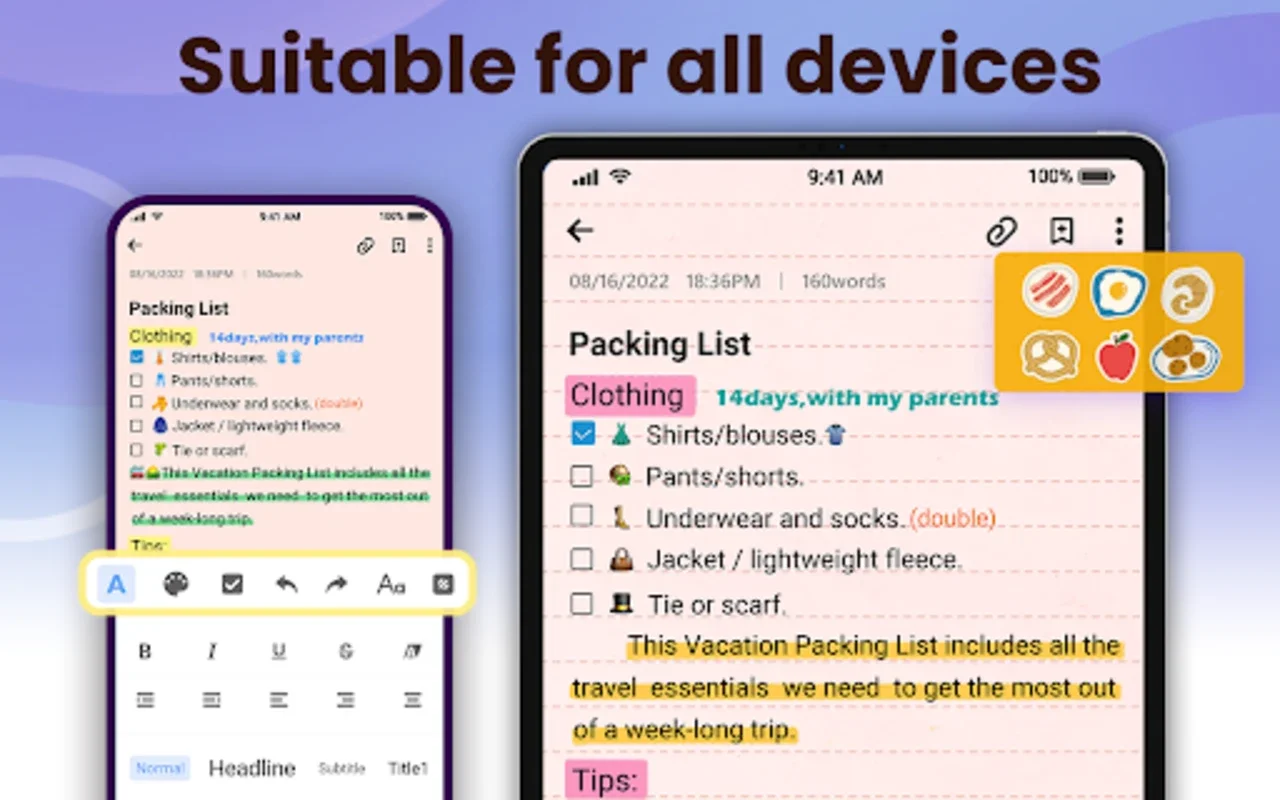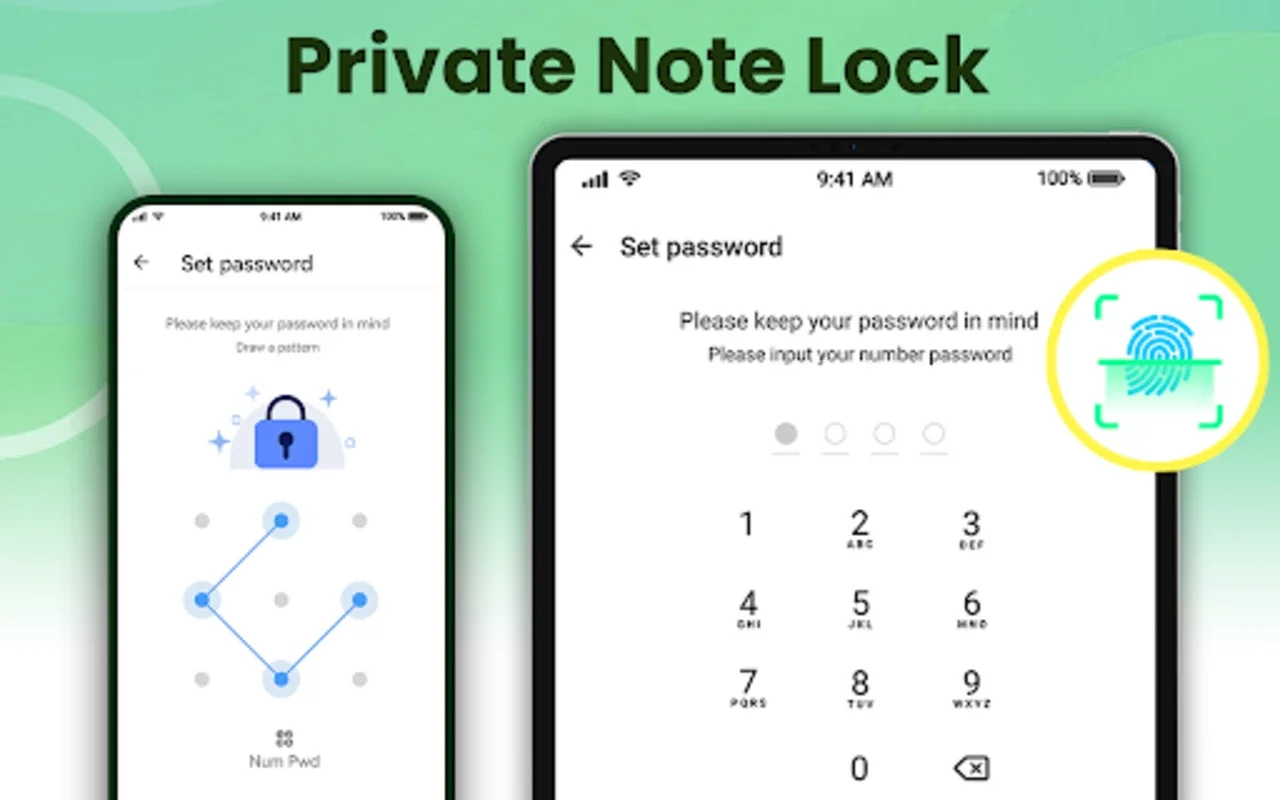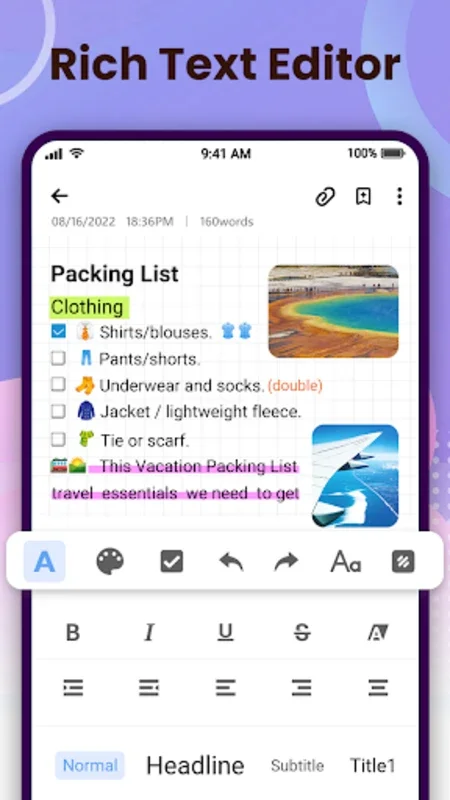Notes - Notepad & Notebook App Introduction
Notes - Notepad & Notebook is a powerful and feature-rich note-taking application designed specifically for Android devices. This app offers a seamless and intuitive note-taking experience, making it an essential tool for both personal and professional use.
How to Use Notes - Notepad & Notebook
- Quick Note Creation: With Notes - Notepad & Notebook, creating a new note is a breeze. Simply open the app and start typing. You can use the various formatting options such as bold, italic, and highlights to make your notes more visually appealing and organized.
- Organizing Your Notes: The app provides several ways to organize your notes. You can sort them by color, time, or alphabetical order. This makes it easy to find the note you need when you need it.
- Setting Reminders and Scheduling Tasks: Never miss an important deadline or task with the reminder and scheduling feature. You can set reminders for specific notes and tasks, ensuring that you stay on top of your to-do list.
- Recovering Deleted Notes: Accidentally deleted a note? No problem! The built-in recycle bin feature allows you to recover deleted notes with ease.
Who is Suitable for Using Notes - Notepad & Notebook
- Students: Whether it's taking lecture notes, writing study reminders, or organizing research materials, Notes - Notepad & Notebook is a valuable tool for students.
- Professionals: From jotting down meeting notes to keeping track of project details, this app is ideal for professionals in various fields.
- Anyone Who Needs to Stay Organized: If you're the type of person who likes to keep their thoughts and tasks in order, Notes - Notepad & Notebook is the perfect app for you.
The Key Features of Notes - Notepad & Notebook
- Secure Features: Your privacy is important. Notes - Notepad & Notebook offers password protection for specific notes or an entire category. Additionally, it provides a security question option for password recovery, ensuring that only you can access your sensitive information.
- Backup and Sync: The app automatically saves your edits and supports backups to local storage or cloud options such as Google Drive. This means you can easily restore your notes and access them across multiple devices.
- Export Options: You can export your notes as PDFs or images, making it easy to share your notes with others or access them on different devices.
- Additional Editing Features: Beyond basic note-taking, the app allows you to draw directly within the app and utilize undo/redo functions for efficient editing.
- Viewing Modes and Pinning Notes: Notes - Notepad & Notebook supports both list and grid viewing modes, and you can pin important notes for quick access.
- Sharing and Reminder Options: Sharing notes via social platforms or messaging services is seamless, and the robust reminder options ensure that you never forget an important task.
- Home Screen Widgets and Theme Support: The app comes with home screen widgets for quick access, and it adapts to both standard and night modes for a comfortable viewing experience.
In conclusion, Notes - Notepad & Notebook is a comprehensive note-taking app that offers a wide range of features to meet the needs of users who value efficiency, organization, and security. Whether you're a student, professional, or simply someone who wants to keep their life in order, this app is definitely worth checking out.