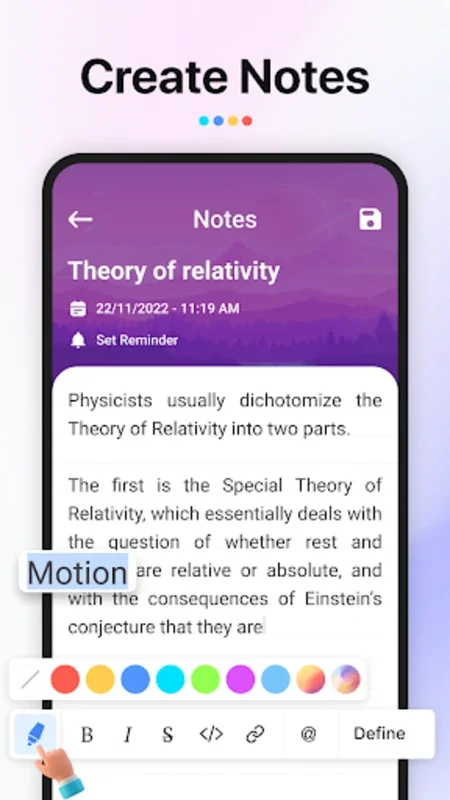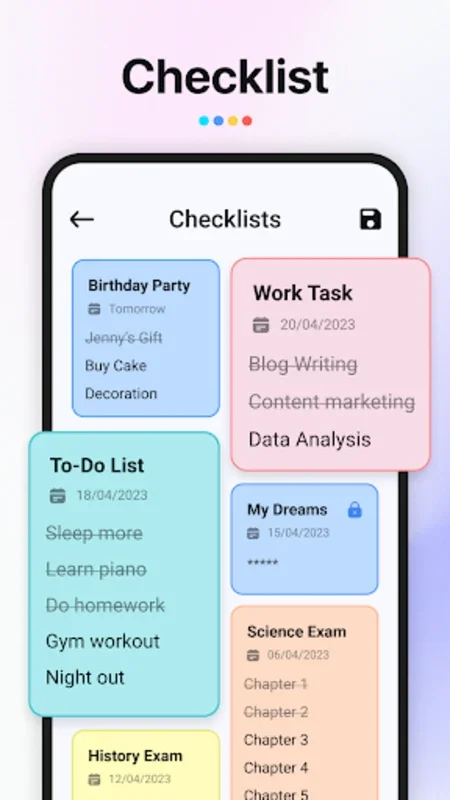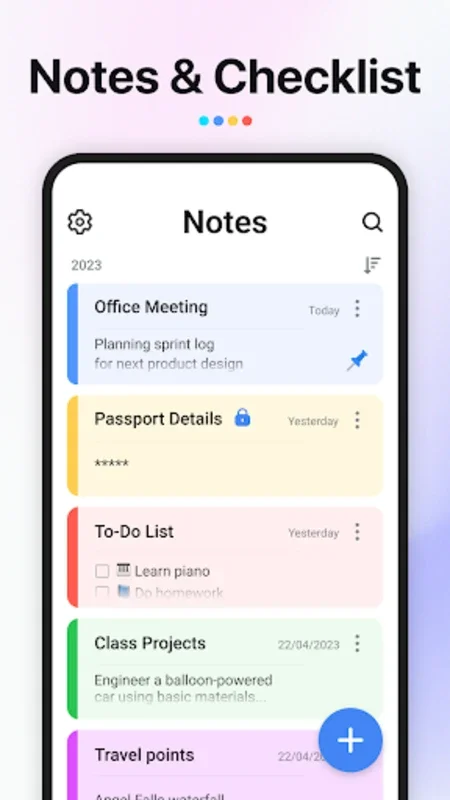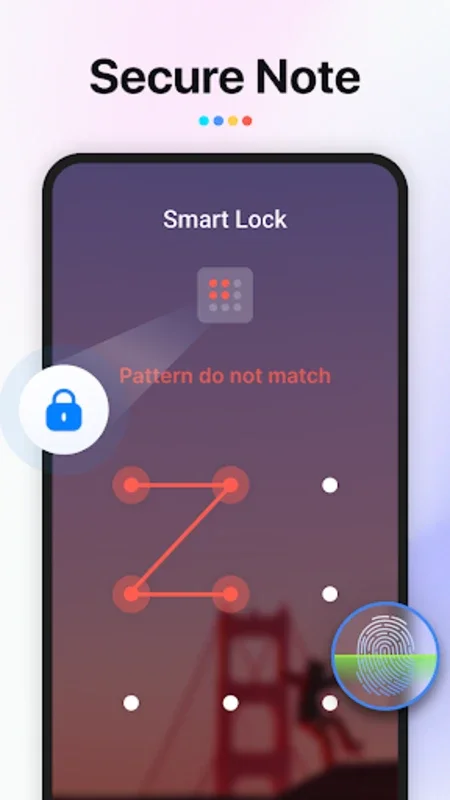Notes - Checklists & Notepad App Introduction
Introduction
Notes - Checklists & Notepad is an intuitive digital notebook designed specifically to enhance the note-taking and task management process. It caters especially to those who often multitask during phone calls and seek a seamless experience similar to the iOS notepad.
Key Features
- Quick Note-taking: Allows users to quickly jot down thoughts, sketches, and ideas with ease.
- Complex Checklists: Enables the organization of complex checklists, facilitating the navigation through daily agendas.
- After-call Overviews: Provides immediate follow-up on discussions, ensuring no detail is missed.
- During-call Notifications and Calendar Widget: Offers quick access to notes during calls, preventing the loss of important dates or tasks.
- Rich Note Formats: Supports text, images, and footnotes, along with rich text formatting options.
- Easy Sharing and Importing: Allows for effortless sharing across social networks and importing from other applications.
- Organized Folders: Enables the organization of notes into folders for better navigation.
- Syncing across Devices: Can be synchronized across devices via Google Drive or Dropbox.
- Real-time Collaboration: Facilitates real-time collaboration through sharing capabilities.
- Customization: Allows for customization of note colors and fonts.
- Comprehensive Search: Enables quick location of specific entries by keywords or tags.
Usage Scenarios
This app is ideal for individuals who need a reliable note-taking solution that can keep pace with a dynamic lifestyle. Whether it's for personal reflections, shopping lists, or work-related tasks, Notes - Checklists & Notepad proves to be an essential tool.
Conclusion
In conclusion, Notes - Checklists & Notepad is a powerful and user-friendly note-taking application that offers a seamless experience. Its intuitive design, combined with its extensive features, makes it a must-have for anyone looking to enhance productivity and organization. Download the app and experience the difference for yourself.