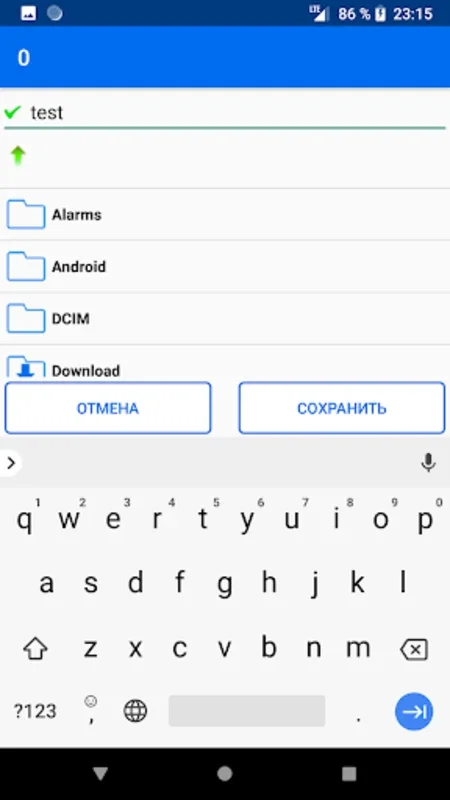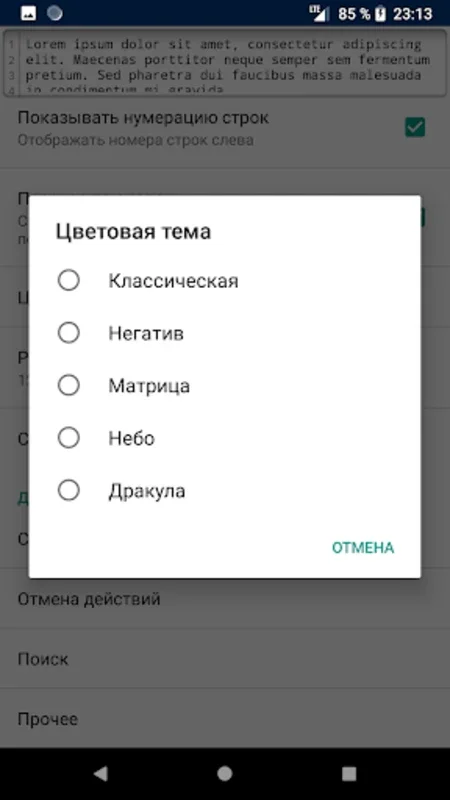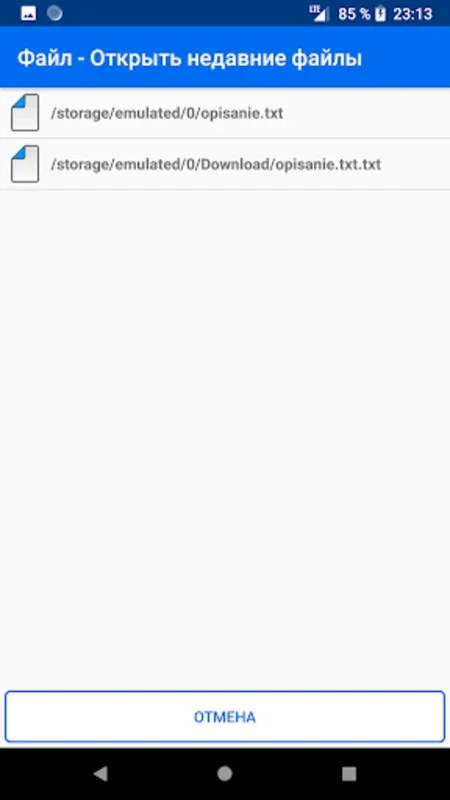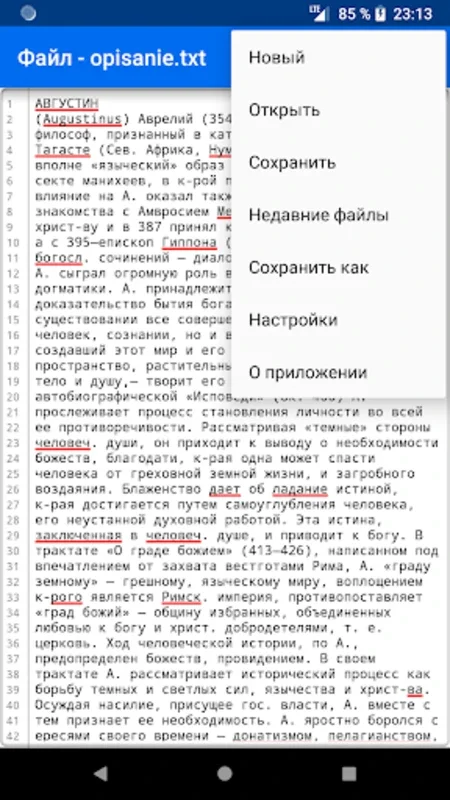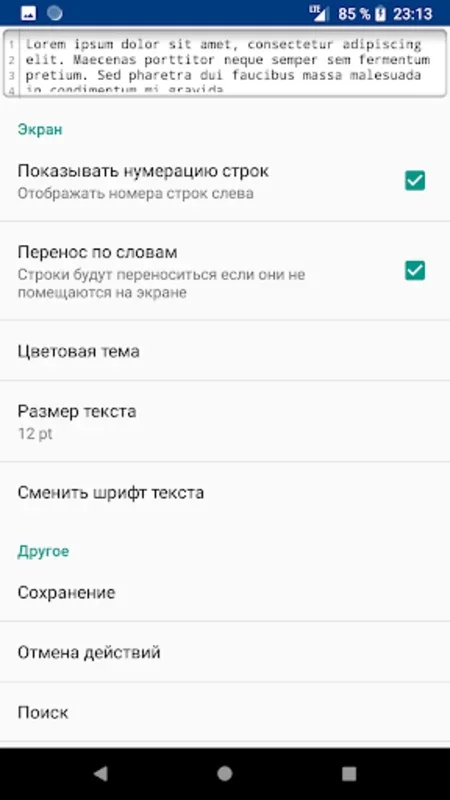Notepad - Text Editor App Introduction
Introduction
Notepad - Text Editor has emerged as a crucial tool in the mobile world. It offers a plethora of features that make it stand out among other mobile applications. In this article, we will explore the various aspects of this application in detail.
Compatibility and File Formats
One of the most significant advantages of Notepad - Text Editor is its compatibility with a wide range of file formats. It can handle txt, html, xml, php, java, and css files with ease. This makes it a versatile tool for different types of users. For example, a web developer can use it to quickly edit html and css files on the go, while a programmer can make changes to java or php code without having to switch to a desktop environment.
Usability Features
The application comes with several usability features that enhance the user experience. Line numbering helps in keeping track of the lines in a document, especially when dealing with long code snippets or large text files. Current line highlighting makes it easier to focus on the line where the cursor is currently located. Word wrapping ensures that the text remains intact and is presented in a readable format, regardless of the device's screen size.
Users can also customize their experience by choosing their favorite color themes, adjusting the text size, and setting default fonts. This level of customization allows each user to create an environment that suits their preferences and working style.
Editing Flexibility
The ability to undo recent actions is a great feature that adds flexibility to the editing process. It gives users the confidence to make changes, knowing that they can easily revert if something goes wrong. The search function within active documents is another useful tool. It enables users to quickly find and edit specific text, saving them time and effort.
Saving Options
Notepad - Text Editor offers convenient saving options. Users can save files on an SD card or in any designated folder on their device. This gives them the freedom to organize their files according to their own system, whether it's for work, personal use, or a combination of both.
Performance and Space Optimization
The application is optimized for quick and efficient performance. It occupies minimal space on the device, which is especially important for mobile users who may have limited storage. Despite its small size, it does not compromise on functionality, providing all the necessary tools for effective document editing.
Conclusion
In conclusion, Notepad - Text Editor is a must - have for anyone who needs to edit documents on their mobile device. Its wide range of features, including file format compatibility, usability enhancements, editing flexibility, convenient saving options, and performance optimization, make it an excellent choice. Whether you are a professional who needs to make quick edits on the go or a casual user who wants to jot down some notes, this application has something to offer.