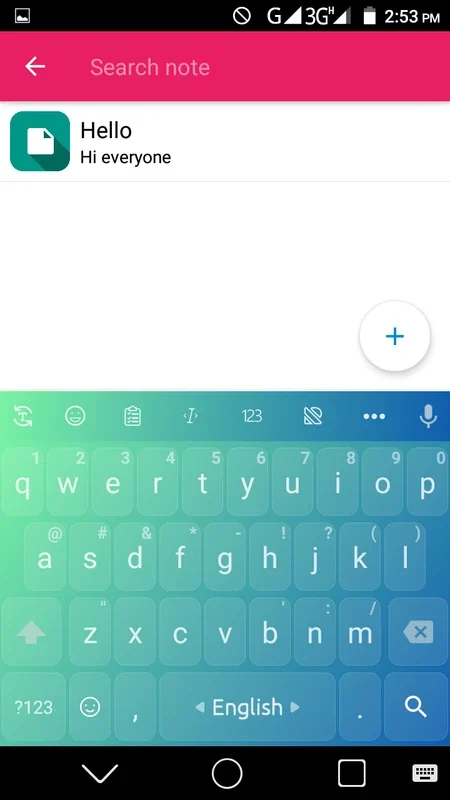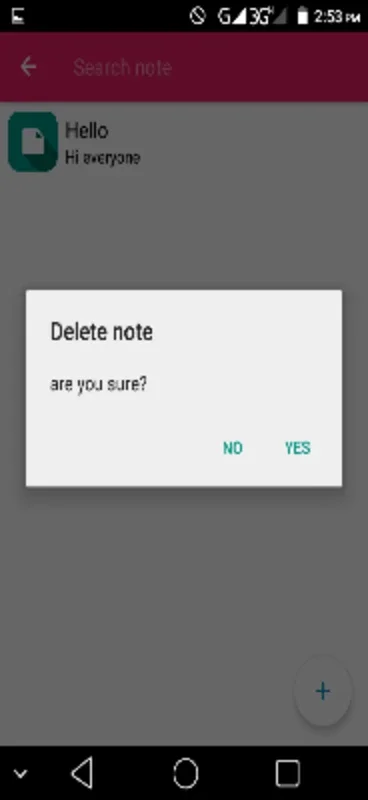Notepad App Introduction
Notepad is a powerful and user-friendly application designed specifically for Android devices. In this comprehensive article, we will explore the various features and benefits of Notepad, as well as how it can enhance your productivity and note-taking experience.
Introduction
Notepad is a lightweight and intuitive app that allows users to quickly and easily create, edit, and manage textual content. Whether you need to jot down ideas, make a to-do list, or take detailed notes, Notepad has you covered.
Key Features
- Simple and Intuitive Interface: Notepad features a clean and straightforward interface that makes it easy to start creating notes right away. The app is designed to be user-friendly, with clear icons and easy-to-navigate menus.
- Text Editing Tools: With Notepad, you have access to a range of text editing tools, including bold, italic, underline, and more. You can also change the font size, color, and alignment to customize your notes according to your preferences.
- Search and Find Functionality: Easily search through your notes to find the information you need. Notepad's search feature allows you to quickly locate specific words or phrases within your notes, saving you time and effort.
- Backup and Sync: Never worry about losing your notes. Notepad offers backup and sync functionality, allowing you to save your notes to the cloud and access them from any device. This ensures that your notes are always safe and accessible.
- Share and Collaborate: Share your notes with others via email, messaging apps, or other sharing options. You can also collaborate with others on notes, making it easy to work on projects together.
Who is it Suitable For?
Notepad is ideal for a wide range of users, including students, professionals, and anyone who needs to take and manage notes on the go. Whether you're using it for school, work, or personal use, Notepad provides a convenient and efficient solution for all your note-taking needs.
How to Use Notepad
- Download and install the Notepad app from the Google Play Store.
- Open the app and start creating a new note by tapping the '+' icon.
- Use the text editing tools to format your note as desired.
- Save your note by tapping the save icon.
- To search for a specific note, use the search bar at the top of the app.
- To backup and sync your notes, go to the settings menu and enable the backup and sync feature.
- To share a note, select the note you want to share and choose the sharing option of your choice.
Conclusion
Notepad is an excellent choice for anyone looking for a reliable and feature-rich note-taking app for Android. With its simple interface, powerful text editing tools, and useful features, Notepad can help you stay organized and productive. Download Notepad today and start taking better notes!