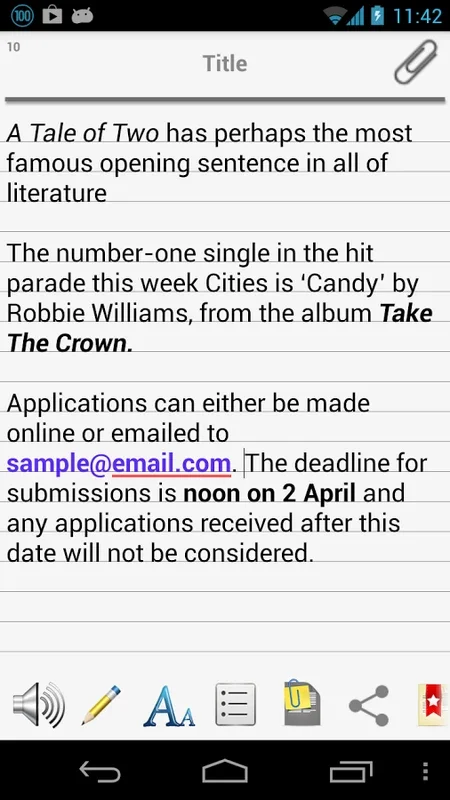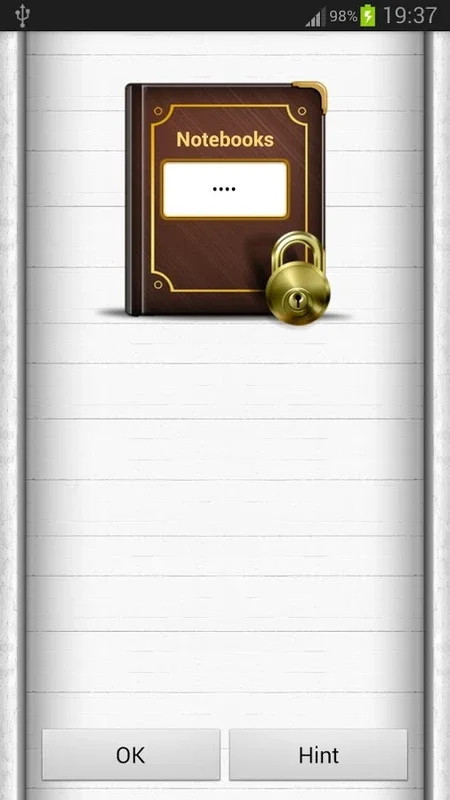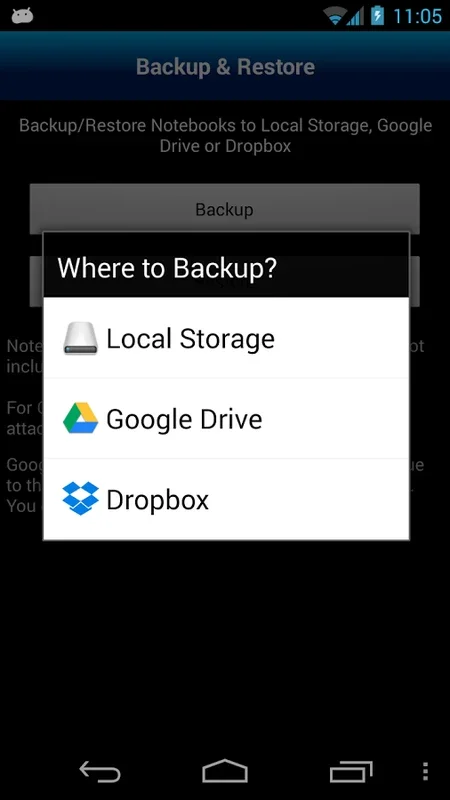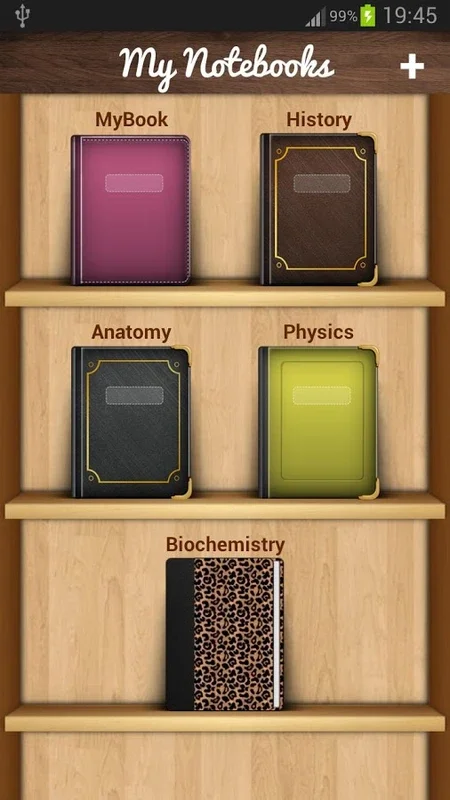Notebooks App Introduction
Notebooks is a powerful and versatile note-taking application designed for students, professionals, and anyone who values efficient organization and easy access to their thoughts and ideas. This comprehensive guide explores the features and benefits of Notebooks, highlighting its capabilities and demonstrating how it can revolutionize your note-taking experience. Forget the clutter of paper; embrace the seamless efficiency of digital note-taking.
Key Features and Benefits
Notebooks offers a rich set of features designed to streamline your note-taking workflow and enhance productivity. Here are some of its key highlights:
- Multiple Notebooks: Create as many notebooks as you need, each with its own unique title, cover image, and organizational structure. This allows for a highly personalized and efficient system for managing different projects, subjects, or topics.
- Customizable Notebooks: Personalize each notebook to reflect your individual style and preferences. Choose from a variety of cover images or create your own. Customize page styles to match your aesthetic and improve readability.
- Password Protection: Safeguard sensitive information by password-protecting individual notebooks. This ensures that your private notes remain confidential and secure.
- Instant Search: Quickly locate specific information within your notebooks using the powerful instant search function. No more tedious scrolling through pages to find what you need.
- Image and Sketch Attachments: Enhance your notes with images, diagrams, and hand-drawn sketches. This adds a personal touch and makes your notes more engaging and informative.
- Page Titling and Bookmarks: Organize your notes effectively by titling each page and bookmarking important sections for quick access. This makes navigation intuitive and efficient.
- PDF Conversion: Export entire notebooks, complete with attachments, as PDFs. This facilitates easy sharing and printing of your notes.
- Text Formatting: Apply various text formatting options, such as bold, italics, and color highlights, to emphasize key points and improve readability.
- Cloud Backup and Restore: Secure your valuable notes by backing them up to cloud services like Google Drive and Dropbox. This ensures that your information is safe and accessible from any compatible device.
Comparison with Other Note-Taking Apps
Notebooks stands out from other note-taking applications due to its unique combination of features and its user-friendly interface. Unlike some applications that focus solely on text-based notes, Notebooks allows for a more multimedia approach, incorporating images, sketches, and various formatting options. This makes it ideal for those who prefer a more visual and engaging note-taking experience.
Compared to apps that prioritize minimalist design, Notebooks offers a more comprehensive feature set, catering to users with diverse needs and preferences. While some minimalist apps might excel in simplicity, Notebooks provides a balance between simplicity and functionality, making it suitable for both casual and intensive note-taking.
In contrast to apps that lack robust security features, Notebooks offers password protection for individual notebooks, ensuring the privacy of sensitive information. This is a crucial feature for users who handle confidential data.
Use Cases and Target Audience
Notebooks is a versatile tool suitable for a wide range of users and applications:
- Students: Organize lecture notes, research materials, and study guides efficiently. The customizable features allow for personalized organization tailored to different subjects.
- Professionals: Manage meeting minutes, project notes, and client information securely. The PDF export feature simplifies sharing and archiving.
- Researchers: Maintain detailed research notes, including images and diagrams. The search functionality ensures quick access to specific information.
- Writers: Capture ideas, outlines, and drafts in a structured and organized manner. The text formatting options enhance readability and clarity.
- Artists: Combine sketches and text notes to document creative processes. The multimedia capabilities make it a valuable tool for visual artists.
Getting Started with Notebooks
Using Notebooks is intuitive and straightforward. The user-friendly interface makes it easy to create notebooks, add pages, and organize your notes. The app's features are designed to be accessible to users of all technical skill levels.
- Installation: Obtain the Notebooks application through the appropriate app store for your Android device.
- Creating a Notebook: Launch the app and follow the simple instructions to create a new notebook. Choose a title, cover image, and any desired customization options.
- Adding Pages: Add new pages to your notebook and begin taking notes. Use the text formatting options to emphasize key points.
- Adding Media: Insert images, sketches, or other media to enhance your notes.
- Organization: Utilize page titles and bookmarks to maintain a well-organized and easily navigable system.
- Backup and Restore: Regularly back up your notes to a cloud service to ensure data security.
Conclusion
Notebooks is a comprehensive and user-friendly note-taking application that offers a powerful combination of features designed to enhance productivity and organization. Its versatility makes it suitable for a wide range of users and applications, from students to professionals. With its intuitive interface, robust features, and focus on security, Notebooks is an excellent choice for anyone seeking an efficient and effective way to manage their notes in a digital format. Embrace the power of paperless note-taking and experience the benefits of enhanced organization and accessibility.