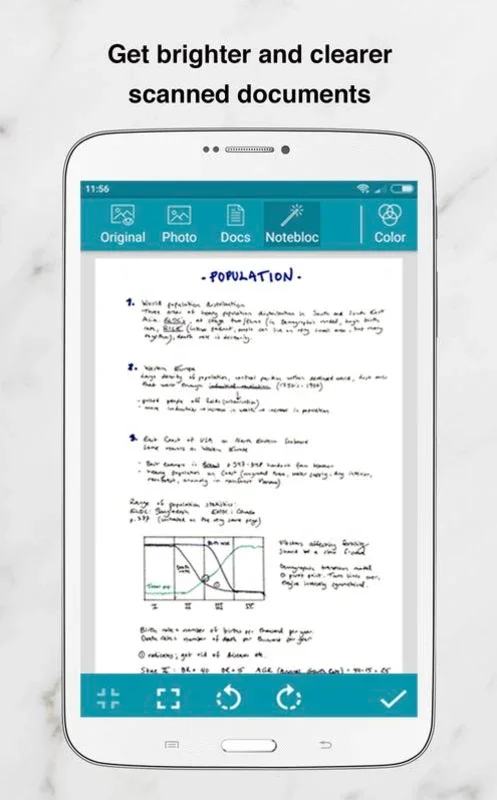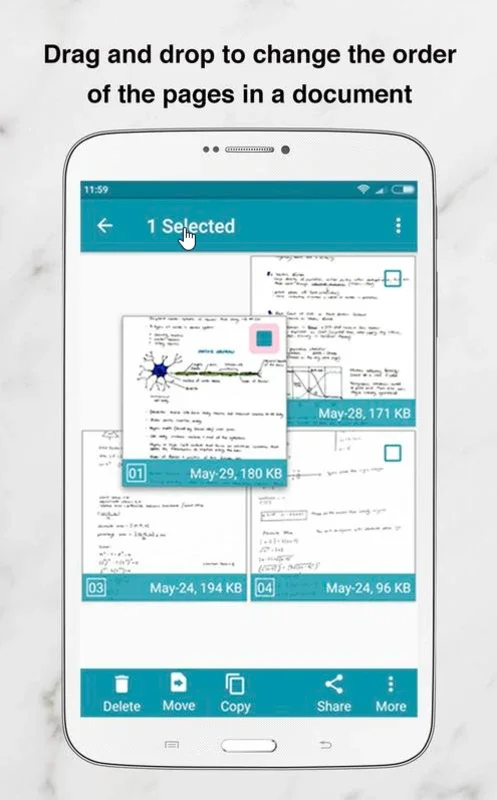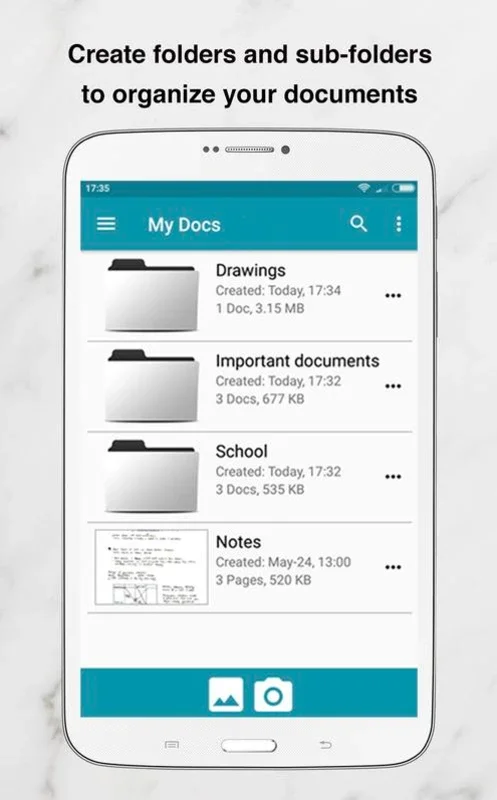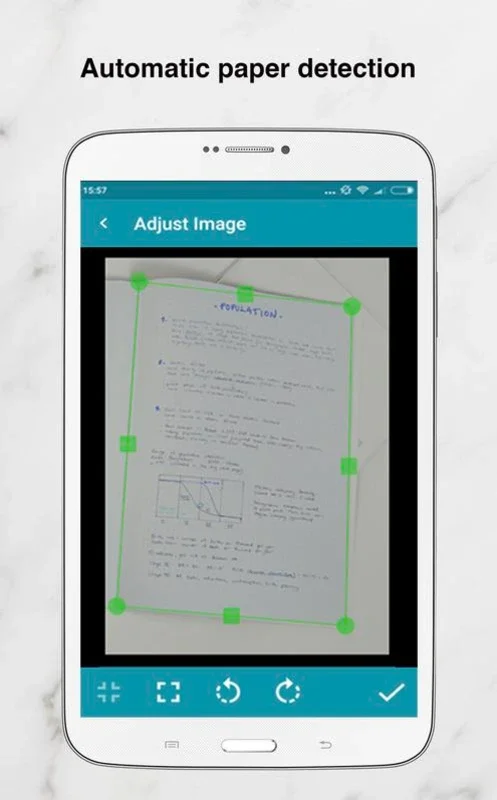Notebloc App Introduction
Notebloc is a revolutionary Android application that offers a seamless solution for those who prefer to take notes by hand but also desire the convenience of digital storage and sharing. In this comprehensive article, we will explore the various features and benefits of Notebloc, and how it stands out from other similar scanning tools.
How to Use Notebloc
Using Notebloc is incredibly straightforward. Simply open the app and use your device's camera to take pictures of each page of your handwritten notes. The app's intuitive interface makes the scanning process quick and easy, ensuring that you can capture your notes with minimal effort.
Who is Suitable for Using Notebloc
Notebloc is ideal for students, professionals, and anyone who frequently takes handwritten notes and wants to digitize them for easier organization and sharing. Whether you need to keep track of class notes, work documents, or personal ideas, Notebloc has you covered.
The Key Features of Notebloc
One of the standout features of Notebloc is its ability to carefully collect hand-written documents. Unlike other scanning tools, Notebloc's enhancement filters can improve the appearance of the photo in a matter of seconds, making the text look as close to reality as possible. This ensures that your scanned notes are clear and legible.
Another great feature of Notebloc is its support for storing documents in both PDF and JPEG formats. This eliminates the need for using additional tools to convert file types, allowing you to share your notes with any contact with ease. Additionally, the app's folder creation option enables you to organize your collections of documents in a way that makes sense to you.
Comparisons with Other Scanning Tools
When compared to other similar scanning apps, such as CamScanner, Notebloc offers a unique set of advantages. While CamScanner is a popular choice, Notebloc's focus on enhancing the quality of handwritten notes sets it apart. Notebloc's filters are specifically designed to handle the challenges of scanning handwritten text, ensuring that even notes with less-than-perfect lighting or clarity are transformed into high-quality digital documents.
Conclusion
In conclusion, Notebloc is an excellent tool for anyone looking to scan and share their handwritten notes with quality. Its user-friendly interface, powerful features, and support for multiple file formats make it a top choice for Android users. Whether you're a student, a professional, or simply someone who values the convenience of digital note-taking, Notebloc is definitely worth checking out.
Remember, all you need is your Android device's camera and a few seconds to fine-tune each picture, and you'll be on your way to a more organized and efficient note-taking experience.