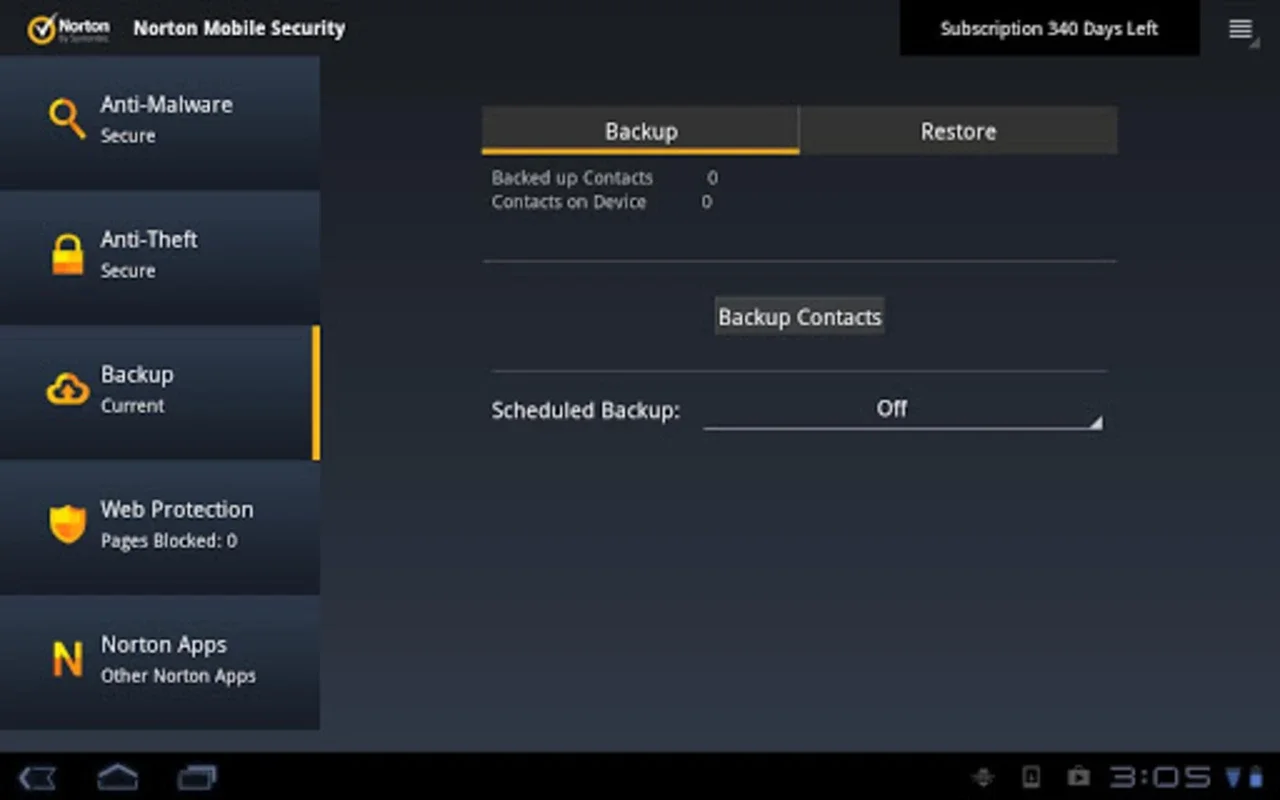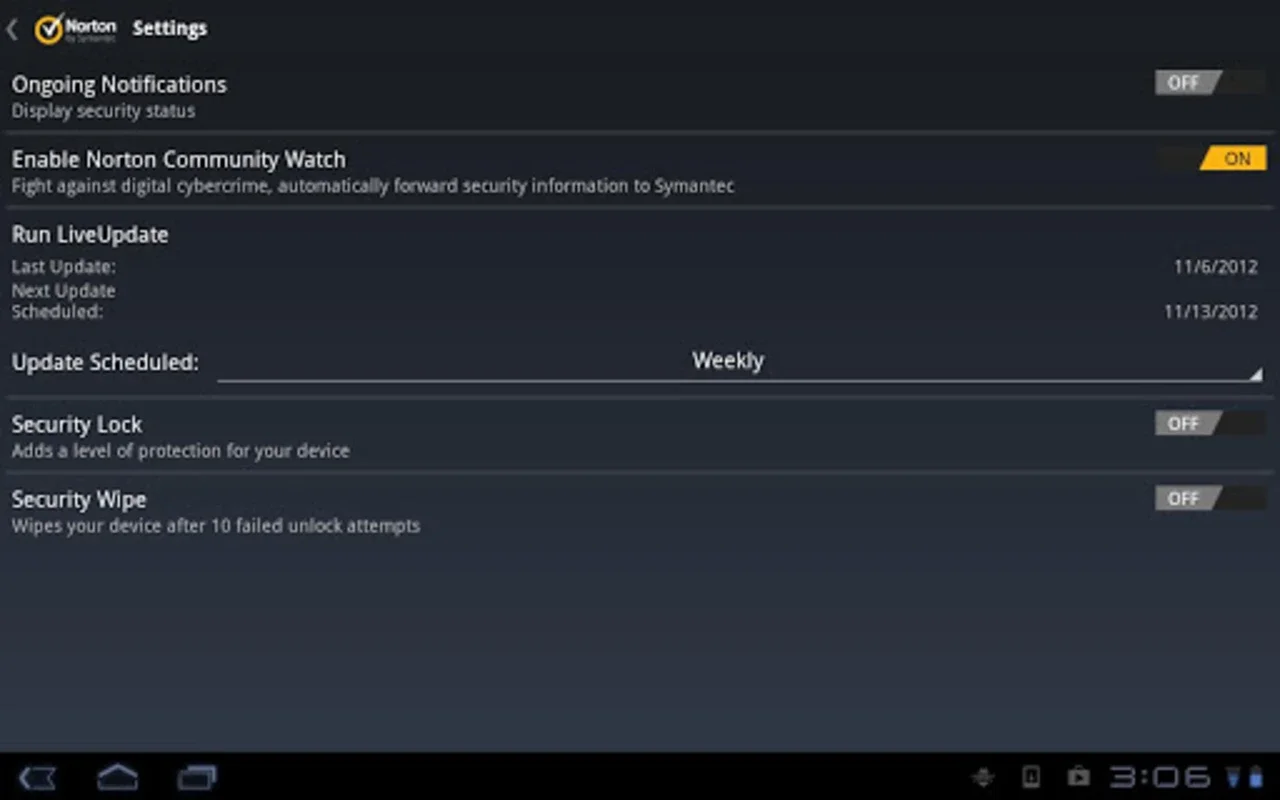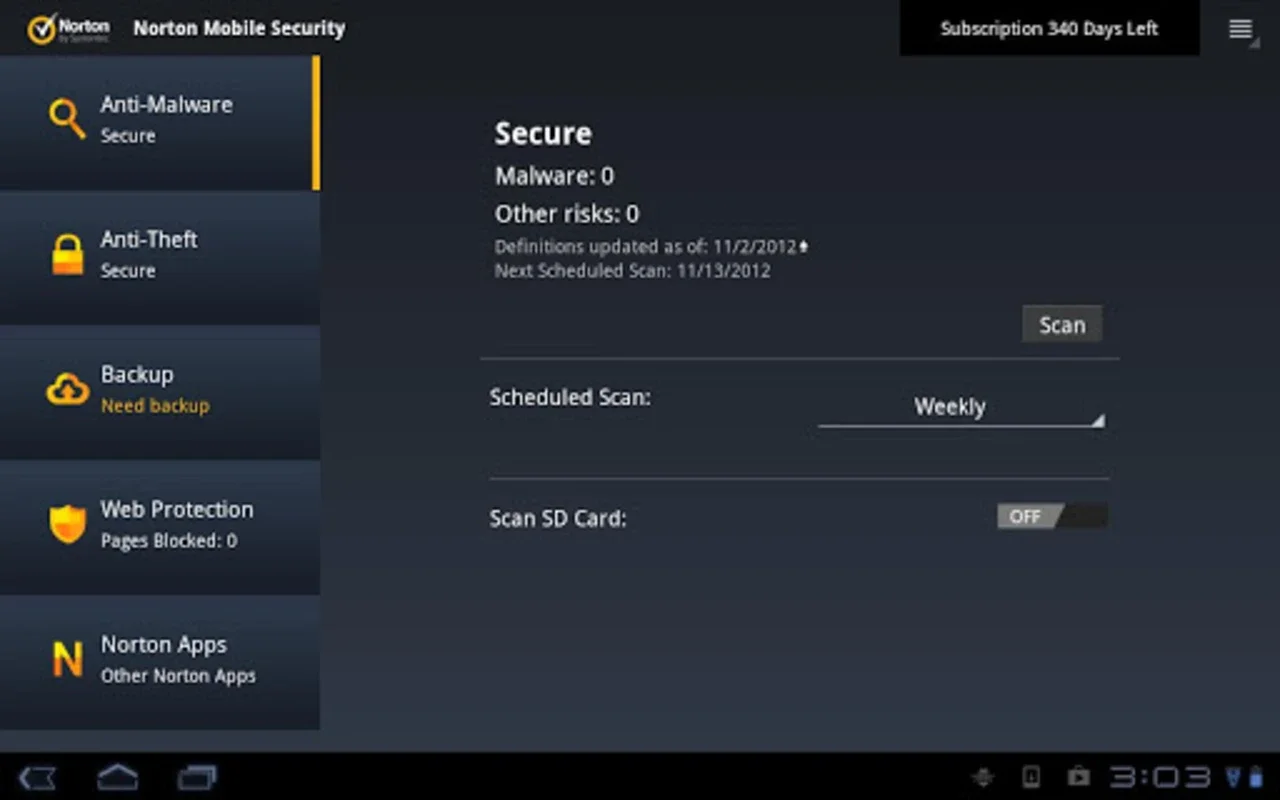Norton Mobile Security App Introduction
Norton Mobile Security is a robust antivirus application designed specifically for Android devices. It provides a multi-layered approach to safeguarding your mobile device from a wide range of online threats, ensuring your data and privacy remain protected. This in-depth review will explore its key features, benefits, and compare it to other leading mobile security solutions.
Key Features and Benefits
Norton Mobile Security offers a comprehensive suite of features designed to protect your Android device from various threats:
-
Real-time Antivirus Protection: The core functionality of Norton Mobile Security is its real-time antivirus scanning. This continuously monitors your device for malicious software, preventing infections before they can cause damage. The engine is regularly updated to address the latest threats, ensuring ongoing protection against emerging malware.
-
App Advisor: This feature analyzes installed applications and their permissions, alerting you to potentially harmful apps. It helps you identify apps that might access sensitive data without your knowledge or consent, allowing you to make informed decisions about which apps to keep and which to remove.
-
Web Protection: Norton Mobile Security extends its protection to your web browsing activities. It blocks access to malicious websites known to host malware or phishing scams, preventing you from accidentally downloading harmful content or revealing your personal information.
-
Device Location and Remote Wipe: In the unfortunate event of device loss or theft, Norton Mobile Security allows you to remotely locate your device on a map. You can also remotely wipe your device's data, protecting your sensitive information from unauthorized access.
-
SD Card Scanning: This feature extends the antivirus protection to external storage cards. It scans SD cards for malware when connected to your device, ensuring that threats from external sources are also neutralized.
-
Performance Optimization: Norton Mobile Security helps optimize your device's performance by identifying and removing unnecessary files and applications that might be slowing it down. This keeps your device running smoothly and efficiently.
-
Simple and User-Friendly Interface: The application boasts an intuitive and easy-to-use interface, making it accessible to users of all technical skill levels. The key features are clearly presented, and navigating the app is straightforward.
Comparison with Other Mobile Security Solutions
Norton Mobile Security stands up well against other popular mobile security solutions. While many competitors offer similar basic antivirus protection, Norton's strength lies in its comprehensive suite of features and its long-standing reputation for reliable security. Compared to solutions like Lookout Security, Norton offers a more extensive set of tools for device management and performance optimization. Compared to Bitdefender Mobile Security, Norton's interface is often considered more user-friendly, particularly for less tech-savvy users.
However, some users might find that Norton's feature set is somewhat overwhelming compared to simpler solutions. The choice ultimately depends on individual needs and preferences. Users who require a comprehensive security solution with advanced features will find Norton Mobile Security a valuable asset. Those who prefer a simpler, more minimalistic approach might find other options more suitable.
Addressing User Concerns and FAQs
Many users have questions about the impact of security apps on battery life and device performance. Norton Mobile Security is designed to minimize its impact on battery life and device performance. While some background processes are necessary for real-time protection, Norton employs optimization techniques to keep resource consumption low.
Another common concern is the potential for false positives. Norton Mobile Security's antivirus engine is constantly refined to reduce the occurrence of false positives, which are instances where a harmless file is mistakenly identified as malware. However, the possibility of occasional false positives remains, and users should exercise caution when dealing with security alerts.
Conclusion
Norton Mobile Security provides a robust and comprehensive security solution for Android devices. Its combination of real-time antivirus protection, app analysis, web protection, device management tools, and performance optimization features makes it a strong contender in the mobile security market. While it might not be the simplest option available, its comprehensive feature set and user-friendly interface make it a worthwhile choice for users seeking robust protection for their Android devices. The ongoing updates and improvements ensure that it remains effective against the ever-evolving landscape of mobile threats. Norton Mobile Security is a reliable and effective tool for maintaining the security and performance of your Android device.
This detailed review provides a comprehensive overview of Norton Mobile Security, highlighting its key features, benefits, and comparing it to other leading mobile security solutions. By understanding the strengths and potential limitations, users can make an informed decision about whether this app meets their specific security needs.