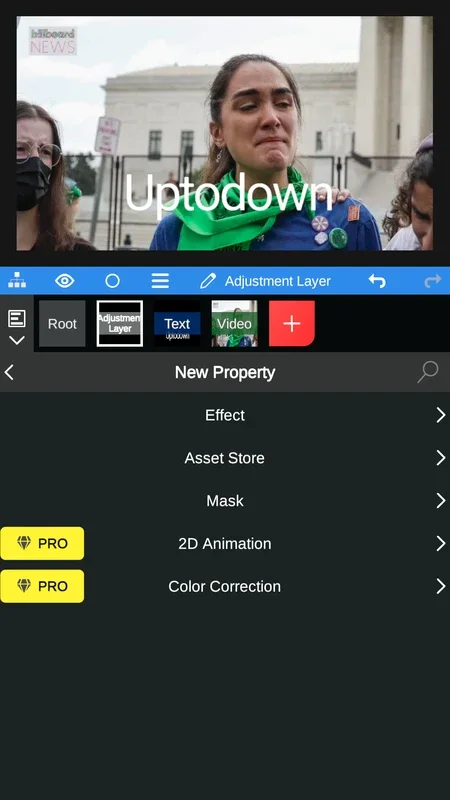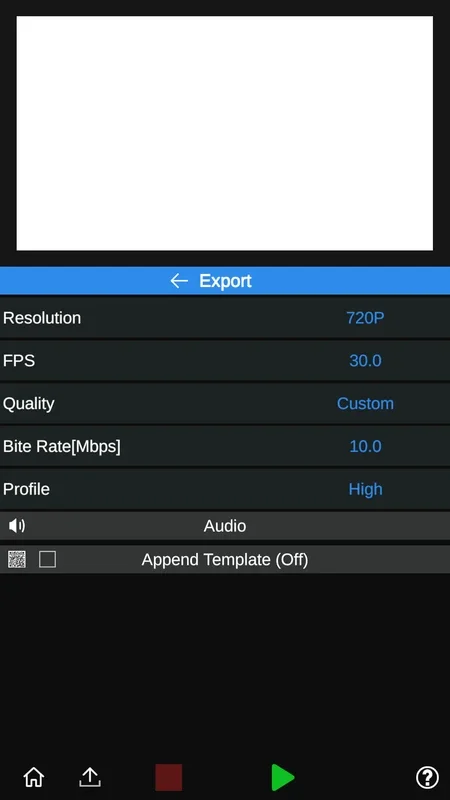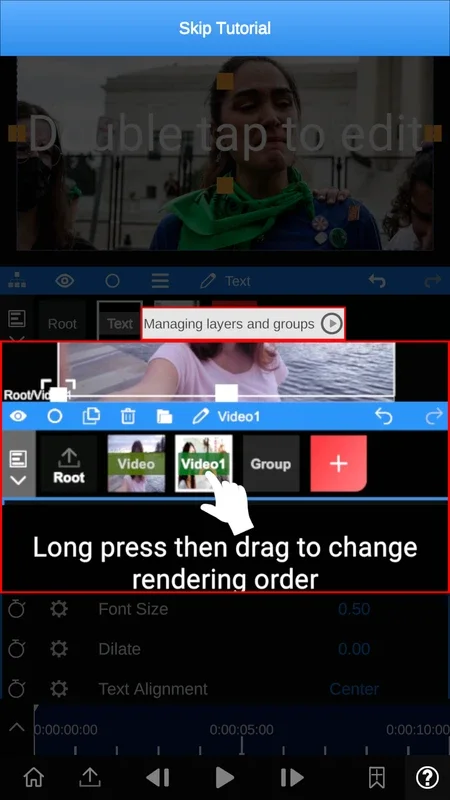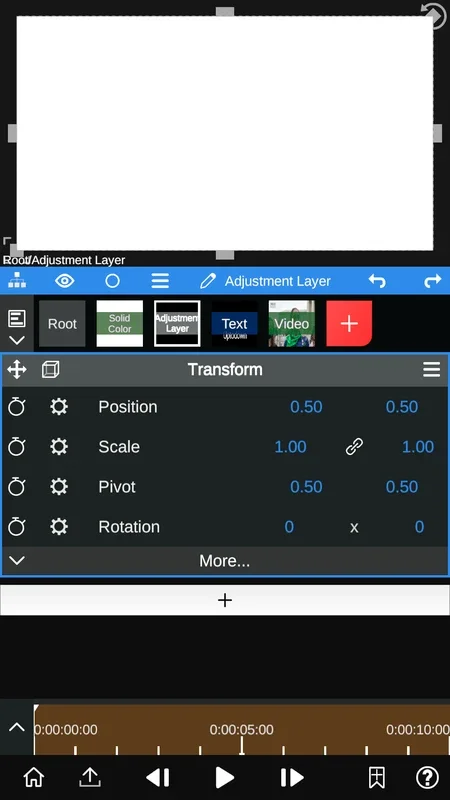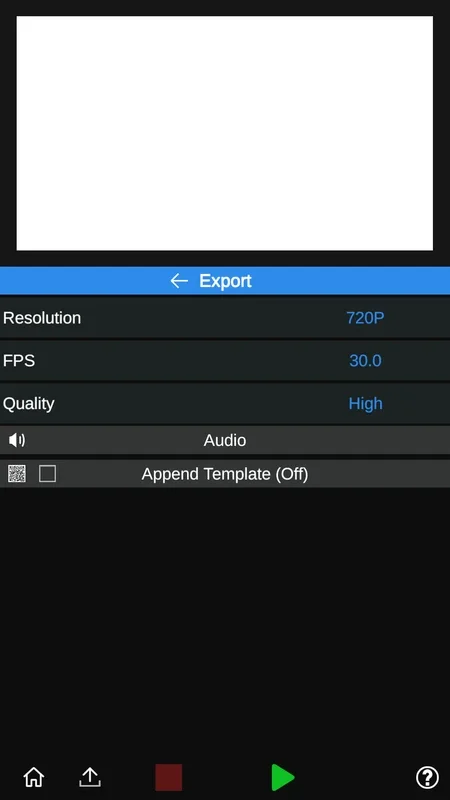Node Video App Introduction
Introduction
Node Video is a powerful and comprehensive video editor designed specifically for Android devices. With its extensive range of features and intuitive interface, it allows users to effortlessly create stunning videos with just a few taps.
Key Features
- Advanced Video Editing: Make complex modifications to videos, including brightness and color adjustments, as well as the addition of various effects through masks. Follow the movement of selected objects, draw with the pencil, and animate keyframes to bring your videos to life.
- Audio Editing: Utilize the spectrum viewer to precisely cut audio at the best moments or increase the volume by adjusting the gain. Create professional-sounding videos with seamless audio integration.
- Pro Version: Unlock additional features with the Pro version. Separate human voices from background noise in real-time for clearer audio, and obtain 3D elements from images to enhance your video projects.
- Export Options: When exporting videos, choose from different resolutions (up to 1080p), FPS settings, and quality options. Customize the bit rate to suit your specific needs and achieve the desired video output.
User-Friendly Interface
Node Video boasts a user-friendly interface that makes video editing accessible to both beginners and professionals. The intuitive layout allows users to navigate through the various editing tools and features with ease, enabling them to focus on their creative vision.
Conclusion
If you're looking for a complete video editor for your Android device, Node Video is the perfect choice. With its extensive feature set, user-friendly interface, and professional-grade capabilities, it empowers users to create high-quality videos with ease. Download Node Video now and start unleashing your creativity!
FAQ
Q: Is Node Video free? A: Node Video offers a free version with basic features. The Pro version is available for a one-time purchase. Q: Can I edit videos on my tablet? A: Yes, Node Video is compatible with both smartphones and tablets, providing a seamless editing experience on all Android devices. Q: Are there any limitations in the free version? A: The free version has some limitations compared to the Pro version, but it still offers a wide range of features for basic video editing needs. Q: Can I export videos in different formats? A: Node Video allows you to export videos in various formats, including MP4, MOV, and more, depending on your needs. Q: Is there customer support available? A: Yes, Node Video provides customer support to assist users with any questions or issues they may encounter.