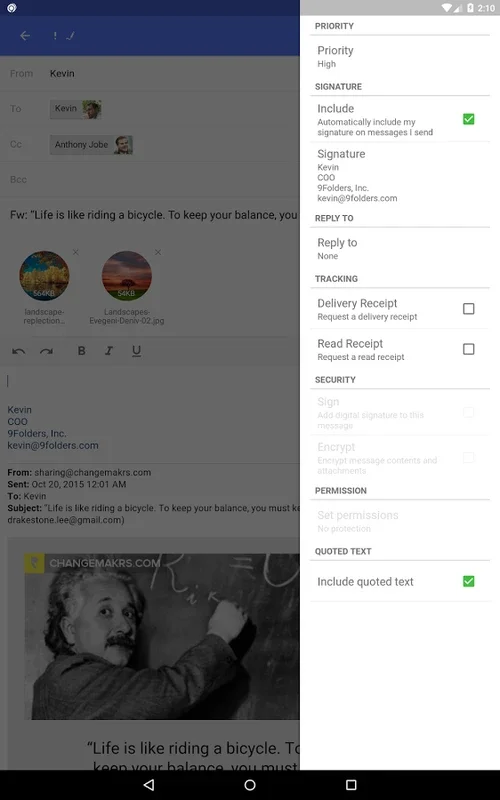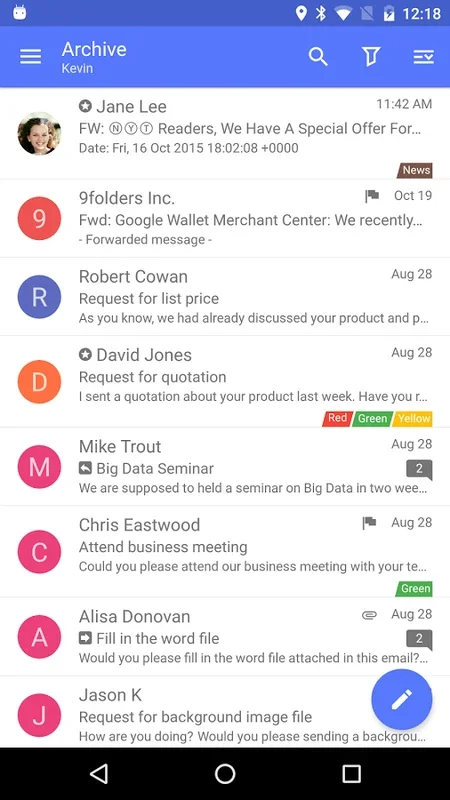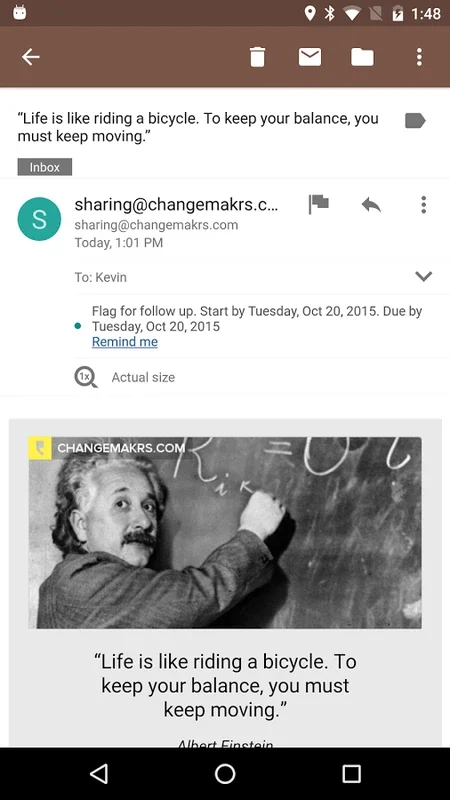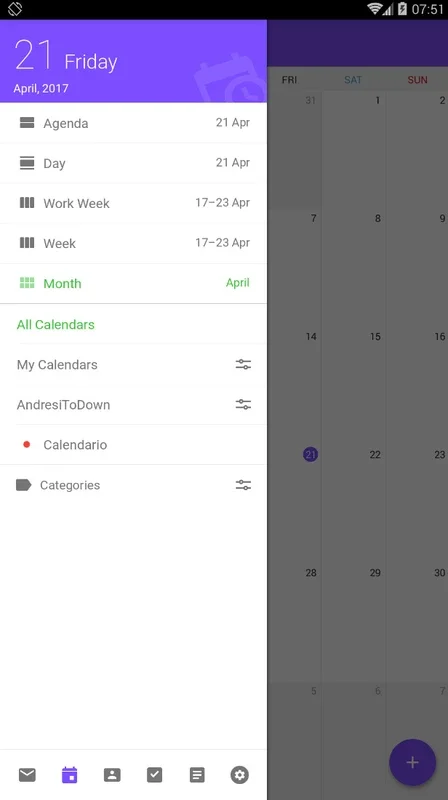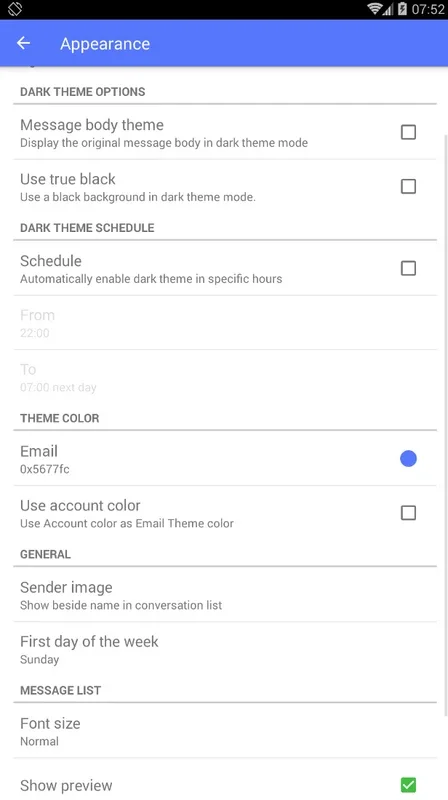Nine Mail App Introduction
Nine Mail is not just your ordinary email client. It is a comprehensive and powerful tool that offers a plethora of features to enhance your productivity and organization. In this article, we will explore the various aspects of Nine Mail and how it can revolutionize the way you manage your digital life.
Email Management
Nine Mail provides a seamless email management experience. With the ability to synchronize with a variety of email services such as Office 365, Exchange Online, Hotmail, Live.com, Outlook, and MSN, users can easily access their inbox and manage their emails with ease. The unified interface allows for quick navigation between different email accounts, making it convenient to stay on top of your communications.
Calendar and To-Do List Integration
In addition to email management, Nine Mail comes with a built-in calendar and to-do list. This integration allows users to efficiently manage their schedules and tasks. You can quickly make a note of appointments, set reminders, and keep track of your to-do items directly within the app. This feature is particularly useful for those who need to stay organized and on top of their daily activities.
Contact Management
Managing your contacts is also made easy with Nine Mail. The app includes a contact list where you can view and manage your contacts. You can easily make updates to contact information, add new contacts, and keep your contact list up to date. This feature ensures that you have all the necessary contact details at your fingertips.
Note-Taking Tool
Another great feature of Nine Mail is the built-in note-taking tool. Whether you need to jot down ideas, take meeting notes, or create a shopping list, the note-taking tool is there to meet your needs. You can easily access and edit your notes within the app, making it a convenient place to store and organize your thoughts.
Customizable Interface
Nine Mail also offers a customizable interface. In the settings, you can find numerous options for adjusting the look and feel of the app. You can choose from different themes, font sizes, and display options to make the app suit your personal preferences. This level of customization allows you to create an interface that is both functional and aesthetically pleasing.
In conclusion, Nine Mail is a must-have app for Android users who are looking for a comprehensive email management solution. With its array of features, including email management, calendar and to-do list integration, contact management, note-taking tool, and customizable interface, Nine Mail offers a seamless and efficient digital experience. Try it out today and see how it can transform the way you manage your digital life.