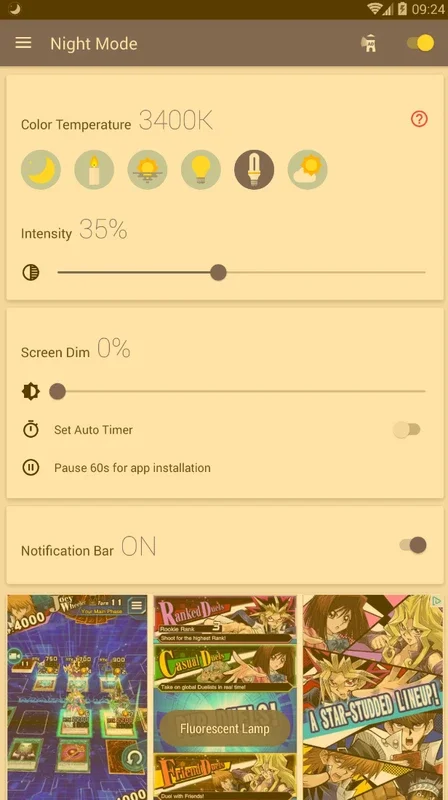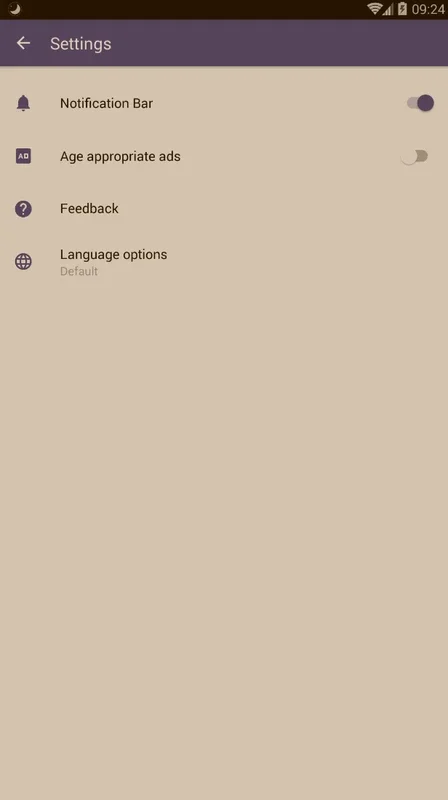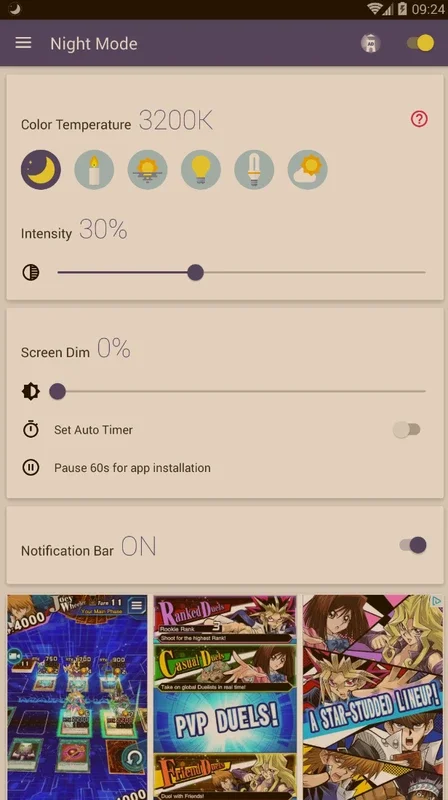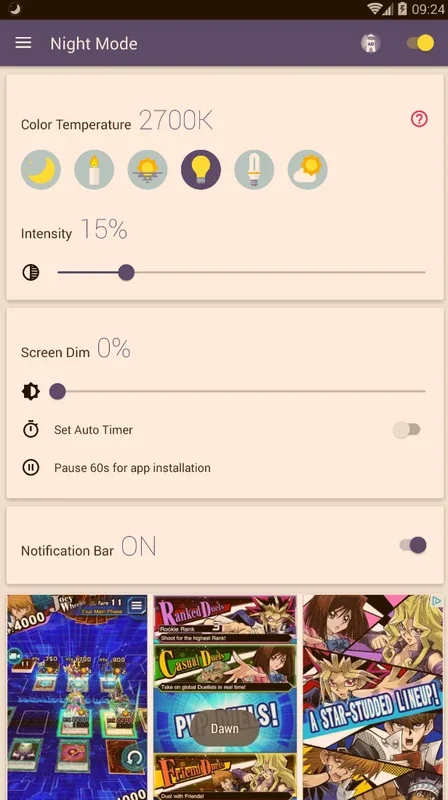Night mode - Blue light filter App Introduction
Night Mode - Blue Light Filter is an Android application designed to improve sleep quality by reducing the blue light emitted from your device's screen. The app's core function is to apply a reddish hue to the screen, minimizing eye strain and promoting better sleep. This is particularly beneficial for those who frequently use their smartphones or tablets before bed.
How it Works
The app works by adjusting the color temperature of your screen, effectively filtering out the blue light wavelengths that interfere with melatonin production. Melatonin is a hormone that regulates sleep-wake cycles, and exposure to blue light at night can suppress its production, leading to difficulty falling asleep and poor sleep quality.
Night Mode - Blue Light Filter offers several customizable options to cater to individual preferences and needs:
- Color Temperature Adjustment: Users can fine-tune the color temperature to their liking, choosing the level of redness that best suits their comfort and visual needs. This allows for personalized optimization, ensuring a comfortable viewing experience without compromising the effectiveness of the blue light filter.
- Intensity Control: The intensity of the filter can be adjusted, allowing users to fine-tune the level of blue light reduction. This is particularly useful for adapting to different lighting conditions and personal preferences.
- Automatic Timer: A built-in automatic timer allows for scheduled activation and deactivation of the filter. This feature is extremely convenient, ensuring the filter is active during the hours when it's most needed (typically at night) and deactivated during the day. The default settings typically activate the filter at 10 PM and deactivate it at 7 AM, but these times are fully customizable.
Benefits of Using Night Mode - Blue Light Filter
The benefits of using Night Mode - Blue Light Filter extend beyond simply reducing eye strain. By minimizing blue light exposure before bed, the app contributes to:
- Improved Sleep Quality: Reduced blue light exposure promotes natural melatonin production, leading to easier sleep onset and more restful sleep. This can significantly improve overall sleep quality and daytime alertness.
- Reduced Eye Strain: The filter reduces the strain on your eyes, especially in low-light conditions. This is particularly beneficial for those who spend extended periods using their devices at night.
- Better Sleep Hygiene: The app encourages better sleep hygiene by promoting a consistent sleep schedule and minimizing blue light exposure before bed. This contributes to a more regular and restorative sleep pattern.
- Enhanced Productivity: Improved sleep quality translates to increased daytime alertness and improved cognitive function, leading to enhanced productivity and overall well-being.
Comparison with Other Blue Light Filter Apps
While many blue light filter apps exist, Night Mode - Blue Light Filter distinguishes itself through its intuitive interface, customizable options, and reliable performance. Some competitors may lack the level of customization offered by Night Mode, or may have less user-friendly interfaces. Others might consume more battery power or have less effective filtering capabilities. Night Mode - Blue Light Filter strikes a balance between effectiveness, ease of use, and minimal battery drain.
User Experience and Interface
The app boasts a clean and intuitive interface, making it easy for users of all technical skill levels to navigate and utilize its features. The options are clearly labeled and easy to understand, ensuring a seamless user experience. The app's design prioritizes simplicity and ease of use, allowing users to focus on the benefits of reduced blue light exposure without being overwhelmed by complex settings.
Conclusion
Night Mode - Blue Light Filter is a valuable tool for anyone seeking to improve their sleep quality and reduce eye strain. Its customizable options, user-friendly interface, and effective blue light filtering make it a top choice among similar applications. By promoting better sleep hygiene and minimizing the negative effects of blue light exposure, this app contributes to overall well-being and improved daytime productivity. It's a simple yet powerful tool for anyone looking to optimize their nighttime routine and enhance their sleep.
Frequently Asked Questions
Q: Is the app free?
A: Yes, Night Mode - Blue Light Filter is free to use.
Q: Does the app drain the battery?
A: The app is designed to minimize battery drain, but the level of battery consumption may vary depending on the intensity of the filter and the device being used.
Q: Can I customize the activation and deactivation times?
A: Yes, the automatic timer is fully customizable, allowing you to set the activation and deactivation times to fit your schedule.
Q: Is the app compatible with all Android devices?
A: The app is compatible with most Android devices, but compatibility may vary depending on the device's operating system version and hardware.
Q: How does it compare to built-in blue light filters?
A: While many Android devices offer built-in blue light filters, Night Mode - Blue Light Filter provides a greater degree of customization and control over the filtering process, allowing for a more personalized experience.
Q: Does it work with all apps?
A: Yes, the filter works system-wide, affecting all apps and the entire screen display.