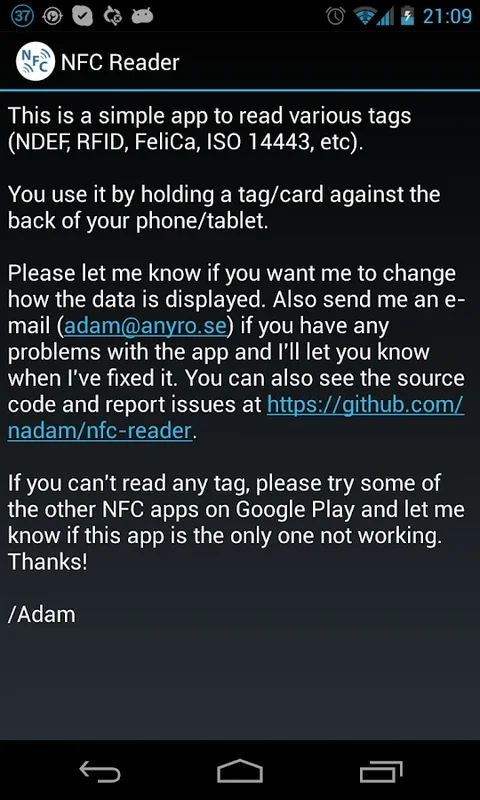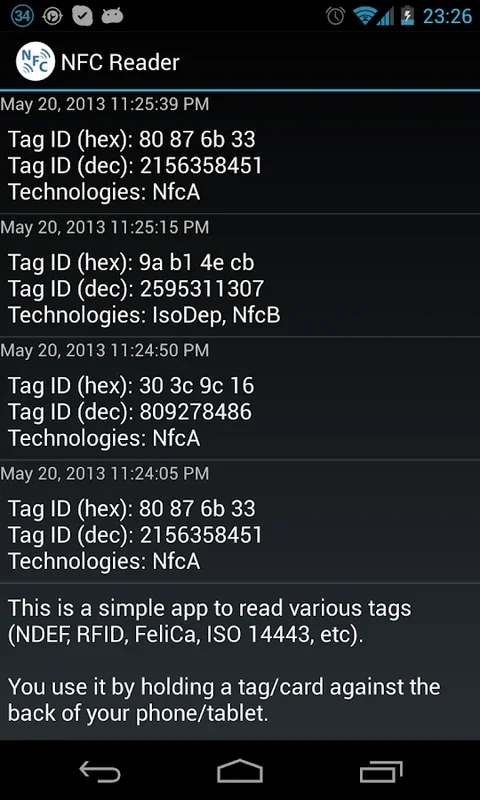NFC Reader App Introduction
NFC (Near Field Communication) technology is becoming increasingly popular in our daily lives. It allows for seamless data transfer and interaction between devices and tags. The NFC Reader app is a powerful tool that takes advantage of this technology to provide users with a convenient and efficient way to manage NFC tags.
How to Use NFC Reader
Using the NFC Reader app is straightforward. Simply launch the app and hold your Android device close to an NFC tag. The app will automatically detect and scan the tag, providing you with detailed information about its contents. You can also use the app to write data to NFC tags, making it easy to share information with other NFC-enabled devices.
Who is Suitable for Using NFC Reader
This app is ideal for a wide range of users. If you frequently interact with NFC-enabled devices or tags, such as smart posters or NFC-enabled phones, then NFC Reader is a must-have. It's also useful for professionals who need to manage and access data quickly and efficiently using NFC technology.
Key Features of NFC Reader
- Supports a Wide Range of Tags: The app can scan and interpret various types of NFC tags, including NDEF, RFID, FeliCa, and ISO 14443.
- User-Friendly Interface: The interface is designed to be intuitive and easy to use, even for those who are not tech-savvy.
- Basic NDEF Push Capability: Enables device-to-device data transfer, making it easy to share information between NFC-enabled devices.
- Versatile and Practical: The app integrates powerful capabilities into one compact application, making it suitable for both personal and professional use.
In conclusion, the NFC Reader app is a valuable asset for anyone looking to take advantage of NFC technology. Its ease of use, wide range of supported tags, and practical features make it a top choice for those seeking an efficient way to interact with NFC tags.