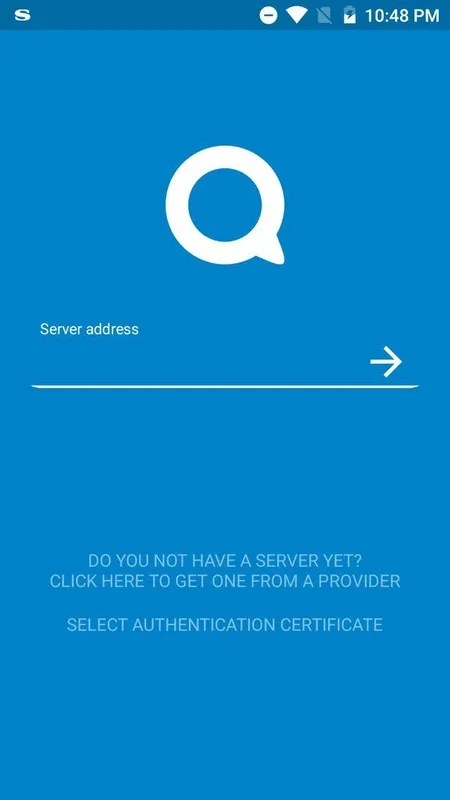Nextcloud Talk App Introduction
Introduction
Nextcloud Talk is a remarkable communication application that offers a plethora of features for users. It is not just another messaging or calling app but a comprehensive solution that caters to various communication needs while maintaining a high level of privacy.
Privacy and Security
One of the most significant aspects of Nextcloud Talk is its commitment to privacy. In a world where data privacy is of utmost concern, Nextcloud Talk stands out. It stores your data on your servers, which means that you have complete control over your information. This is in contrast to many other communication apps that store data on their own servers, often leading to potential metadata leaks. With Nextcloud Talk, you can be assured that your conversations, whether they are audio, video, or text - based, are private and secure.
Ease of Use
The infrastructure of Nextcloud Talk is designed in such a way that it is extremely user - friendly. Starting a chat or a video conversation is a straightforward process. Once you have installed the app, you can easily start communicating with other users who also have it installed. There are no complex procedures or convoluted settings to navigate through. This simplicity makes it accessible to a wide range of users, from those who are not very tech - savvy to more advanced users who value efficiency in their communication tools.
Communication Features
Nextcloud Talk offers a variety of communication features. You can have audio or video calls with ease. These calls are of high quality, ensuring that you can communicate clearly with your contacts. Additionally, it allows you to join online conferences. This is particularly useful for business users or for those who are part of groups that need to have virtual meetings. The messaging feature is also quite robust, allowing you to send text messages quickly and easily.
File Sharing and Collaboration
As the name implies, Nextcloud Talk also enables file sharing. You can share your documents with other users, even if they are on different servers. This is a great feature for collaborative work. For example, if you are working on a project with a team spread across different locations, you can all access and work on the same documents simultaneously. Moreover, being an open - source app, it gives users the flexibility to extend documents for their own use or allow others to contribute to their development. This promotes a sense of community and innovation among its users.
Running on Your Server
Another advantage of Nextcloud Talk is that it can be run from a server of your choice. This gives you access to your data in a way that suits you best. You are not restricted to using a particular server or service provider. This level of control over your data and the app's functionality is a major plus point for many users who value independence and customization in their communication tools.
Professional Support
Nextcloud Talk comes with its own professional support team. This is crucial as it ensures that if you encounter any problems or have any questions regarding the app, you can get the help you need. The support team is knowledgeable and can assist with technical issues, as well as provide guidance on how to make the most of the app's features.
Conclusion
In conclusion, Nextcloud Talk is a versatile communication tool that offers a great combination of privacy, ease of use, communication features, file sharing and collaboration, the ability to run on your own server, and professional support. It is an app that caters to a wide range of users, from individuals who want a secure way to communicate with friends and family to businesses that need a reliable communication platform for their teams.