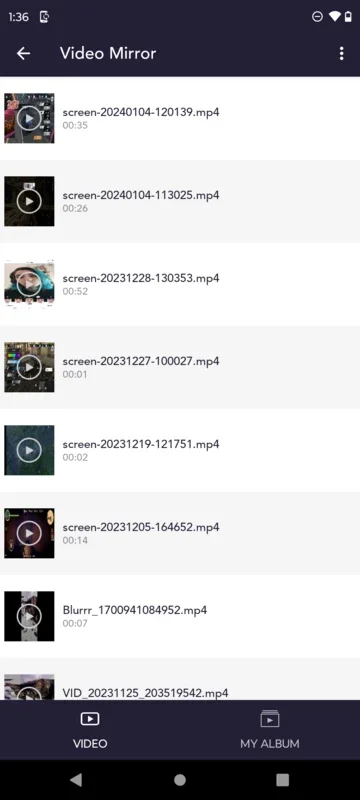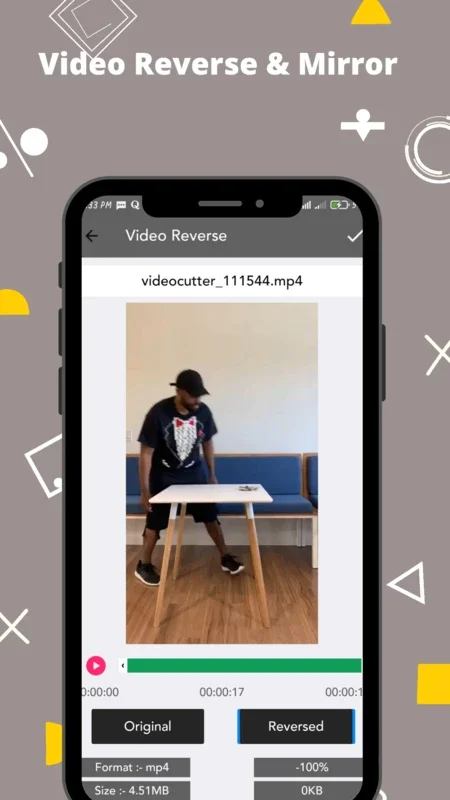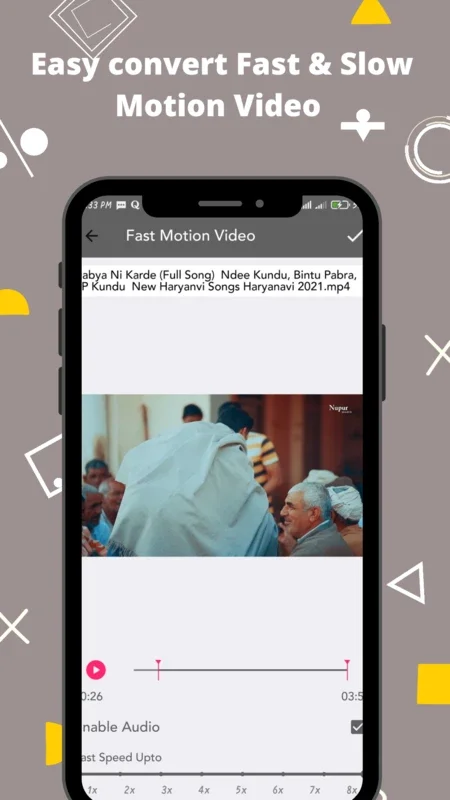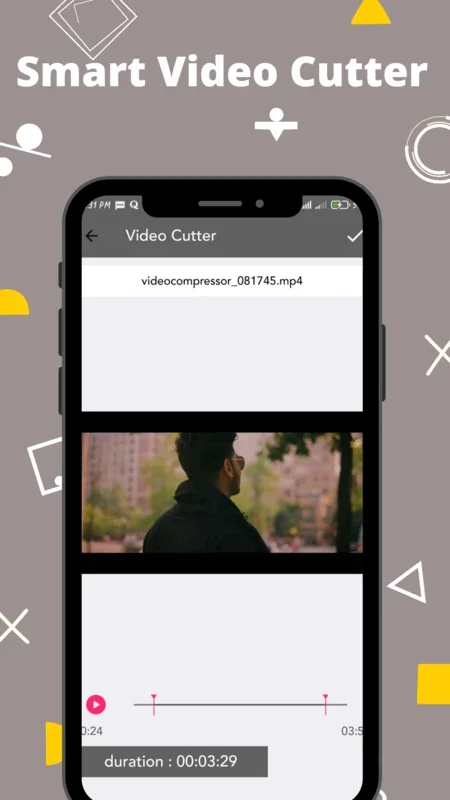Next Cut | Video Editor & Maker App Introduction
Introduction
Next Cut | Video Editor & Maker is an all-in-one video editing app designed to empower content creators, social media influencers, and video enthusiasts. With its extensive range of features and user-friendly interface, it allows you to transform your raw footage into stunning masterpieces.
Key Features
Edit like a pro
Trim, cut, and merge videos with precision, seamlessly combining multiple clips to create a cohesive narrative. Take control of your storytelling and captivate your audience with every edit.
Trim, cut, and merge videos
Easily trim, cut, and merge videos to your desired length. Remove unwanted parts and focus on the essential moments, making your videos more engaging and impactful.
Add music and effects
Enhance your videos with a wide selection of music and effects. Create the perfect ambiance and immerse your viewers in a captivating audio-visual experience. From dramatic transitions to fun filters, there's something for every style.
Control video speed
Adjust the speed of your videos with ease. Whether you want to create fast-paced action or slow-motion moments, Next Cut | Video Editor & Maker offers a range of speed options to bring your footage to life.
Convert videos to GIFs
Convert your videos into fun and engaging GIFs. Share memorable moments in a unique format and add a touch of creativity to your social media posts. GIFs are a great way to convey emotions and make your content stand out.
Extract audio as MP3
Extract audio from your videos and save them as MP3 files. This is perfect for creating audio tracks for your projects or enjoying your favorite video soundtracks separately. You can easily customize the audio to match your video's mood and tone.
Rotate, flip, and mirror videos
Bring a fresh perspective to your videos with Next Cut | Video Editor & Maker's rotation, flip, and mirror features. Experiment with different angles and orientations to add visual interest and uniqueness to your videos.
Add custom watermarks
Personalize your videos by adding custom text or image watermarks. Protect your content and promote your brand with ease. Choose from a variety of fonts and styles to create a professional look.
Benefits
No watermark, no limits
Enjoy a watermark-free editing experience. Your creativity remains front and center, without any intrusive logos or branding. Focus on your video and let your imagination run wild.
Advanced video editing tools
Next Cut | Video Editor & Maker provides a comprehensive suite of video editing tools, including video cutting, trimming, joining, and converting. Harness the power of professional editing right at your fingertips. Whether you're a beginner or an experienced editor, you'll find everything you need to create amazing videos.
Mobile video editing made easy
Designed for mobile devices, Next Cut | Video Editor & Maker allows you to edit videos on the go. Take your creativity with you wherever you are and transform your footage into stunning masterpieces. No need to be tied to a computer - edit your videos anytime, anywhere.
Video editing for social media
Understand the unique requirements of social media platforms and optimize your videos for maximum impact. Crop your videos for optimal display, create engaging content, and share your videos directly to social media with ease. Connect with your audience and grow your social media presence with Next Cut | Video Editor & Maker.
Conclusion
Next Cut | Video Editor & Maker is the ultimate video editing app for Android. With its powerful features, user-friendly interface, and watermark-free editing experience, it's the perfect tool for anyone who wants to create professional-quality videos. Download Now and unleash your creative potential!
Download Next Cut | Video Editor & Maker
Download the APK of Next Cut | Video Editor & Maker for Android and start editing your videos today. It's free and easy to use, and you'll be amazed at what you can create. Don't miss out on this opportunity to elevate your videos to the next level!
Mobile Video Editing
Mobile video editing has become increasingly popular, and for good reason. With the convenience of a mobile device, you can edit your videos on the go and share them with the world in no time. Next Cut | Video Editor & Maker takes mobile video editing to the next level, offering a wide range of features and tools that rival those of desktop video editing software.
Why Choose Mobile Video Editing?
Convenience
Edit your videos wherever you are, without the need for a computer. Take advantage of your mobile device's portability and edit your videos during your breaks or on the go.
Real-time preview
See the results of your edits in real-time, allowing you to make adjustments on the fly. This saves time and ensures that you get the perfect edit every time.
Easy sharing
Share your videos directly from the app to social media platforms or other sharing services. Reach your audience quickly and easily, and showcase your creativity to the world.
Next Cut | Video Editor & Maker for Mobile
Next Cut | Video Editor & Maker is specifically designed for mobile devices, providing a seamless editing experience. The intuitive interface and easy-to-use tools make it accessible to both beginners and experienced editors. With Next Cut | Video Editor & Maker, you can edit your videos with ease and create professional-quality content on your mobile device.
Video Editing Tips and Tricks
Editing videos can be a fun and creative process, but it also requires some skills and knowledge. Here are some tips and tricks to help you get the most out of Next Cut | Video Editor & Maker:
Composition
Rule of Thirds
Divide your video frame into nine equal parts using two horizontal and two vertical lines. Place the main elements of your video along these lines or at their intersections for a more balanced and visually appealing composition.
Leading Lines
Use lines within your video to guide the viewer's eye. These can be actual lines in the scene or implied lines created by the arrangement of objects. Leading lines add depth and direction to your videos.
Transitions
Fade
A fade transition gradually fades one clip into another, creating a smooth and seamless transition. This is a great option for adding a touch of elegance to your videos.
Dissolve
A dissolve transition overlaps the end of one clip with the beginning of another, creating a soft and gradual transition. It's a versatile transition that works well in many different types of videos.
Effects
Filters
Apply filters to enhance the mood and tone of your videos. From vintage to modern, there are a wide variety of filters available to choose from. Experiment with different filters to find the one that best suits your video.
Text Overlays
Add text overlays to your videos to provide additional information or create a more engaging viewing experience. You can customize the font, size, color, and opacity of the text to match your video's style.
Audio
Sync Audio
Ensure that the audio in your video is in sync with the visuals. Adjust the audio levels and timing as needed to create a seamless audio-visual experience.
Background Music
Choose the right background music to enhance the mood and tone of your videos. Select music that complements the content and adds an extra layer of emotion.
Conclusion
With these tips and tricks, you can take your video editing skills to the next level with Next Cut | Video Editor & Maker. Experiment, have fun, and let your creativity shine through your videos!
Customer Reviews
Here are some of the comments from our satisfied customers:
"Next Cut | Video Editor & Maker is an amazing app! It's so easy to use and has all the features I need to edit my videos. I love how I can add music and effects and make my videos look professional." - Sarah
"I've been using Next Cut | Video Editor & Maker for a while now and I'm really impressed. The app is constantly updated with new features and improvements. It's definitely my go-to video editing app." - John
"I highly recommend Next Cut | Video Editor & Maker to anyone who wants to edit videos on their mobile device. It's user-friendly, powerful, and free. What more could you ask for?" - Lisa
Conclusion
Next Cut | Video Editor & Maker is a powerful and user-friendly video editing app that offers a wide range of features and tools. Whether you're a beginner or an experienced editor, you'll find everything you need to create professional-quality videos on your Android device. With its watermark-free editing experience, mobile compatibility, and regular updates, Next Cut | Video Editor & Maker is the ultimate choice for video editing on the go. Download Now and start editing your videos today!
Call to Action
Don't wait any longer! Download Next Cut | Video Editor & Maker now and start creating amazing videos. Unleash your creativity and make your mark on the world of video editing. Download Now and let the fun begin!