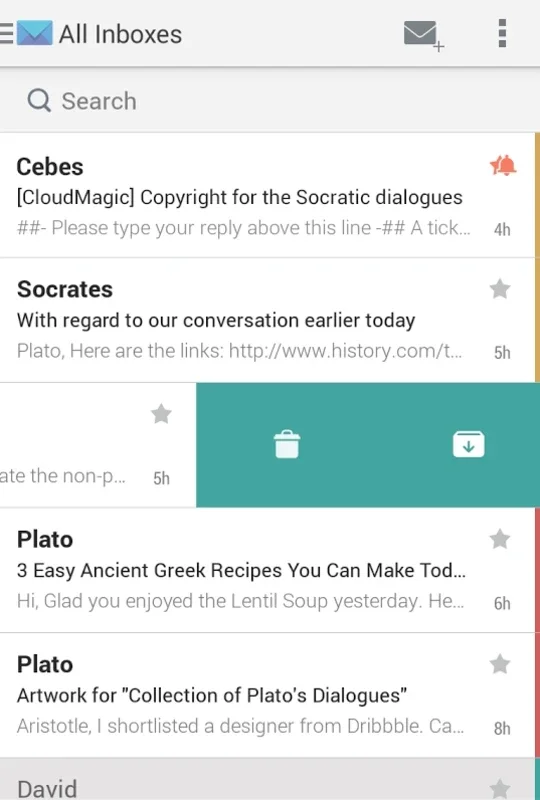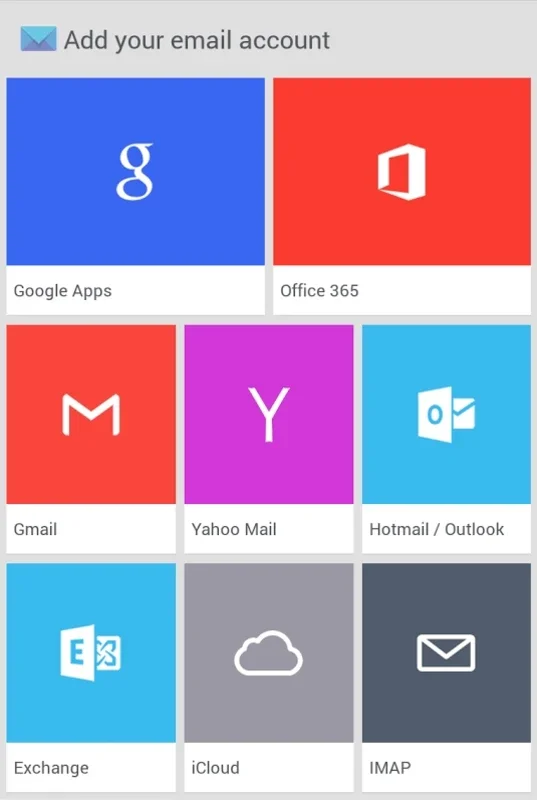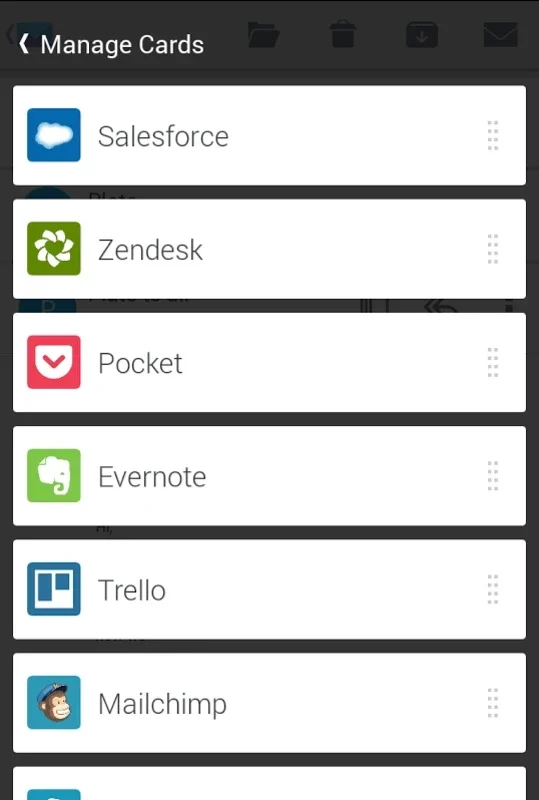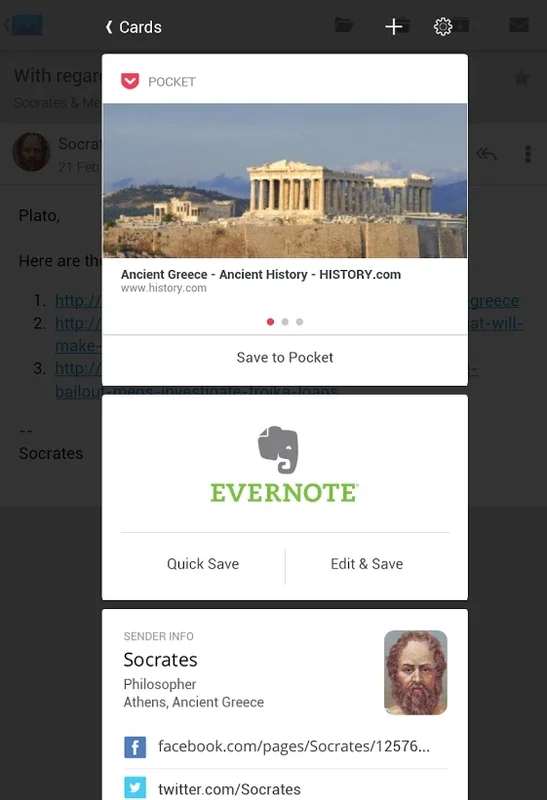Newton Mail App Introduction
Newton Mail is a remarkable mail management tool designed specifically for the Android platform. It offers a plethora of features that make managing your emails a breeze.
How to Use Newton Mail
Using Newton Mail is straightforward. It allows you to sync up to five IMAP accounts, including Gmail, Exchange, Yahoo, Outlook, and iCloud. This means you can have all your emails in one place, making it easy to keep track of your communications.
Who is Suitable for Using Newton Mail
This mail manager is ideal for individuals who receive a large volume of emails and need an efficient way to manage them. It's also great for those who value a seamless integration with other work tools.
The Key Features of Newton Mail
One of the standout features of Newton Mail is its ability to provide a single inbox for all your accounts. Despite this, you have the flexibility to create as many inboxes as you desire. The search tool is another highlight, enabling you to find any email in just a few seconds.
In addition, Newton Mail integrates with work tools such as Zendesk, Pocket, Evernote, OneNote, and Trello. This integration allows you to run these tools from the interface itself, saving you time and increasing your productivity.
Another useful feature is the offline mode. With this, you can access your inbox and view the previews of your emails even when you're not connected to the internet. Plus, you can password-protect your inbox for added security.
Comparing Newton Mail to Other Mail Managers
When compared to other mail managers, Newton Mail stands out for its comprehensive feature set and user-friendly interface. It offers a level of functionality that rivals even the ubiquitous Gmail App for Android.
In conclusion, Newton Mail is an excellent choice for anyone looking for a powerful and efficient mail management solution on the Android platform.