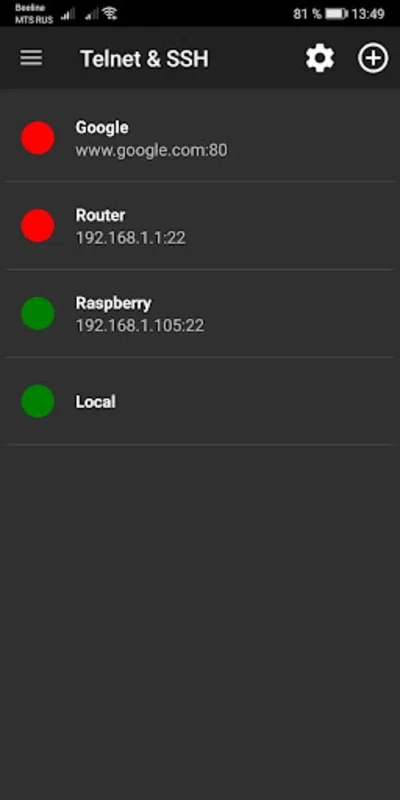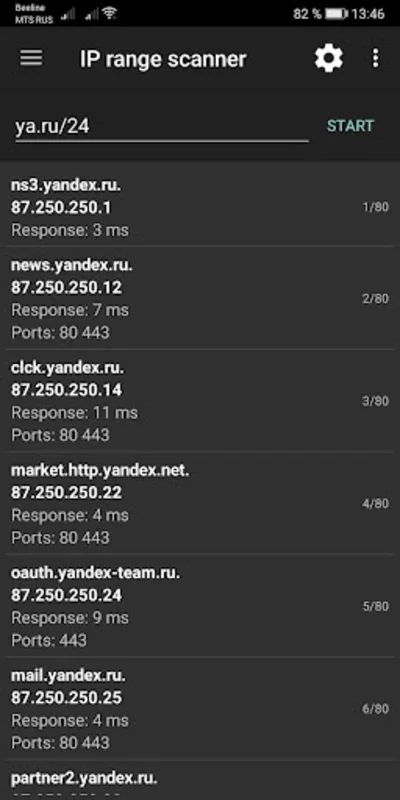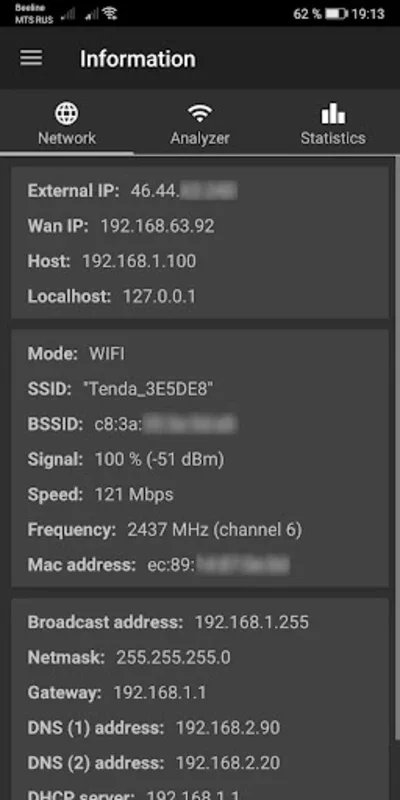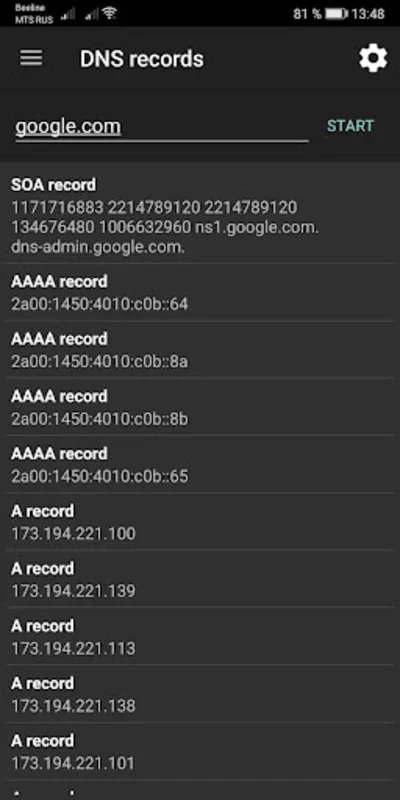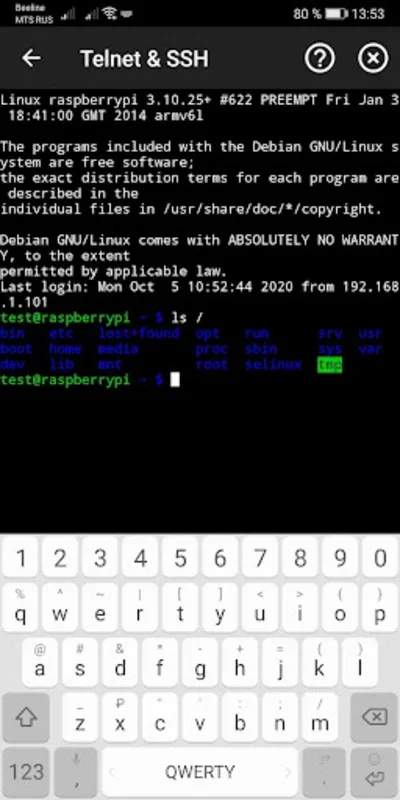Network utilities App Introduction
Introduction
Network Utilities is an all - in - one application that offers a wide range of features for network management and troubleshooting. It is designed to meet the needs of both professionals and enthusiasts who require efficient and reliable network diagnostic tools.
Network Discovery
One of the key features of Network Utilities is its ability to discover devices within a WiFi network. The IP discover feature allows users to detect all devices connected to their WiFi network. Additionally, the IP range scanner enables the search for hosts by IP range, with customizable filter settings for identifying hosts with specific open ports. This is extremely useful for network administrators who need to monitor and manage network traffic.
Maintenance Tools
The application also provides a variety of maintenance tools. The Bonjour browser, Ping, Traceroute, and Port scanner (supporting both TCP and UDP) are all included. These tools are essential for diagnosing network problems and ensuring the smooth operation of network services. The DNS records viewing, IP calculator, and Whois features also provide valuable information that can be used to troubleshoot network issues.
Remote Management
Wake On Lan functionality is another important feature of Network Utilities. This allows users to remotely power on or off compatible hardware, which is very useful for managing network - attached devices. In addition, detailed network information such as external IP and other connection details is available, along with WiFi analyzer features and traffic statistics tools.
Server Management
For server management, Network Utilities includes a reliable server checker that evaluates server availability using various protocols such as HTTP, HTTPs, ICMP, and TCP. Advanced users will appreciate the Telnet and SSH client, which offers a robust terminal emulator supporting ESC commands, SGR, and utf8 encoding. These features make it easier for network administrators to manage servers remotely.
UPnP Interaction
The UPnP scan & control feature allows users to interact with UPnP devices in their network. This is useful for managing devices such as printers, media servers, and smart home devices. Android 9 and lower users can access the Connections screen and real - time traffic usage on the Monitoring screen. For rooted devices, additional capabilities like packet sniffing, crafting, and detailed network information inclusive of a WiFi analyzer and traffic statistics are unlocked.
Multitasking and Productivity
Network Utilities allows the simultaneous operation of multiple diagnostic tools in different tabs. This supports multitasking and enhances productivity, as users can perform multiple network diagnostic tasks at the same time. The application is also dedicated to improving functionality based on user feedback, which ensures that it remains up - to - date and relevant.
Conclusion
In conclusion, Network Utilities is a premier networking tool that offers a comprehensive suite of diagnostic tools for network management and troubleshooting. It is suitable for both professionals and enthusiasts, and its rich feature set makes network diagnostics more accessible than ever. Whether you need to discover devices on your network, diagnose network problems, manage servers, or interact with UPnP devices, Network Utilities has you covered.