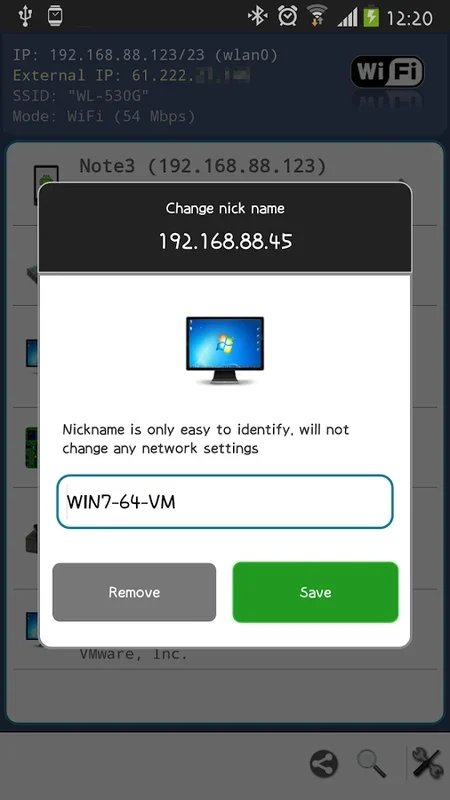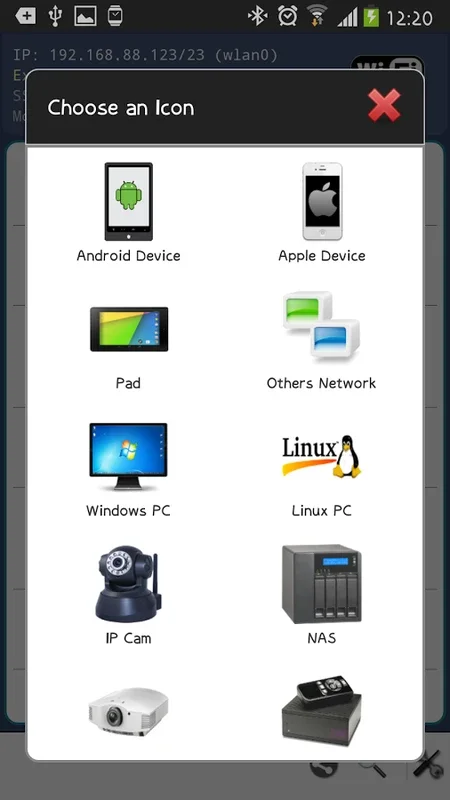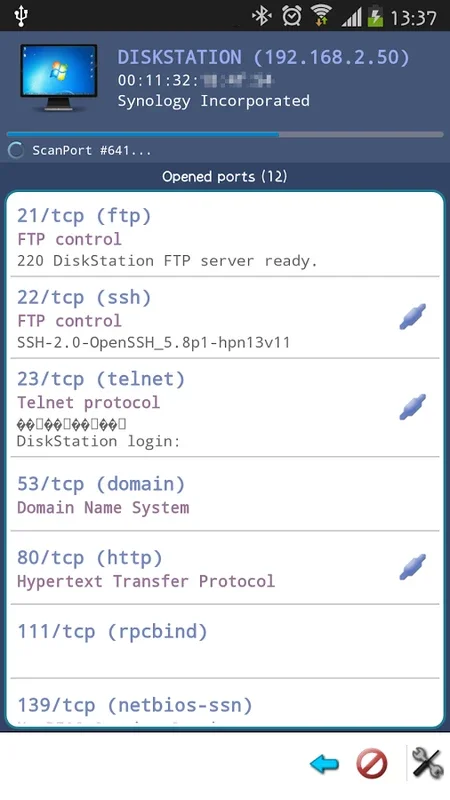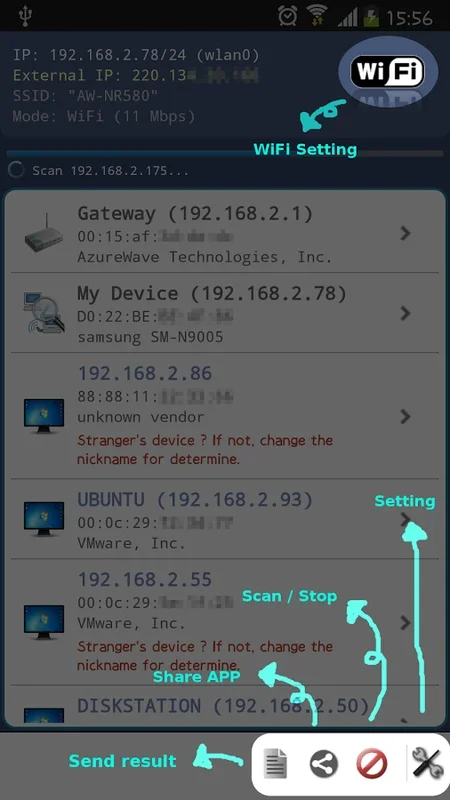Network Scanner App Introduction
Network Scanner is a powerful tool designed for Android users to gain insights into their WiFi networks. This article will explore the various features and functionalities of Network Scanner, as well as its benefits and how it can enhance your network management experience.
How to Use Network Scanner
To get started with Network Scanner, simply launch the app on your Android device. The interface is user-friendly and intuitive, making it easy for both novice and experienced users to navigate. Once the app is open, it will begin scanning your WiFi network and display a list of connected devices. You can view detailed information about each device, including the device name, IP address, and MAC address.
Who is Suitable for Using Network Scanner
This app is ideal for a wide range of users. Home users can use it to monitor their WiFi networks and ensure that only authorized devices are connected. Small business owners can also benefit from Network Scanner by keeping an eye on the devices connected to their business networks. Additionally, IT professionals can use the app for network troubleshooting and security purposes.
Key Features of Network Scanner
- WiFi Network Scanning: Network Scanner quickly scans your WiFi network and provides a comprehensive list of connected devices.
- Device Information: It displays detailed information about each connected device, helping you identify and manage your network.
- Easy to Use Interface: The app's user-friendly interface makes it accessible to users of all technical levels.
- Network Security: By monitoring the devices connected to your network, you can enhance the security of your WiFi network.
Comparison with Other Network Scanning Tools
When compared to other network scanning tools on the market, Network Scanner stands out for its simplicity and ease of use. While some competing apps may offer more advanced features, they can often be overwhelming for the average user. Network Scanner strikes a balance between functionality and usability, making it a great choice for those who want a straightforward yet effective network scanning solution.
In conclusion, Network Scanner is a valuable tool for Android users who want to take control of their WiFi networks. Whether you're a home user, a small business owner, or an IT professional, this app can provide you with the information you need to manage your network effectively and ensure its security.