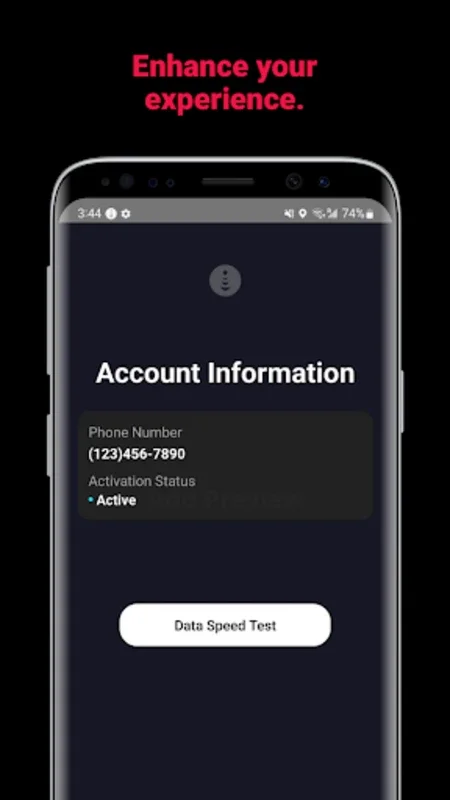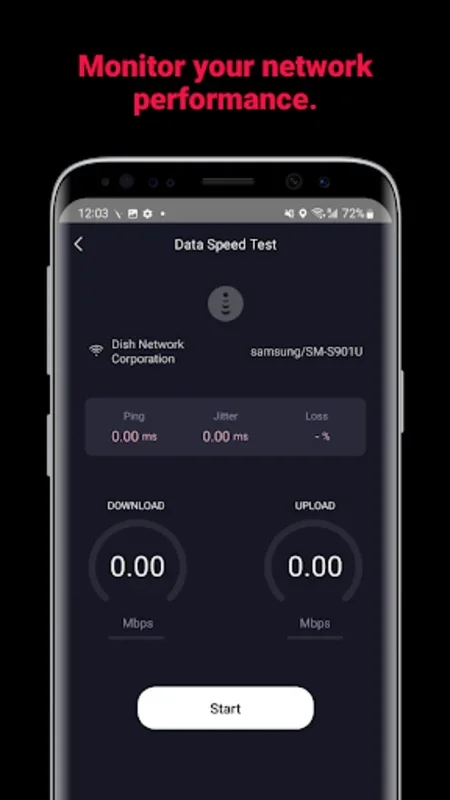Network Companion App Introduction
Introduction
Network Companion is a highly versatile application designed to take your network experience to the next level. It comes equipped with a comprehensive set of features that ensure optimal performance for your mobile device.
Diagnostic Tools
With Network Companion, you have access to a wide range of diagnostic tools. These tools allow you to quickly identify any issues with your network connection, whether it's a weak signal or a problem with a specific network service. By providing detailed information about your network, these tools enable you to take the necessary steps to resolve any issues and improve your overall network experience.
Remote Troubleshooting
In addition to diagnostic tools, Network Companion also offers remote troubleshooting capabilities. This means that if you're experiencing technical issues with your network, you can get help from a remote technician who can diagnose and resolve the problem without you having to leave your home or office. This feature is especially useful for businesses that rely on a stable network connection to operate.
Automated Testing Functionality
Another important feature of Network Companion is its automated testing functionality. This allows you to conduct a variety of call tests directly from your device, including SMS, MMS, Voice, Data, and Web. By automating these tests, you can quickly and easily identify any issues with your network and take the necessary steps to resolve them.
Speed Test Feature
One of the most innovative features of Network Companion is its speed test feature. This feature not only allows you to monitor the efficiency of your network connection but also provides valuable insights into how you can improve your network services. By providing detailed information about your network speed, you can make informed decisions about how to optimize your network for maximum performance.
Data Collection for Network Enhancement
As a user of Network Companion, you have the opportunity to support the enhancement of a nationwide 5G network. By allowing data collection via this tool, you can help researchers and network engineers better understand how networks are performing and identify areas for improvement. Your data will be used to develop new technologies and improve the overall quality of network services.
Remote Support and Product Development
Whether you're experiencing technical issues or simply looking to improve your network's performance, Network Companion is here to help. With its remote support capabilities, you can get the help you need from a remote technician who can diagnose and resolve any issues quickly and easily. Additionally, the data collected via this tool is used to inform product development, ensuring that Network Companion continues to evolve and improve over time.
Conclusion
Network Companion is a powerful application that offers a wide range of features to enhance your mobile network experience. Whether you're a business owner or an individual user, this tool is designed to meet your needs and provide you with the best possible network performance. So why wait? Download Network Companion today and start experiencing the benefits of a faster, more reliable network connection.