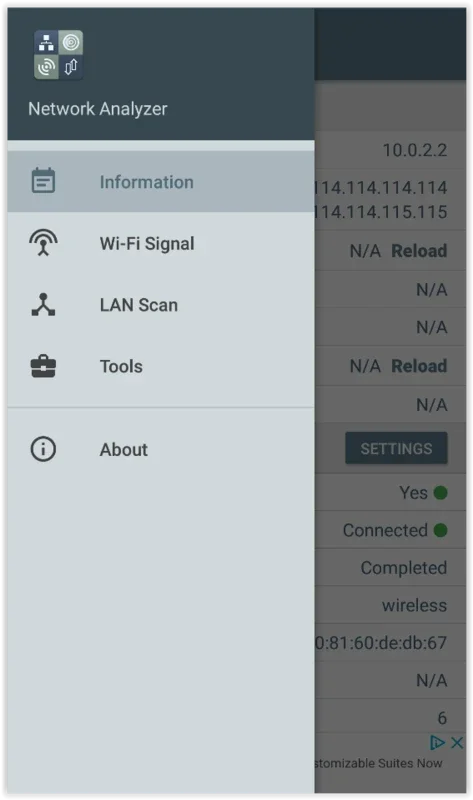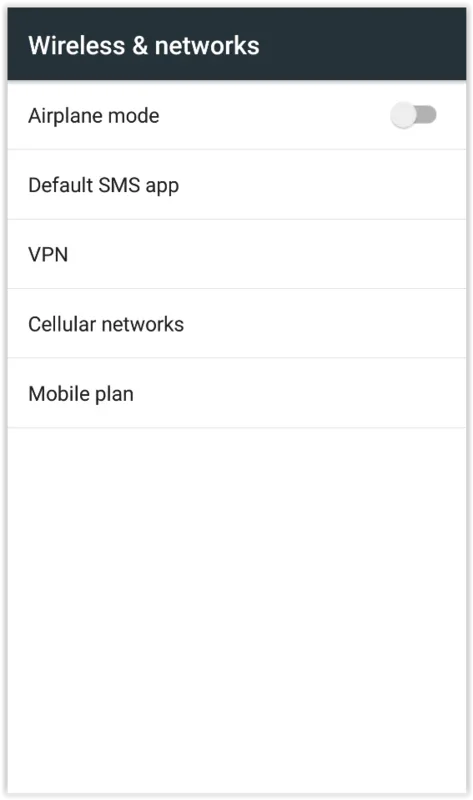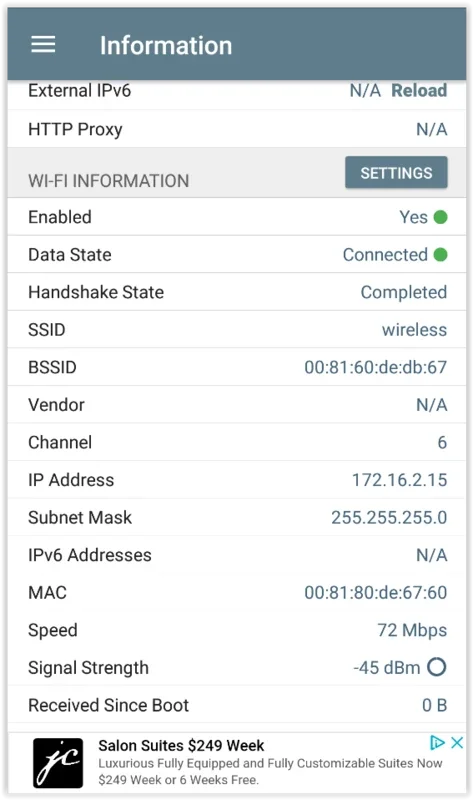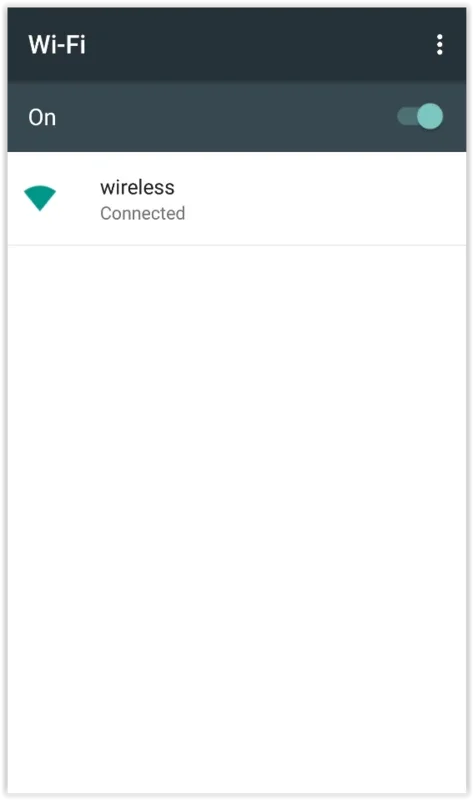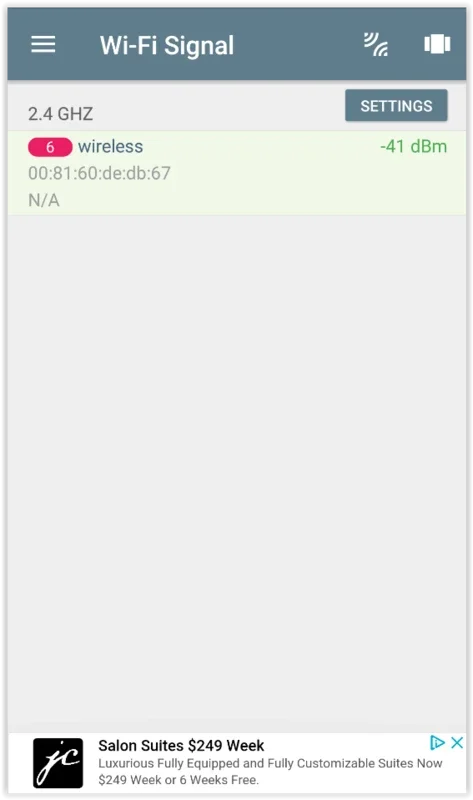Network Analyzer App Introduction
Introduction
In today's digital age, having a tool that can provide information about the various WiFi networks around you is truly valuable. Network Analyzer is that very app.
Well-Organized Interface
The interface of Network Analyzer is designed with great care. It allows you to access information about a wide range of settings for your WiFi networks effortlessly. On the main screen, it presents you with details about different connections, enabling you to determine if a particular network has sufficient power and speed for a seamless connection.
Key Features
- WiFi Network Information: It shows you detailed information about the different WiFi networks in your vicinity. You can know their signal strength, security type, and other relevant details.
- Connection Details: Network Analyzer provides you with the IP address and the WiFi network channel you are connected to. This is crucial for connecting devices within the same local area.
- Handy for Network Management: If you want to keep track of your WiFi networks easily, this app is a must-have. It allows you to check any network status at any time and provides different settings that can be quite useful.
Why Choose Network Analyzer
With Network Analyzer, you no longer have to guess about the quality and availability of WiFi networks. It gives you accurate and timely information, helping you make informed decisions about your network connections. Whether you are at home, in the office, or on the go, this app is always there to assist you.
Conclusion
Network Analyzer is more than just an app; it is a reliable companion for all your WiFi network needs. Download it now and start exploring the world of WiFi networks with ease.