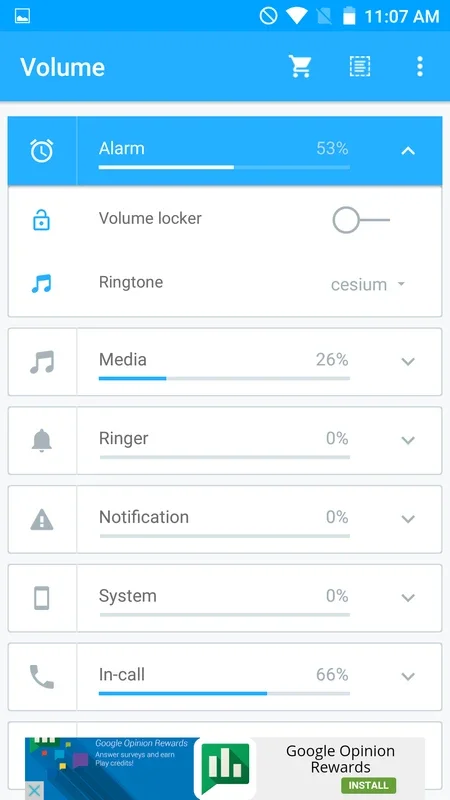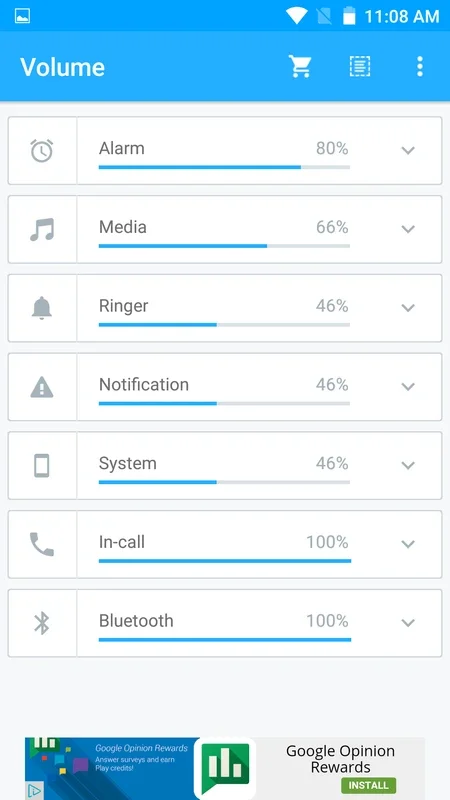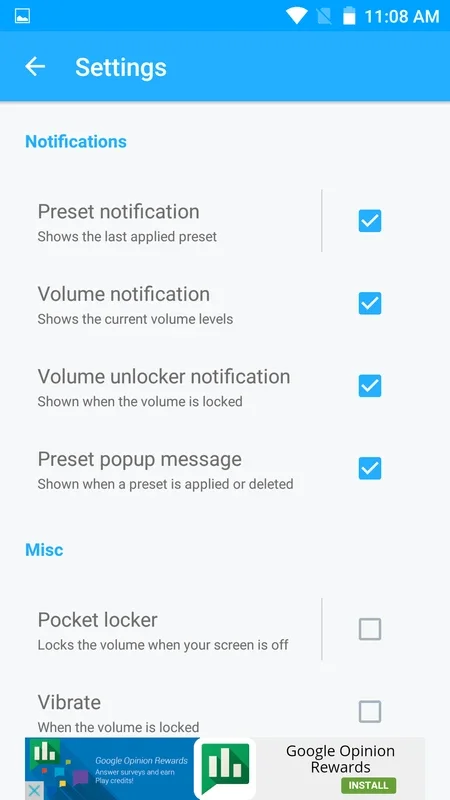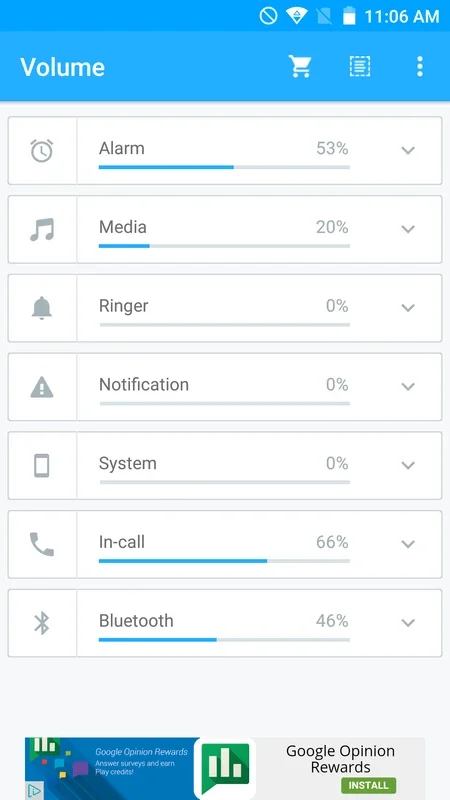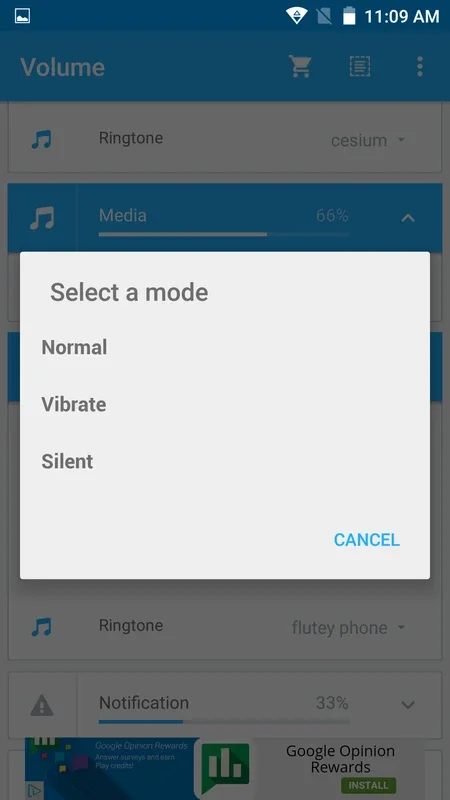Netroken Volume Control App Introduction
Introduction
Netroken Volume Control is a remarkable application designed specifically for Android devices. It offers users a wide range of capabilities when it comes to managing the volume levels of various aspects of their devices. This includes the ringtone, notifications, alarm clock, and system sounds, among others. It is not just a simple volume adjustment tool but a comprehensive solution that caters to different user needs.
Custom Profiles
One of the most interesting features of Netroken Volume Control is the ability to create custom profiles. These profiles can be tailored to different situations. The app already comes with some default profiles such as meetings, nighttime, and silence. However, users are not limited to these. They can create their own profiles from scratch. This allows for a high level of customization. For example, a user might create a profile for when they are at the gym, where the music volume is high but the notification volume is low. Or a profile for when they are studying, where all volumes except for the alarm are muted.
Geolocalized Volume Control
The paid version of Netroken Volume Control takes volume management to a whole new level with its geolocalized volume control feature. This is a very innovative feature that uses the device's location to automatically change the volume profile. Consider a scenario where a user has set their home location. As soon as they enter their home area, the app can automatically switch to a silent mode. Similarly, when they arrive at their office, it can switch to an office - appropriate volume profile. This not only saves time but also ensures that the device's volume is always set according to the user's location - specific requirements.
User - Friendly Interface
Netroken Volume Control has an elegant and clean interface. This makes it very easy for users to navigate through the various features and settings. The controls are intuitive and well - placed. Even for those who are not very tech - savvy, it is easy to understand how to adjust the volume levels, create profiles, or manage the geolocalized settings. The interface design also contributes to the overall user experience, making it a pleasure to use the app.
The Significance of Volume Control
Volume control is an important aspect of using any mobile device. It can impact our daily lives in many ways. For instance, if the alarm volume is too low, we might miss an important appointment. On the other hand, if the notification volume is too high during a meeting, it can be embarrassing and disruptive. Netroken Volume Control gives users the power to manage these volumes effectively, ensuring that they are always in control of their device's audio output.
Comparison with Other Volume Control Apps
There are other volume control apps available in the market. However, Netroken Volume Control stands out in several ways. Some apps may only offer basic volume adjustment for a single type of sound, such as the ringtone. In contrast, Netroken Volume Control provides comprehensive control for multiple types of sounds. Other apps may not have the geolocalized volume control feature, which is a unique selling point of Netroken Volume Control. Also, the user - friendly interface of Netroken Volume Control gives it an edge over apps with more complex and less intuitive interfaces.
Conclusion
In conclusion, Netroken Volume Control is an excellent choice for Android users who want to have more control over their device's volume. With its custom profiles, geolocalized volume control, and user - friendly interface, it offers a great user experience. It is a must - have app for those who value efficient volume management on their Android devices.