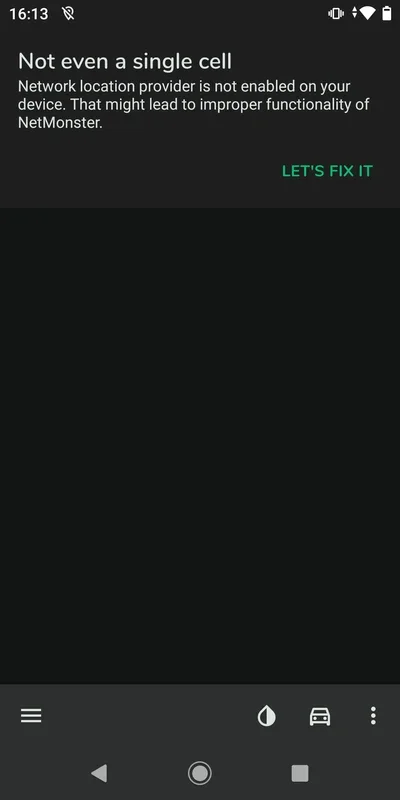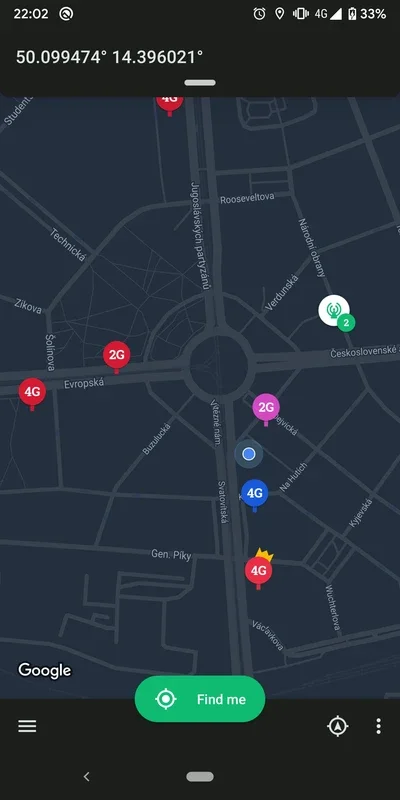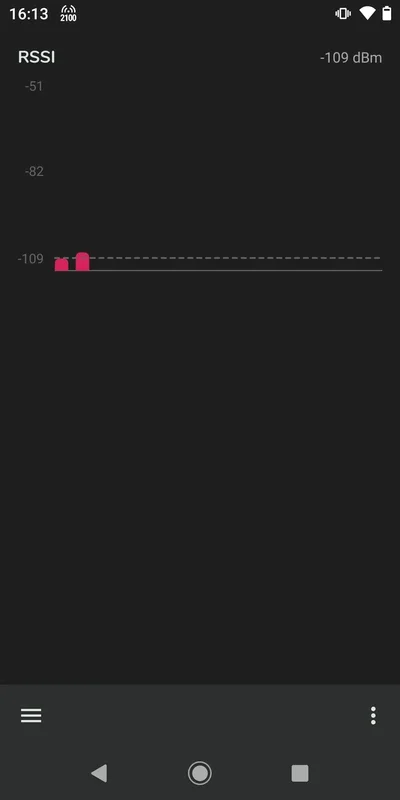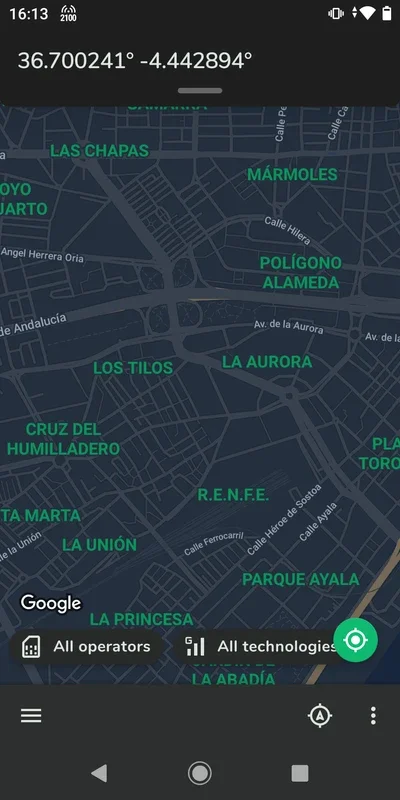NetMonster App Introduction
Introduction
NetMonster is an incredibly useful tool that provides a wealth of information related to mobile networks. With just a simple tap, it presents a list of nearby devices along with detailed information such as network connection type, operator, frequency, and connection speed.
Functionality by Connection Type
- 2G: Displays CID, LAC, RXL, TA, BSIC, ARFCN, Band along with neighboring cells (CID, LAC, BSIC, RXL, ARFCN).
- 3G: Shows CI, RNC, CID, LAC, PSC, RSCP, UARFCN, Band along with neighboring cells (PSC, RSCP, UARFCN).
- 4G: Presents CI, eNB, CID, TAC, PCI, RSSI, RSRP, RSRQ, SNR, CQI, TA, EARFCN, Band along with neighbor cells (PCI, RSRP, RSRQ, SNR).
- 5G: Displays NCI, TAC, PCI, RSRP, RSRQ, SNR, ARFCN, Band.
- CDMA: Shows IDB, SID, NID, LAT, LON, RSSI, EC/IO, SNR La.
Activation Requirements
To ensure proper functioning, all you need to do is activate your location and enable the use of your mobile data.
Benefits and Use Cases
This tool is invaluable for network administrators, developers, and anyone interested in understanding the intricacies of mobile networks. It allows for quick and easy access to crucial network information, enabling better network management and troubleshooting.
Conclusion
NetMonster is a must-have tool for those who want to gain a deeper understanding of their mobile networks. With its comprehensive features and ease of use, it provides a valuable resource for both technical and non-technical users alike.