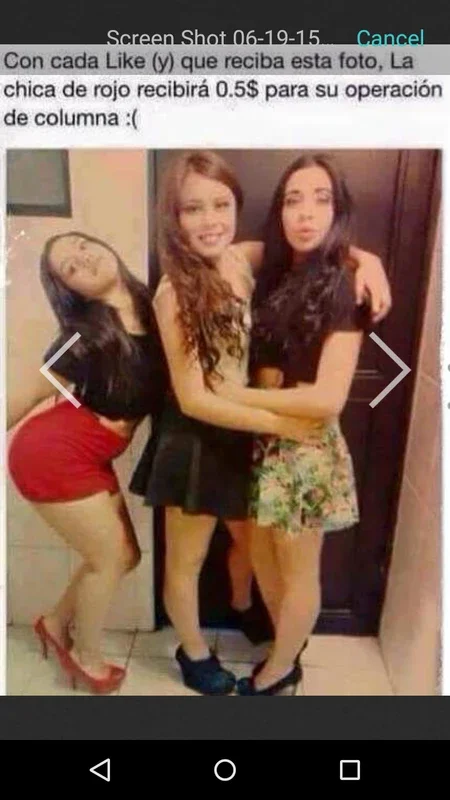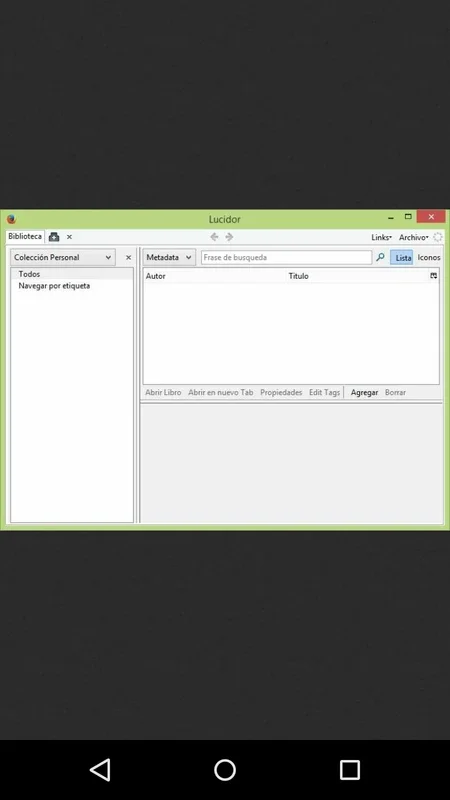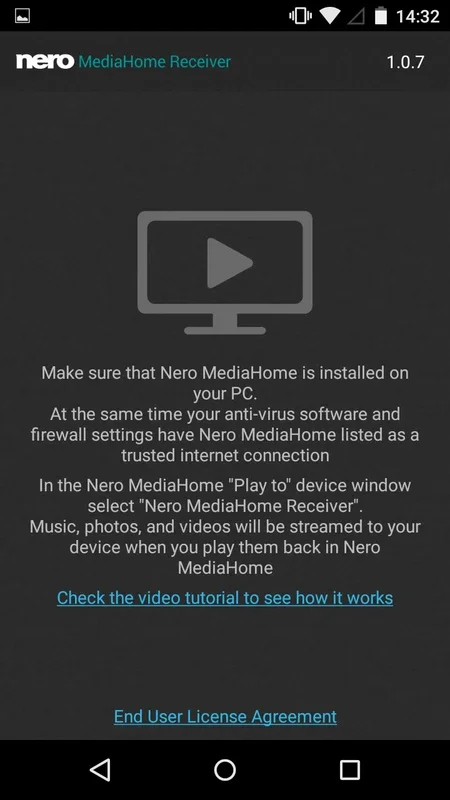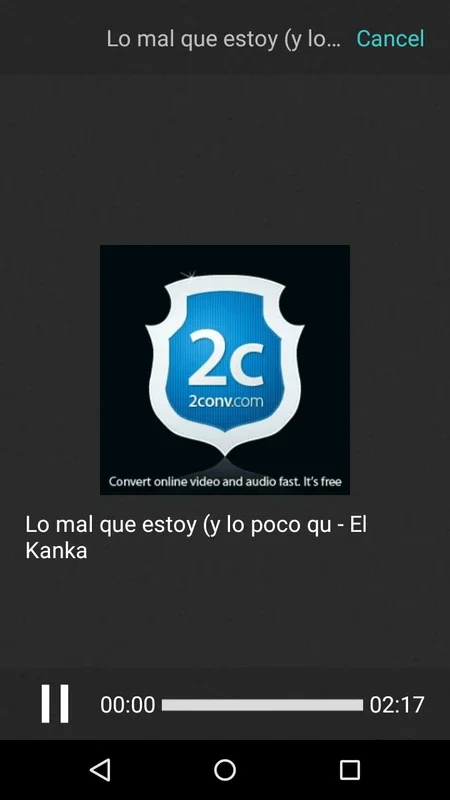Nero MediaHome Receiver App Introduction
Introduction to Nero MediaHome Receiver
Nero MediaHome Receiver is a remarkable application that has revolutionized the way we interact with multimedia files across different devices. It serves as a bridge between your computer and mobile or tablet devices, allowing for a seamless transfer of various types of media.
The Functionality of Nero MediaHome Receiver
One of the key aspects of this application is its ability to transform your mobile or tablet into a multimedia file receptor. This means that you can effortlessly receive and enjoy the content stored on your computer on a more portable device. For instance, if you have a vast collection of music, pictures, or videos on your Windows PC, Nero MediaHome Receiver enables you to stream or transfer these files to your Android device without any hassle.
When it comes to connectivity, the application simplifies the process significantly. There is no need for any complex or special configuration. All that is required is for both the PC and the mobile device to be connected to the same WiFi network, whether it is at home or in the office. Once this condition is met and the Nero MediaHome Receiver interface is open on your Android device, the two devices are automatically linked. This automatic linking feature is a great advantage as it saves time and effort for the user. Moreover, it is not limited to just a specific type of device. Any device that can connect to the network, including Chromecast, can be linked to the application.
Browsing and Organizing Multimedia Files
The Windows version of Nero MediaHome Receiver offers a user - friendly interface for browsing through multimedia files. It includes a tree menu that categorizes all the multimedia files by type. This means that you can easily find your pictures, music, and videos in an organized manner. This organization is crucial as it allows for a more efficient search and selection of the files you want to transfer or stream.
The Receiver - Only Concept
An important aspect to note is that your Android device acts as a receiver in this setup. This implies that you do not have to make any changes to the settings on your Android device or press any buttons. The application is designed in such a way that it simplifies the user experience. For example, when you want to send a music playlist with your favorite songs from your PC to your Android device, you can do so without having to download the songs on the device first. Similarly, if you want to stream a picture gallery on your tablet, you can do it effortlessly. Your family can then enjoy looking at the pictures, such as those from the last family vacation, without the need to go back to the PC each time you want to change pictures. Once the picture is on the screen of your Android device, you can simply use two buttons to navigate backwards or forwards.
Advantages over Other Connection Methods
Nero MediaHome Receiver offers several advantages over other methods of transferring multimedia files, especially when compared to Bluetooth connections. Bluetooth connections can often be complicated and unreliable. With Nero MediaHome Receiver, you can forget about the hassles associated with Bluetooth. It provides an easy and efficient way to send all the multimedia content on your computer to your mobile device. Once you start using this application, you will find that you no longer need to look for other applications to perform the same task.
Conclusion
In conclusion, Nero MediaHome Receiver is an excellent application for those who want to transfer multimedia files between their computer and mobile or tablet devices. Its ease of use, automatic connectivity, and efficient file transfer capabilities make it a must - have for anyone who enjoys multimedia content on different devices. It simplifies the process of sharing and enjoying media, whether it is music, pictures, or videos, and provides a seamless experience for the user.