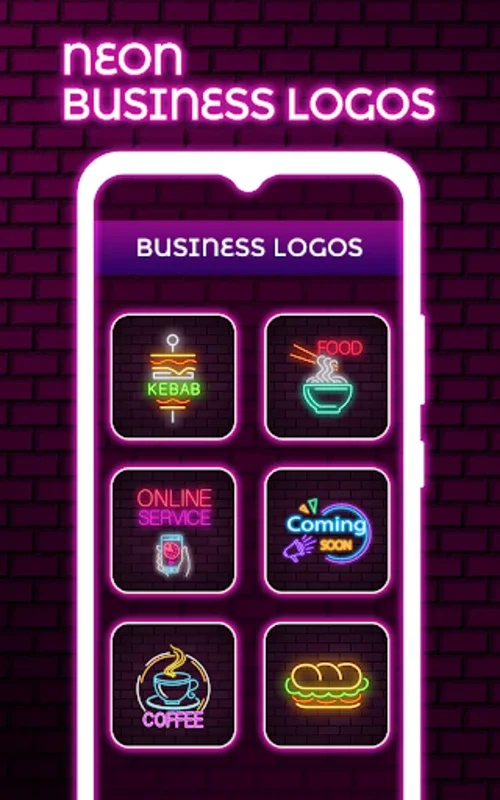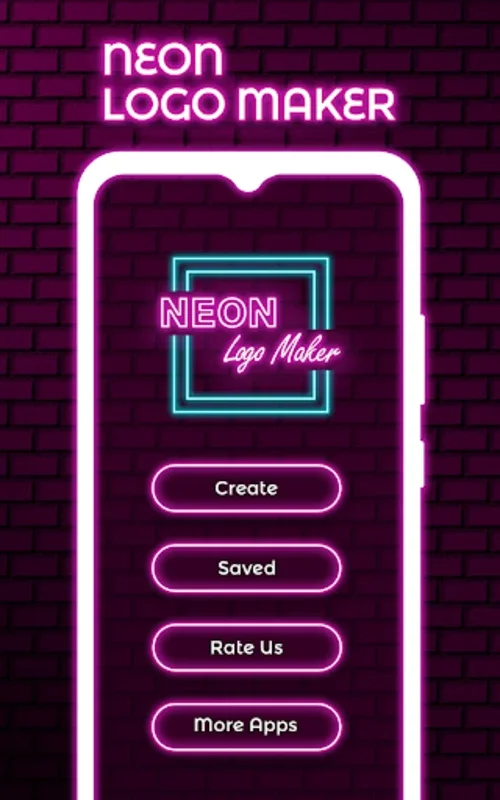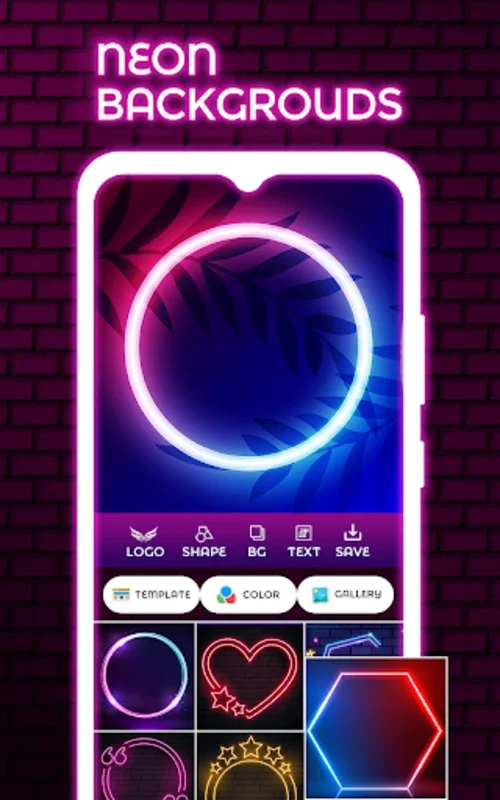Neon logo Maker App Introduction
Introduction
Neon Logo Maker is an innovative application that has been making waves in the world of logo design. It offers a plethora of features that are designed to help individuals and businesses create stunning neon logos. This application is not just a tool but a creative partner for those who are looking to make a mark in the highly competitive world of branding.
The Features of Neon Logo Maker
Pre - defined Logos
One of the most appealing aspects of Neon Logo Maker is the availability of pre - defined neon logos. These logos are a great starting point for those who are new to logo design or for those who are short on time. They can be used as they are or can be customized to fit the specific needs of a brand. For example, a small business that is just starting out can use one of these pre - defined logos and then add their own text or make minor adjustments to the color to create a logo that is unique to them.
Free Shapes
The app also offers a variety of free shapes. These shapes can be combined in different ways to create unique logo designs. For instance, a circle shape can be combined with a triangle shape to create an abstract logo. The possibilities are endless, and this allows the user to exercise their creativity and come up with a logo that stands out.
Text Customization
Text is an important part of any logo. Neon Logo Maker understands this and offers extensive text customization options. The user can change the color of the text to match the overall color scheme of the logo. They can also adjust the opacity of the text, which can add a touch of sophistication to the logo. For example, a semi - transparent text can give the logo a modern and trendy look.
Background Customization
Another great feature of this app is the ability to customize the background of the logo. This is crucial as the background can have a significant impact on the overall look and feel of the logo. A light - colored background might be suitable for a logo that is meant to be soft and inviting, while a dark - colored background can give the logo a more edgy and mysterious look.
The Importance of Neon Logos in Branding
Visibility
Neon logos are known for their high visibility. In a world where there is a lot of visual clutter, a neon logo can cut through the noise and grab the attention of the viewer. This is especially important for businesses that are trying to make a name for themselves in a crowded market. For example, a new coffee shop in a busy shopping area can use a neon logo to attract customers from afar.
Modern and Trendy
Neon logos are also considered to be modern and trendy. They give the impression that a brand is up - to - date and in touch with the latest design trends. This can be a great advantage for brands that are targeting a younger audience. A fashion brand, for instance, can use a neon logo to appeal to the fashion - conscious youth.
Social Media Impact
In the age of social media, having a logo that stands out is crucial. Neon logos are highly shareable on social media platforms. A well - designed neon logo can attract likes, comments, and shares, which can in turn increase the brand's visibility and reach. A startup that is promoting its products on social media can benefit greatly from a neon logo.
How to Use Neon Logo Maker Effectively
Understanding the Interface
The first step in using Neon Logo Maker effectively is to understand the interface. The app has a user - friendly interface that is easy to navigate. The different options such as shape selection, text customization, and background customization are all clearly labeled. This makes it easy for even a novice user to start creating their logo.
Experimenting with Shapes and Colors
Once the user is familiar with the interface, they should start experimenting with different shapes and colors. They can try out different combinations of shapes to see what looks best. They can also play around with the colors to create a color scheme that is both appealing and in line with their brand identity.
Saving and Sharing
After creating the logo, the user should save it to their device's gallery. This ensures that the logo is easily accessible for future use. The app also makes it easy to share the logo on social media platforms. The user can simply select the share option and choose the platform they want to share the logo on.
Neon Logo Maker vs. Other Logo Design Tools
Ease of Use
Compared to some other logo design tools, Neon Logo Maker is extremely easy to use. Its user - friendly interface and simple navigation make it accessible to a wide range of users. Other tools might have a steeper learning curve, which can be a deterrent for some users.
Feature Set
While other logo design tools might offer a different set of features, Neon Logo Maker has a unique set of features that are specifically tailored to neon logo design. For example, the ability to customize the background and adjust the text opacity are features that are not commonly found in other tools.
Cost
Some logo design tools can be quite expensive, especially if they offer advanced features. Neon Logo Maker, on the other hand, is available for free, which makes it an attractive option for those who are on a budget.
Conclusion
Neon Logo Maker is a powerful tool for creating neon logos. It offers a wide range of features that are designed to help users create unique and eye - catching logos. Whether you are a business owner looking to brand your business or an individual looking to create a personal logo, Neon Logo Maker is definitely worth considering. Its ease of use, unique feature set, and free availability make it a great choice in the world of logo design.