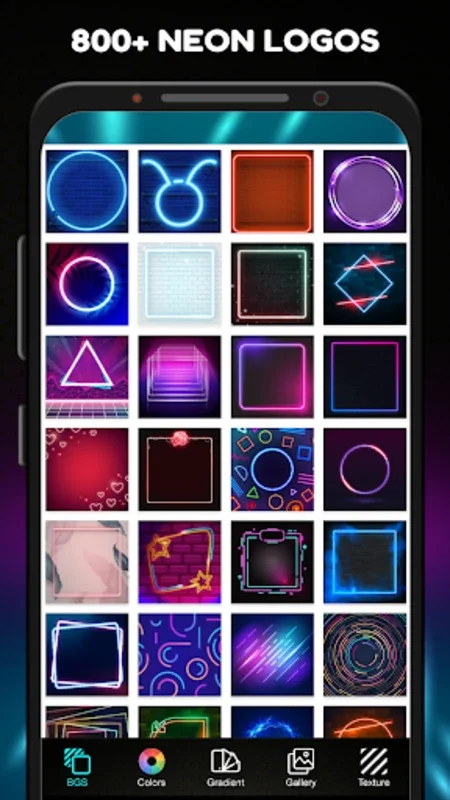Neon Logo Maker App Introduction
Introduction
Neon Logo Maker is a remarkable software that has been making waves in the world of logo design. It offers a plethora of features that are designed to make the logo creation process not only easy but also highly creative. In this article, we will explore the various aspects of Neon Logo Maker, from its user - friendly interface to its powerful design capabilities.
The Interface: User - Friendly and Intuitive
The first thing that strikes users about Neon Logo Maker is its interface. It has been carefully crafted to be accessible to both novice and experienced designers. The layout is clean and uncluttered, with all the necessary tools and options within easy reach. This means that even if you are new to logo design, you can quickly get started on creating your own neon logo without feeling overwhelmed.
The menu system is straightforward, allowing you to navigate through different functions such as choosing shapes, adding text, and adjusting colors with ease. The icons used are also self - explanatory, which further enhances the user experience. For example, the icon for the 'Undo' function is a simple arrow pointing backwards, which is a universal symbol that most users will recognize immediately.
Design Elements: Shapes, Text, and Colors
Neon Logo Maker offers a wide range of pre - defined neon shapes. These shapes are not only visually appealing but also highly versatile. You can use them as the base of your logo or combine them in different ways to create a unique design. The ability to manipulate these shapes, such as resizing, rotating, and flipping, gives you even more control over your creative process.
When it comes to adding text, the software does not disappoint. There are numerous font options available, each with its own distinct style. Whether you want a modern, sleek look or a more traditional, elegant feel for your logo, you can find a font that suits your needs. The text can also be customized in terms of size, color, and alignment, allowing you to integrate it seamlessly into your overall design.
Color is a crucial aspect of logo design, and Neon Logo Maker truly shines in this area. It provides a broad palette of neon hues that are perfect for creating eye - catching logos. You can choose from bright, vivid colors that will make your logo stand out, or more subdued tones if you prefer a more understated look. The color selection process is intuitive, allowing you to experiment with different combinations until you find the perfect one for your brand.
Editing and Customization: Undo and Redo
One of the most valuable features of Neon Logo Maker is its 'Undo' and 'Redo' functionalities. These functions are essential for any design process, as they allow you to make changes and then easily revert back if you are not satisfied. For example, if you accidentally change the color of a shape or the font of your text, you can simply use the 'Undo' function to go back to the previous state. On the other hand, if you change your mind after undoing a change, the 'Redo' function is there to restore it.
This freedom to tweak and adjust your creation as much as needed without frustration is what sets Neon Logo Maker apart from other logo design tools. It gives you the confidence to experiment and be creative, knowing that you can always correct any mistakes or change your design direction at any time.
Project Management: Saving, Renaming, and Deleting
Once you have created your logo, Neon Logo Maker offers convenient options for project management. You can save your designs within a creation folder, which helps you keep your work organized. This is especially useful if you are working on multiple projects simultaneously. You can also rename your designs, which is handy for keeping track of different versions or concepts.
In addition, the ability to delete unwanted designs is also available. This ensures that your creation folder does not become cluttered with old or unused logos. The overall project management features of Neon Logo Maker make it easy to manage your logo - creation workflow and keep everything in order.
Sharing Your Designs: Social Media and Beyond
Neon Logo Maker makes it easy to share your designs with others. You can directly share your logos with friends or across social media platforms from the app itself. This is a great way to gather feedback on your designs, whether it's from friends, colleagues, or potential customers. It also serves as an excellent promotional tool for your brand, as you can quickly showcase your new logo to a wide audience.
The sharing feature is seamless and straightforward, allowing you to choose the platform you want to share on with just a few clicks. Whether it's Facebook, Instagram, or Twitter, you can get your neon logo out there in no time.
Conclusion
Neon Logo Maker is a powerful and versatile tool for creating neon logos. Its user - friendly interface, wide range of design elements, useful editing and customization features, efficient project management options, and easy sharing capabilities make it an ideal choice for anyone looking to enhance their branding with a neon logo. Whether you are a business owner looking to create a new logo for your brand or an individual working on a personal project, Neon Logo Maker has everything you need to bring your neon logo dreams to life.